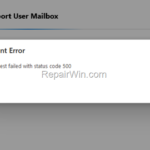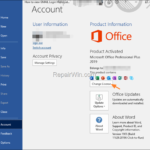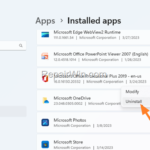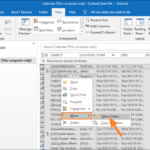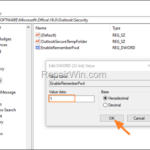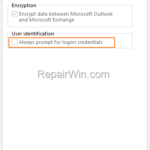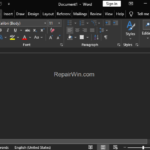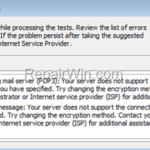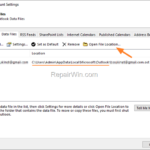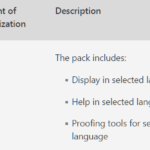
Download Office 2019 Language Packs to Change Office 2019 Display Language.
Office 2019 Language Accessory Packs, also known as Language Packs or Language Interface Packs, are additional language packages that offered from Microsoft in order to change the display language in Office applications and/or to use the proofing tools for a specific language as you type.