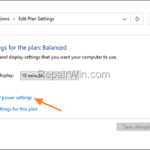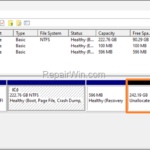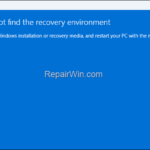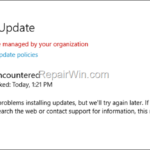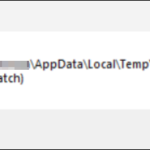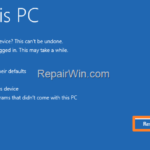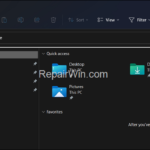FIX: We can't tell if your pc has enough space to continue installing Windows 11. (Solved)
This article contains instructions to resolve the following problem when trying to upgrade Windows 10 to Windows 11: "We can't tell if your PC has enough space to continue installing Windows 11". The message "We Can't Tell if Your PC has Enough Space to install Windows 11" typically appears because there is not enough free […]