Fix “Windows update cannot currently check for updates because the service is not running” error – Windows 7
If you receive the following error when you try to check for updates on Windows 7 “Windows update cannot currently check for updates because the service is not running” then follow the steps in this guide to easily fix Windows Updates Error.
How resolve “Windows Update cannot currently check for updates – Service not running” error:
Step 1: Stop Windows Update Service.
1. Open Windows Services control panel: To do that:
- Press Windows
 + R keys to open the run command box.
+ R keys to open the run command box. - In the Search box, type: services.msc & click OK.
- (Accept the UAC warning if appears).
2. In Services control panel locate the Windows Update service.
3. Right-click on Windows Update service and select “Stop”.
Step 2: Delete SoftwareDistribution folder.
1. Open Windows Explorer and navigate to: C:\Windows folder.
2. Find and Delete the “SoftwareDistribution” folder (or rename it. e.g. to "SoftwareDistributionOLD") .
Step 3: Start Windows Update Service.
1. Now go back to Windows Services control panel:
2. Right-click on Windows Update service and select “Start”.
3. Try to check for Updates again.
That’s all!
- How to Block Windows 11 Upgrade on Windows 10. - April 25, 2024
- FIX: Error 0x81000203 in System Restore. (Solved) - April 23, 2024
- Cannot Access Shared folder. User has not been granted the requested logon type at this computer. (Solved) - April 18, 2024

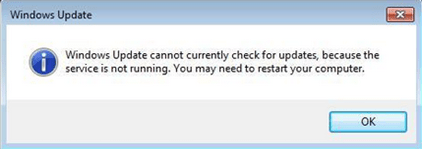
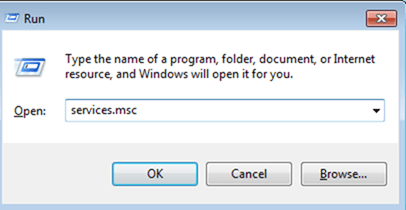
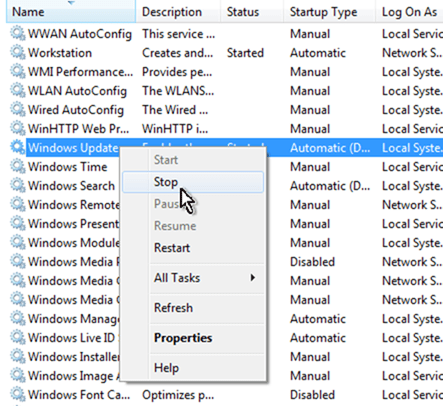
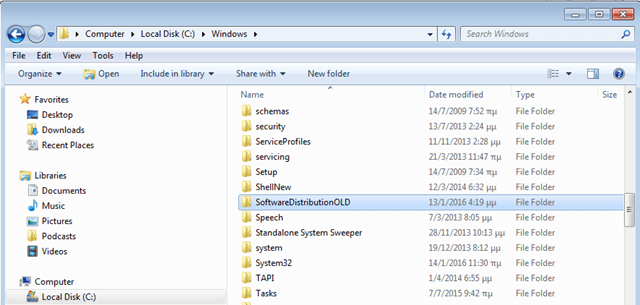
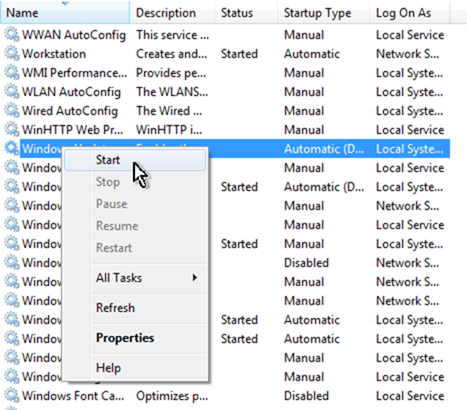




July 18, 2014 @ 3:31 pm
finally someone who fixed it!!!
thanks!
October 10, 2014 @ 10:05 pm
Thank you, thank you, Great help.
November 21, 2014 @ 5:20 pm
Oh how I love Microsoft…. Thanks worked great
November 20, 2018 @ 11:33 am
Thank you so much, i have had that problem, and i could neither install .NET, but now i can update… great
December 1, 2014 @ 2:37 am
Oh! Thank you! Thank you! Thank you! I would hug you if I could! This worked like a dream!
December 4, 2014 @ 5:07 pm
Great help
December 11, 2014 @ 11:25 am
I spent hours and hours trying different "fixes" online. Most on the worthless Microsoft support page. None of those worked. THIS WORKS!
THANK YOU THANK YOU THANK YOU!
December 24, 2014 @ 5:14 am
I to struggled with this until I discovered that the problem was that my pc could not recognize the Seagate 1TB drive this driver sorted it on my HP8440P.
This may not work on other machines – but is does offer a pointer to the problem
http://h10025.www1.hp.com/ewfrf/wc/document?cc=us&lc=en&docname=c02219204
March 1, 2015 @ 9:51 pm
NYONI…you're my hero! The Intel Rapid Storage driver did the trick for me! It also restored my search. Instant Karma for you, my friend. I've been trying to fix this for months…Thanks!
My issue was on a Gateway mid tower running Win7Pro…
http://h10025.www1.hp.com/ewfrf/wc/document?cc=us&lc=en&docname=c02219204
January 4, 2015 @ 2:47 am
Wow, Microsoft's fix it utility did nothing but your post saved me quite a headache, thank you
January 6, 2015 @ 11:52 pm
GREAT!!! It worked flawless!!!
THANK YOU VERY MUCH!!!
January 30, 2015 @ 8:36 am
after a day of searching, this is the only one that worked.
Thanks.
February 16, 2015 @ 1:03 pm
Thanks, perfect!
March 1, 2015 @ 11:44 pm
Tried it twice and did not work for me. However, once I changed the updates setting from "Install updates automatically" to "check for updates but let me choose…" I was able to get updates. This computer hadn't been used in a while and needed an update for updates!
Thank you.
April 11, 2015 @ 10:59 am
trae, I had the same issue, this solution didn't work for me too. But your comment to change the setting to manually update did the trick!! Thanks!
February 15, 2018 @ 6:24 am
I agree with your method as well :-). After 2-3 failed attempts by trying 2 resolve the prob by doing it exactly as posted above, I still had no success @ all :-(. When you manually checked 4 updates the 1st time after changing it to "manual," did it take an extremely long time to check for new updates?? How long would you guesstimate the time it took, if you don't mind me asking o/c??? Thank you. Be Blessed ~ Kris
May 13, 2015 @ 7:33 am
Your comment worked for me too, thanks!
June 28, 2015 @ 12:16 am
this comment is what helped me as well!!
August 25, 2015 @ 1:18 am
This! All of This, maybe the stuff in the post help but this deffinatly did!
April 17, 2017 @ 6:31 am
This trick worked for me Thanks a lot!!
May 10, 2018 @ 12:12 am
Mine was already set to "check for updates but let me choose…" but after following all other instructions, I was desperate. I set it to "check for updates but let me choose…" and repeating the stop/rename/start process, it worked perfectly. Thanks, Trae!
July 27, 2015 @ 7:24 pm
I know it's a year later but YES, out of ALL the supposed fixes, THIS is the ONLY one that ACTUALLY WORKS!!!
Thank you….Great job!!!
July 31, 2015 @ 9:47 pm
Didn't read ALL the comments, but I seem to be the only one that this process did not help.
September 11, 2015 @ 8:28 pm
Thanks so much. Great fix. I've been fighting this unsuccessfully since 2013 until now. This desktop was almost repurposed as a boat anchor, but its been saved.
Jake
May 12, 2016 @ 5:11 pm
Oh!!! Thanks very much I've been stressed & struggling to get it right but i couldn't managed.This process helped me within 2min.Excellent fix.VERY HAPPY.
August 7, 2017 @ 5:55 am
Finally!! Great appreciate for this fix!!!!
February 23, 2018 @ 4:40 am
Thank you so very much your solution worked!
July 28, 2014 @ 8:36 am
Thank you very much, I have been trying to sort this for hours
July 31, 2014 @ 8:23 pm
Great!!! i update my chipset and dont work, but this solution work like a charm!!!!
MANY THANKS!!!
August 2, 2014 @ 8:09 am
Thanks so much, I have tried to fix this for hrs and after much search I found your site.
Works wonders with this solution!
August 7, 2014 @ 11:30 pm
After service stop, delet folder, service start, still no update, so I had to run Update "As Administrator", and it works.
Thx.
September 25, 2014 @ 8:55 am
Thanks, you nailed it for me!
December 6, 2014 @ 12:57 am
Thanks. That did it.
December 21, 2014 @ 1:45 pm
you are the man :)
December 27, 2014 @ 6:14 pm
Hail good sir. My gratitude!
August 10, 2014 @ 5:35 am
Wow. I have been searching for solutions for ages, and finally I have someone providing excellent solutions. You are a genius.
August 13, 2014 @ 12:20 pm
Finally….. your so great men………. 1k like on facebook..
August 14, 2014 @ 5:51 pm
thanks, i've been searching for a solution without success, thanks to your solution now it's fixed!
August 15, 2014 @ 2:35 am
Many thanks. It really works.
August 18, 2014 @ 4:44 am
Yes. It worked on my computer. Thanks a lot.
August 19, 2014 @ 5:59 pm
Thank you…
Searching for hours
August 19, 2014 @ 7:38 pm
thanks a lot, this worked insanely great, best solution
August 23, 2014 @ 3:16 pm
Thank you mate!!! Before proceeding with above instructions just close "Windows Update" window ;)
September 22, 2014 @ 6:25 am
Thank you I was wondering why I still couldn't update haha.
September 16, 2015 @ 1:18 pm
Thanks – closing update window before worked for me!
August 25, 2014 @ 3:09 pm
Thanks a lot…… for a very smart solution….
August 27, 2014 @ 11:07 pm
Thank you very much .It works perfectly
August 29, 2014 @ 12:36 am
Estou muito grato.
Tentei ja a dois dias e somente hj e que encontrei a sua pagina.
Isto ajudou-me bastante..
Funcionou perfeitamente com a minha maquina Presario CQ57 Compaq da HP
November 15, 2014 @ 5:22 pm
Still not update
August 30, 2014 @ 5:01 pm
You're Genies…
Thanks you
September 1, 2014 @ 2:39 am
Thanks alot :)
September 1, 2014 @ 10:44 am
Thank you. This has been driving one of my customers nuts for the last two days.
September 1, 2014 @ 11:34 am
Thanks!!!!
Only thing that worked after a clean install and reloading drivers.
September 3, 2014 @ 12:07 am
THANK YOU SO MUCH IT WORKED
September 4, 2014 @ 8:58 am
Thanks… last two days i was struggling.. finally done.. great tips.
September 7, 2014 @ 9:37 pm
Great! Thx! finally fixed it :*!
September 8, 2014 @ 5:02 am
Thank you. I have been looking for a fix for days. It worked.
September 8, 2014 @ 10:05 pm
Thanks a lot ! :D
September 9, 2014 @ 1:56 pm
Thank you so much! Even Microsoft's so-called 'Fix It' cannot resolve it…
September 9, 2014 @ 10:36 pm
Hvala ti puno, spasio si me!!!!!! Svaka čast rođo
September 10, 2014 @ 1:49 pm
Thanks my friend. This has been such a headache for me…many hours on a brand new laptop. May you become a very rich person some day. :)
September 14, 2014 @ 3:22 pm
Thank!!.
September 14, 2014 @ 9:06 pm
I am perhaps the only one who is still struggling. Have tried this solution and 3 or 4 others I found on the net, and still getting the same error message.
November 29, 2014 @ 8:39 am
Same with me. This solution did not work. :( I've tried so many solutions, still no Windows Update.
December 5, 2014 @ 7:21 pm
Same with me! I've tried 3-4 others solution but doesn't work. Help!
September 14, 2014 @ 10:22 pm
Thank you. It worked.
September 14, 2014 @ 11:49 pm
Excelente amigo !! me sirvio !
September 15, 2014 @ 1:52 pm
Great – finally I do have Windows Upate back – Thx!
September 16, 2014 @ 8:37 pm
thanks ………….
September 17, 2014 @ 4:13 am
Thank you! It works for me too.
September 17, 2014 @ 8:48 pm
This Windows Update error could be caused by different reason! WD High Density disks (750GB, 1000GB) do this if Intel Rapid Storage Technology Driver is not updated or not installed. Check this link:
http://h10025.www1.hp.com/ewfrf/wc/document?cc=us&lc=en&docname=c02219204.
Hope somebody could face this problem like me and if the resolve here can’t help – the HP guys maybe can. :-)
October 15, 2014 @ 12:01 am
Thank you so much. I spent nearly 2 days looking for solutions online and none of them worked. Updating the Intel Rapid Storage Technology Driver fixed my issue!!
November 26, 2014 @ 2:24 am
dude you are a lifesaver, you didn't have to put this but did anyways, none of the solutions had worked and dunno how long it would've taken to find this solution myself, really many thanks
November 30, 2014 @ 11:43 pm
Thanks you so much!!
Updating the Intel Rapid Storage Technology Driver was the only way I could fix this problem!!
Thank you again and again!!
December 21, 2014 @ 3:58 am
The Intel Rapid Storage Driver did the trick. Thank you so much. I never would have figured it out.
January 13, 2015 @ 6:08 pm
This did it for me! Thank you SO much for this tip!
September 7, 2017 @ 12:52 pm
I've been wracking my brains trying to get this working.. & finally thanks to your reply Windows updates are now working!!
September 18, 2014 @ 2:06 am
Thank you very much. The only thing missing is the paypal donate button.
This was so objective and helpful I'm having a hard time believing I am not dreaming.
September 18, 2014 @ 7:19 am
Bingo !!!
September 18, 2014 @ 12:38 pm
Thank you for help.
September 18, 2014 @ 2:41 pm
thanks man. Helped a bunch!
September 19, 2014 @ 3:13 pm
At least something that works.
Thanks
September 20, 2014 @ 12:51 am
Finally something that works.
I was trying for hours
September 20, 2014 @ 9:11 pm
Zmeyw, you are the MAN!!! tried everything and then your info worked – installed it twice and all good again! thanks!
September 21, 2014 @ 7:10 pm
Thank you so much.
I've been searching for a solution for hours, but none worked, and finally this one did.
September 22, 2014 @ 2:10 pm
hi , thanks dude its work finaly i was resolve this issue best of luck .
September 22, 2014 @ 4:01 pm
"run update as administrator" was necessary for me. Thank you!!!!
September 23, 2014 @ 4:29 pm
Hi
Windows update service is not mentioned in my list, is there another way?
Running Windows 7
Thanks
September 24, 2014 @ 3:43 pm
Hello Peter,
Run Microsoft Fix it 50202 it from here: http://support.microsoft.com/kb/910336
September 26, 2014 @ 7:12 am
Thanks it works for me.
September 26, 2014 @ 8:52 am
Hi P, thanks for helping it fixed he problem about that service….BUT,
my computer doesn't go to the next step of installing the update it shows
that massage(install updates) but it starts checking for it again.
September 27, 2014 @ 3:12 am
Thanks it works ! :)
September 30, 2014 @ 5:14 pm
I thought when I reinstalled Win7x64, then my mobo drivers, that it was the drivers that were causing the issue, but couldn't work out which one. Thank you for saving me hours of grubbing around trying to sort this!
Regards,
Susi xx
October 5, 2014 @ 9:29 pm
Wow you are awesome dude.. I have watched a ton of video's on how to do this and nothing worked. only step you were missing was the "run as administrator" but someone put that in the comments on this page and it worked. Thanks a lot.
October 6, 2014 @ 9:15 am
gr8 man
ty
October 6, 2014 @ 9:57 pm
Did the net stop / start services – no joy.
Deleting the folder as shown worked – 2008 R2 Enterprise
Thank You Very Much!
October 7, 2014 @ 8:07 pm
too many thanks, I am starting to believe this is a scam.
October 9, 2014 @ 6:03 am
I replaced my system disk with a WD 2 Gig drive and it would update. The above link works for me… Updates checking now…
http://h10025.www1.hp.com/ewfrf/wc/document?cc=us&lc=en&docname=c02219204
Thank You Zmeyw!
S
October 12, 2014 @ 5:29 pm
Thanks very much. You are good.
October 13, 2014 @ 4:48 am
thank you, helped a lot :D
October 14, 2014 @ 9:56 pm
Thank you
October 18, 2014 @ 2:32 pm
Wow…thnks man/…
October 21, 2014 @ 11:52 am
Thanks for the help, I have fixed the problem on my computer
October 21, 2014 @ 5:21 pm
You made it!!!
Thanks!!
October 23, 2014 @ 1:34 am
Excellent. Thank you
October 23, 2014 @ 9:17 am
Thanks! Finally a solution that worked!
October 28, 2014 @ 10:03 am
Thanks. It works well.
October 28, 2014 @ 12:19 pm
Thank you, thank you, Great help
October 29, 2014 @ 12:06 am
Amazing thanks so much for sharing, such a pain
works really well
October 30, 2014 @ 11:33 pm
It's worked!
November 4, 2014 @ 1:56 am
Thanks!
November 5, 2014 @ 12:10 pm
This is Ausome! Thanks alot! God bless u with more wisdom!
November 6, 2014 @ 4:04 am
thank you very much
works well
November 6, 2014 @ 4:23 am
Thanks so much, finally a useful post on a forum.
November 7, 2014 @ 8:35 pm
hi, Thanks.
November 8, 2014 @ 6:30 pm
thanks,work for me.. da best!
November 12, 2014 @ 1:48 am
Thank you so much, finally it worked :D
November 12, 2014 @ 12:00 pm
thanks it worked.
November 12, 2014 @ 4:33 pm
It is really work. thank you so much!!!
November 13, 2014 @ 12:49 pm
Thanks dear for posting this matter. Stay Blessed.
November 15, 2014 @ 9:58 am
thanks bro
November 15, 2014 @ 1:09 pm
Thanks a lot buddy.. I was searching for this. (Y)
November 16, 2014 @ 10:15 am
bro you are amazing i tried to fix this problem since 5 days.
i tried many thinks but not working finally your idea is working….
thank u so much
November 16, 2014 @ 7:27 pm
Thanks so much you are the only one that helped
November 17, 2014 @ 7:01 pm
Thanks a lot :)
November 18, 2014 @ 10:22 am
Thank you…
November 18, 2014 @ 3:57 pm
Thanks!
November 18, 2014 @ 10:55 pm
THANK YOU! This is the only method that has worked!!
November 19, 2014 @ 9:12 pm
Also worked for me…. had to reboot first (that part wasn't listed so it was really difficult) – lol
November 20, 2014 @ 7:55 am
Amen bro!! Worked!
November 20, 2014 @ 6:15 pm
Great post – thanks. Only think I had to add was I had to re-boot after (it did not work until I re-booted).
Thank you,
November 20, 2014 @ 8:11 pm
Life Saver, Thank you!
November 20, 2014 @ 9:58 pm
Finally works!!!
November 21, 2014 @ 12:13 pm
Wooooah… thanks a lot for the scope.
November 23, 2014 @ 3:32 pm
Thanks a ton mate ,, u make life so easier!!
November 24, 2014 @ 9:03 pm
thanks guys, its very good..thanks a lot
November 25, 2014 @ 5:35 am
didnt work
November 25, 2014 @ 3:44 pm
Great , That nailed it !
November 26, 2014 @ 6:55 am
thanks
November 26, 2014 @ 8:06 pm
Works like a charm, thanks a million!!
November 28, 2014 @ 3:41 pm
Worked. Amaizing and simple
November 30, 2014 @ 8:04 am
It worked like a magic. Thanks
December 1, 2014 @ 2:07 am
Thank you very much!
December 1, 2014 @ 8:52 am
I was stuck until finding your solution. Tried it and it worked! No reboot needed for me.
This is the true beauty of the internet and smart minds out to help.
Thanks mate!
December 2, 2014 @ 5:29 am
Thank you so much!
December 2, 2014 @ 12:26 pm
Great fix. thank you.
December 3, 2014 @ 2:59 pm
This solution doesn't work for me. :(
December 3, 2014 @ 7:49 pm
Best tip ever. So easy and quick not like all the other crap out there. Thank you!
December 4, 2014 @ 12:07 am
This solution works on Windows Vista as well. I had the same error on an older computer running Windows Vista; found this solution and tried it. It worked! Perfectly.
December 4, 2014 @ 2:18 am
THANK YOU !!! works now
December 4, 2014 @ 5:47 am
It worked for me, thanks.
December 4, 2014 @ 4:40 pm
It worked. Fantastic!
December 5, 2014 @ 8:45 pm
It worked! Fixed issue with restored Ghost image taken a year ago! THANKS!
December 7, 2014 @ 11:29 am
Thanks Bro… this really helped me..
nice article..
December 7, 2014 @ 6:57 pm
Wow.. At last I can fix the problem. Its great. Thanks!!!
December 8, 2014 @ 6:10 pm
finally, was thinking of re-loading the OS on the system, mind if i ask what actually caused it. Thanks once again
December 9, 2014 @ 8:11 pm
Best solution ever !
Thanks <3!
December 10, 2014 @ 6:33 pm
finally it worked thank you
December 12, 2014 @ 8:11 am
thanks
December 12, 2014 @ 2:27 pm
Thank you very much
December 13, 2014 @ 3:16 pm
Thank you very much for helping us! you are a great man
December 14, 2014 @ 12:33 pm
thank you soo much bro
<3
December 16, 2014 @ 10:54 pm
Great fix. Excellent instructions.
December 17, 2014 @ 12:05 pm
thanks. lol
December 20, 2014 @ 5:07 am
awesome thank you – i just renamed the software distribution folder by adding an x at the end, then started the windows update service (still didnt work), then restarted the wu service (Still didnt work), set to manual uploads and now works (many thanks
microsofts awful programming again!!
December 22, 2014 @ 12:24 am
thanks, finally fixed. Tried with a lot of sophisticated repair programmes, and then realizing that you only need to stop, delete and start – that's it. thanks again
December 22, 2014 @ 1:57 am
Thank you !!!
December 23, 2014 @ 2:10 am
You are awesome…
Great help
December 25, 2014 @ 12:25 am
Dude you are a genius! Thank you!
December 25, 2014 @ 12:32 am
Thank you!! I have a ten year old Dell that I upgraded to Windows 7, and you solved my problem. I am so glad I found your site!! My little champ is just purring along now. :)
December 25, 2014 @ 1:58 am
Finally!
Thanks :)
BTW, no luck with WindowsUpdateDiagnostic and MicrosoftFixit.wu.LB.1342885053367522.2.1.Run takes forever (had to stop it).
December 25, 2014 @ 5:36 am
perfect, its totally worked
December 25, 2014 @ 1:06 pm
thank yo so much thank you thank you thank you
December 25, 2014 @ 2:39 pm
there is only 3 words to your solution: Simple but effective
thanks a lot!
December 26, 2014 @ 2:45 am
Thank you so much, I have tried for months to get this resolved. You are an absolute champion!
December 28, 2014 @ 12:15 am
I've got the error, but Windows Update service isn't listed! Also BITS is missing.
December 28, 2014 @ 12:33 am
Checked windows Update ""Windows Update Cannot Currently Check For Updates, Because The Service Is Not Running. You May Need To Restart Your Computer". "
Unable to find Bits and windows Update service in services.msc
Ran Windows Update Troubleshooter, Microsoft fixit-failed to fix the error
Given full permission to Bits and wuauserv
in registry
Downloaded new bits and wuauserv registry and merged it successfully, restared . but issue seems to persists.
I have checked the possible solution all sites by only getting below same TBS.
•go to services and stop Windows update service
•locate C:WindowsSoftwareDistribution folder and delete all its content
•start Windows update service
•check for updates
The problem is Windows Update service isn't listed! Also BITS is missing.
According to all suggestion,I have verified all the setting are perfect than also its shows same error.
December 29, 2014 @ 11:09 pm
Quick, easy and simple to follow. Thanks. Will be coming back for more.
December 29, 2014 @ 11:26 pm
skipped the folder deletion step and still worked fine. service (along with Windows Defender and firewall had somehow been switched to "stopped" and had to be manually restarted from within this program. never used this before. worked great.
December 31, 2014 @ 12:59 am
So damn simple – after HOURS of trying to fix this, this is the only solution which worked. Thank you
December 31, 2014 @ 5:10 pm
Hi,
I am hoping you can help. I followed the above step, went to hit "start" and got the message "Error 0x80070057: The parameter is incorrect."
Now what?
January 2, 2015 @ 12:11 pm
Set 'Windows Update' service to 'Automatic' and then restart your computer.
December 31, 2014 @ 8:47 pm
Thanks for the fix. Once again it appears that MS has failed to properly document a workaround as you have done.
December 31, 2014 @ 11:58 pm
Thanx that work so fine :)
January 2, 2015 @ 7:51 am
Thanks, worked perfectly!
January 2, 2015 @ 8:18 am
thanks a lot friend
January 2, 2015 @ 10:34 pm
Great yr Thanks Bro
January 3, 2015 @ 7:18 pm
OUTstanding. Thank you, and much whuffie!
January 5, 2015 @ 1:02 am
Is wuauserv the same as windows update file I'm looking for in the service control panel? I otherwise don't see the windows update service
January 5, 2015 @ 1:01 pm
@DaveS: Where do you see the "wuauserv" ? in services?
Advice: Run Windows Update Troubleshooter
January 27, 2015 @ 9:20 pm
In the list of services its just called Windows Update. If you use the command line then its called wuauserv
January 5, 2015 @ 3:46 pm
Muchas Gracias! solución efectiva!.
Regards from Chile!.
January 5, 2015 @ 4:01 pm
THANX MAN
January 5, 2015 @ 4:21 pm
It worked! Been trying for months to resolve this problem. IE would not upgrade to IE11 because Service Pack for Windows 7 was not installed. Now Update is running fine, SP1 installed, IE upgraded – thank you so much!!
January 6, 2015 @ 1:09 pm
Simple fix, Brilliant stuff
January 6, 2015 @ 9:24 pm
Solved. Thank u!
January 7, 2015 @ 2:51 pm
Thank you toooooooo much
January 7, 2015 @ 4:28 pm
Thanks alot….. you are genius….
Its loading now.
January 8, 2015 @ 3:52 pm
thank you a lot!!!
January 9, 2015 @ 4:37 am
Seems to have worked. Thank you. It's been months of trying various "solutions." This one worked. Easy.
January 9, 2015 @ 6:00 am
Holy Crap! I tried all the "solutions" on Microsoft's website (and some were pretty complicated!) and none worked. But this did and it was a 30 second solution!
January 10, 2015 @ 8:57 am
Thanks a lot!
January 10, 2015 @ 11:15 pm
Thanks!!! Perfect…
If Microsoft ever bought the company that made my car, I would start taking the bus to work.
January 13, 2015 @ 9:43 pm
MANY THANKS!!!
January 14, 2015 @ 11:07 pm
WAAAAAAW..THANKX ALOT…I wont fix this without you man…thanks alot….ma NIGGA
January 17, 2015 @ 1:30 am
You are the man!
January 17, 2015 @ 2:14 pm
Perfect!!
:)
January 19, 2015 @ 11:16 pm
Great Directions. Very simple and works!!!!
January 20, 2015 @ 3:47 am
Thank you
January 20, 2015 @ 7:07 am
Many thanks
January 20, 2015 @ 7:07 am
Many thanks
January 20, 2015 @ 6:24 pm
Thank you very much. Can help me understand why deleting the folder will help to resolve the problem
January 21, 2015 @ 7:18 am
Problem solved! Thank you!!!
January 21, 2015 @ 8:51 am
Found this easy solution to the Windows Update issue and saw all the "Thanks You" posts and figured I'd finally found a solution!!!! I've been fighting this for three days, including hours and hours with MS Support, all to no avail. Tried all the MS FixIt stuff. Nothing.
So, I was optimistic. Alas, it didn't work for me and I"m so depressed and have no ideas now. Also did the re-booting afterward (which some of you needed to do) and also resetting updates to Automatic (as one person suggested). Nothing seems to fix the sucker.
Any other hints on what to try?? I'm bloody desperate.
January 27, 2015 @ 9:20 pm
does not work for me either…
January 21, 2015 @ 11:42 am
Thank's dear it's working now….
January 22, 2015 @ 8:06 am
Nyoni (Dec 24, 2014 posting) . THANK YOU so much1 All of a sudden light bulbs went off. I have a smaller cloned backup drive that UPDATE functioned when plugged into my C:drive slot. But Update wouldn't work on my main 1 TB drive normally mount in the C:drive position. So I installed the new driver and BINGO. Everything works! So, thank you Nyoni, whoever you are. Why the hell MS tech couldn't diagnose such a simple, basic problem and solution when they slaved over it for two days is beyond me. Thanks for nothing Microsoft support. Love this site.
January 23, 2015 @ 8:53 pm
Thank you worked like a charm
January 25, 2015 @ 2:43 am
Thanks, man!
January 26, 2015 @ 3:35 am
Thank you it worked!!
January 26, 2015 @ 8:32 am
Reinstalled a recovery copy from Dell Data Safe, needed to clone on to a smaller SSD, would not boot to SSD till first HDD was disconnected, then Win 7 Pro booted fine, but LOST Win update. Tried for hours till found your solution. Thanks a million! All is fine now, updating a load of files needed since recovery disk of 2010!
January 27, 2015 @ 7:19 pm
Thanks !! It worked !!
January 29, 2015 @ 3:21 pm
You are a genius my boy!!!
January 30, 2015 @ 4:32 am
Thank you ! Your solution it's the only one that works.
January 30, 2015 @ 7:39 pm
No help for me stop is not available for me- it is greyed out. Only start is an option.
February 3, 2015 @ 6:54 pm
I've been working this problem for two hours plus. I found this page and had it fixed in less than two minutes. Thank you so much!!
February 4, 2015 @ 8:16 am
Thank you! Very simple to follow. And it worked.
February 4, 2015 @ 9:08 am
Can't find the fix at MS website but found it here. Thanks.
February 4, 2015 @ 1:27 pm
thanks a lot!! it was creating lot of problems.
February 6, 2015 @ 5:19 pm
Thank you very help full
February 6, 2015 @ 7:19 pm
Great help thank you brother…:D
February 6, 2015 @ 10:26 pm
You are one BAD ASS!!!! Rock on!!!
It worked.
February 8, 2015 @ 8:11 am
Thanks, man. It works.
February 10, 2015 @ 11:45 pm
Thanks a lot, great tutorial :), it works!
February 11, 2015 @ 9:23 am
thank you very much
February 12, 2015 @ 7:31 am
You are a saint…..like everyone else I tried ever other method and this one seems to be the easiest and most painless but most important it worked. Thanks a million!
February 14, 2015 @ 12:18 am
Thanks. Finally someone has a solution.
February 14, 2015 @ 9:07 pm
Worked like a charm. Bless you!
February 16, 2015 @ 3:34 am
Worked!
February 17, 2015 @ 6:23 am
THANK YOU SO MUCH!!!! YOU'RE THE BEST
February 17, 2015 @ 12:59 pm
thanks, works flawlessly
and i use this method to fix problem due to error installing .net 4.5 -_-
thanks a lot mate
February 23, 2015 @ 12:36 pm
Just fixed my updating problem on laptop with this solution.
Many thanks.
February 24, 2015 @ 2:36 am
PERFECT! THANK YOUUU! You are so awesome.
February 24, 2015 @ 4:06 pm
BIG THANKS
February 27, 2015 @ 6:46 pm
Awesome! Thank you!
February 28, 2015 @ 12:28 am
awesome best solution!
March 1, 2015 @ 10:52 pm
Bless you :)
March 2, 2015 @ 12:41 am
I wish I'd found your site sooner. Tried five other "fixes" which didn't solve anything. Not only was your suggestion the simplest is was also the least time consuming. THANK YOU SO MUCH!!
March 2, 2015 @ 7:41 am
It works!!!!!!
March 2, 2015 @ 12:44 pm
Thanks ! !
Really
March 5, 2015 @ 2:31 am
Thank you so much! Awesome. It worked
March 5, 2015 @ 4:21 pm
Working on windows vista too
March 5, 2015 @ 8:04 pm
Worked like a charm, thank you
March 7, 2015 @ 10:31 am
Hi! I'm having a trouble following this solution. I tried to search windows update in the services.msc as stated, but the windows update service is not listed. I tried sorting the names maybe I just couldn't find it and then I also tried to search for it, but it's really not there. I think I might've accidentally uninstalled it. Could you help? Thanks!
March 10, 2015 @ 1:33 pm
Read this article about how to fix this problem: {FIX} Windows Update service is not listed (missing) from services.
March 7, 2015 @ 3:38 pm
Thanks so much. I also tried other so called "fixes" that didn't work and I wasted so much time. Yours worked first time and was so easy. Fantastic !!!
March 9, 2015 @ 6:24 am
Worked perfectly. Thanks !!
March 10, 2015 @ 9:57 am
it working perfectly. thank you dear :)
March 12, 2015 @ 2:07 pm
it work
March 14, 2015 @ 2:47 am
1000 thank you's. Worked wonderfully.
March 14, 2015 @ 9:40 pm
It didn't work for me. When I right clicked windows update, the "stop" was gray and could not be pressed. Any alternatives you can offer?
March 15, 2015 @ 11:54 am
Brian double-click to open Windows Update service properties and set the 'Startup' type to 'Automatic'. Restart your computer and try again.
March 15, 2015 @ 10:15 am
Thanks, Wonderful and Great solution.
March 16, 2015 @ 2:12 am
Thank you so much. I'm not great on the computer but found this easy..ish to follow. Having been looking ages for remedies my computer is right now downloading and installing updates. I guess it's easy when you know how. I wouldn't have had a clue. Thanks again!
March 19, 2015 @ 6:57 pm
Thanks a lot….. working for my laptop after a few day searching to solve this problem.. thanks bro..
March 22, 2015 @ 10:23 pm
you are awesome…..:)
March 26, 2015 @ 5:23 am
Tnx :* :* :*
March 27, 2015 @ 6:06 pm
Finally !! Thank you.
March 30, 2015 @ 6:27 pm
THANK YOU – THANK YOU – THANK YOU!!
March 31, 2015 @ 10:16 am
Superb – fixed it for me first time. Microsoft troubleshooter has nothing on this fix! THANK YOU!
April 5, 2015 @ 8:59 am
You guys are awesome! You fixed it for me finally!
April 12, 2015 @ 11:53 am
Many,many thanks.
April 15, 2015 @ 1:19 pm
thanks for the solution. It's working again now.
April 17, 2015 @ 7:22 am
GREAT WORK MATE! THIS LINK SHOULD BE AT THE TOP OF THE LIST WHEN SEARCHING FOR THIS ISSUE!
April 21, 2015 @ 8:22 am
Have done it three times, and deleted the old folder, still not working, and suggestions? switch off laptop then try again?
April 21, 2015 @ 4:55 pm
@Deta: Follow this guide {FIX} Windows Update service is not listed (missing) in services and tell me the results.
April 26, 2015 @ 4:20 pm
thanks thanks thankyou so much……I was so much panic and was thiking to delete my windows stay blessed :)
April 30, 2015 @ 2:49 am
Thank you, worked like a charm
May 3, 2015 @ 3:30 pm
Worked like a dream for me. Updating a windows 7 machine after 2 years of non-use. Thank you.
May 7, 2015 @ 11:11 am
Worked like a charm. Thanks.
May 11, 2015 @ 5:15 pm
You're a genius
May 16, 2015 @ 8:42 pm
CHEERS!
May 19, 2015 @ 11:09 am
Thanks!!!! you are the Man :)
May 21, 2015 @ 6:00 am
WOW thank you.
May 21, 2015 @ 8:14 am
ThanQ very much ..
May 22, 2015 @ 6:08 am
Great instructions. two thumbs up!!!
May 23, 2015 @ 1:40 am
Just DOWNLOAD the drivers listed above – worked first time.
REALLY DOES!
Kev
Thanks to all
May 23, 2015 @ 10:33 am
Meant to say these ones:
http://h10025.www1.hp.com/ewfrf/wc/document?cc=us&lc=en&docname=c02219204
As posted above.
May 23, 2015 @ 10:14 am
Thank you very much. It worked……:-)
May 25, 2015 @ 8:53 am
Thank you so much. This worked the necessary magic and saved me yet another day of frustration. Genius!
June 2, 2015 @ 5:50 am
Seriously i worked like a dream!!!!!!!!!!!!!!!!!!!!!!!!1
Thanku thanku thankuuuuuuuuuuuuuuuuuuuu
June 2, 2015 @ 9:07 pm
Come and get some $$$$$ man it worked, after so many trials with different info. thank you
June 2, 2015 @ 10:12 pm
THANY YOU !!!!!!
THANY YOU !!!!!!
THANY YOU !!!!!!
Worked 1st time I tried!!!
Excellent Help, THanks
June 3, 2015 @ 2:51 am
It worked great. Awsome! Thanks!
June 4, 2015 @ 10:55 am
Thank you very much!! I learned something new from you but the truth I prefer GNU/Linux for desktops and especially for servers.
June 4, 2015 @ 9:13 pm
After checking many other solutions, including Microsofts own solutions, I almost gave up. But this easy fix worked! Thanks!
June 8, 2015 @ 3:17 pm
Hey buddy.. thanks alot.. brilliant! (–)"
June 9, 2015 @ 11:23 pm
works like a charm !
June 12, 2015 @ 5:47 am
As a Linux guy, I don't normally drive Windows boxes, but ran into this problem in a Windows 7 VM I had been painstakingly building over two days.
To the author, thank you. I cannot thank you enough. It is 04h45 as I post this. Have been trying to fix this for hours, but your solution worked like a jiffy.
Between thinking I had screwed up something in the VM, and the many useless 'fixes' on the net, I don't have much hair left.
Give me a shout the next time you are in South Africa. I definitely owe you a beer or two.
June 19, 2015 @ 2:15 pm
Thank u so much buddy……FINALLY IT WORK…
June 21, 2015 @ 10:21 am
Great!
Thank u so much!!
June 23, 2015 @ 6:59 pm
Thank the gods! You are a genius and smarter than the whole internet and my company's IT dept. I would pay you to go around posting this answer in all the forums where people have this problem.
June 23, 2015 @ 7:48 pm
Thank you for the kind words! Actually, you can pay me by going into these forums (at least some of them) and pointing people to this article by saying why and how it worked for you :)
June 24, 2015 @ 8:13 am
excelente TIP !!!
June 24, 2015 @ 9:50 am
Thank you so much, I haven't been able to install updates in months. You are a hero! Thank you for the super easy and well written instructions. I felt like a computer wizard.
June 29, 2015 @ 6:15 pm
Hats off….finally something worked after so much efforts!!
July 1, 2015 @ 9:04 pm
Worked! Thanks, Gracias, Eskerrik asko!
July 2, 2015 @ 7:49 am
Thanks a lot for solve my problem. You are awesome :) i really thank you!
July 5, 2015 @ 2:40 am
never find this problem until now, but your solution is really worked! thanks man.
July 6, 2015 @ 5:29 pm
Thank you ….Thank You man,,,you are the best! (Y)(Y)(Y)
July 9, 2015 @ 7:02 am
work playa…thank so much
July 9, 2015 @ 5:24 pm
Thank you for easy and quick solution.
July 9, 2015 @ 7:23 pm
any other ideas?
I tried solution 1, stop, rename folder, restart service = didn't work
I tried solution 2, running the Intel updater, didn't work
I tried running the MS fix it, didn't help
July 9, 2015 @ 7:43 pm
@Blake: Make sure that the following services are running. (Startup type=Automatic):
Windows Update,
Cryptographic Services,
Background Intelligent Transfer Service,
Windows Event Log
Remote Procedure Call (RPC)
July 10, 2015 @ 1:20 am
ok, I'll check tonight
July 10, 2015 @ 9:09 pm
Thanks! the fix worked, I'm back in business!
July 13, 2015 @ 4:43 pm
Many thanks, problem solved! Now why can't Microsoft provide fixes for their products that work?
July 23, 2015 @ 11:38 am
Thank you SO MUCH!!! By the way, do I need to delete the software distribution folder forever? (From the recycle bin) Won't I need it again in the future? Thanks again!
July 23, 2015 @ 3:50 pm
Welcome Gianne. Yes, you can delete it…you don't need it anymore.
July 29, 2015 @ 5:16 am
oh, It,s worked. Many thanks for you.
July 29, 2015 @ 9:11 pm
thanks I think it will work. now its checking for update, dont know what happen nxt
July 30, 2015 @ 11:44 am
Worked!!
Thanks a lot!
July 30, 2015 @ 3:44 pm
Thanks for the help. It worked perfectly.
July 31, 2015 @ 4:31 pm
its worked..thx
August 5, 2015 @ 4:31 pm
Thank you very much. Appreciated!
August 15, 2015 @ 5:24 am
I have tried EVERY fix I came across and was about to resort to a factory restore when I found this. It worked…and so easily. THANK YOU!
August 17, 2015 @ 8:05 am
Thanks for the help. It worked perfectly.
August 17, 2015 @ 1:39 pm
At first it didn't do anything when I pressed check for updates . but now it has that error message and thank you for fixing it !
August 20, 2015 @ 7:36 am
Thank You very much! it works!
August 25, 2015 @ 9:23 pm
IT WORKS! Thank you very much. (why is there no hint on Microsoft pages?)
Now it is looking for updates since a while.
Any hint what happens to the old distribution information?
There may be an error with code
What does it mean? Essentially nothing, you need to retry as often as necessary to catch all missing updates. If using WSUS only, not much. First of all this will only occur on new clients that have not synced with WSUS or clients which have had the datastore removed (%windir%\softwaredistribution). Second, the clients will only fail during the first scan but succeed on the second (or sometimes third).
Details: http://blogs.technet.com/b/sus/archive/2008/09/18/wsus-clients-fail-with-warning-syncserverupdatesinternal-failed-0x80244010.aspx
September 7, 2015 @ 9:23 am
OMG – finally something worked! Why can't windows just work?
September 12, 2015 @ 6:16 pm
WORKED! WORKED! WORKED!
I have been fixing computers for many years and I have searched for a lot of problems. A lot of the time they don't work. This did and I thank You. Just a word to the readers, if you were helped by this website in a most annoying problem (this one), please bookmark the page and frequent it. Sites like this are like good friends, show some love.
September 18, 2015 @ 11:45 pm
hi,the problem has not be sorted to my dell laptop latitude E6330.
i went to service and stopped the windows uptade,
then i went to disc c and deleted 'softwareDistribution then back to start windows update..
after that i went to control panel, windows update and in setting i selected 'check for update but let me choose whether to download and install them'.then when i try to check for updates, the error is there..
did i miss a step or what is wrong??
September 19, 2015 @ 10:00 am
@Richie: Start the Windows Update Service, or restart your computer.
September 20, 2015 @ 8:35 am
U r my life safer.. thanks a lot bro.. it works perfect. bravo..!
September 24, 2015 @ 10:58 pm
haaa finally.. some1 who hack3d it.. thanks man
May 4, 2016 @ 5:30 pm
SORTED! MANY THANKS!!!
May 7, 2016 @ 9:38 am
wow!!!1 this is most outstanding moment of my life …………been on this for like a month with a my techniques but could not solve it………this handled it with ease …thumbs up!!!
May 25, 2016 @ 9:32 pm
Thanks it worked!
June 5, 2016 @ 11:04 am
there is no windows update in services…
June 5, 2016 @ 11:50 am
mayank: Follow the instructions on this article: FIX: Windows Update service missing (not listed) in services.
June 8, 2016 @ 7:21 pm
WoooHooooo!!!!!!!
It worked for me, THANKS!
June 9, 2016 @ 7:23 am
I don't have a Windows update file in the services. Therefore this didn't work for me. Any suggestions.
June 9, 2016 @ 10:19 am
Follow the instructions on this article: FIX: Windows Update service missing (not listed) in services.
June 23, 2016 @ 1:33 pm
THANKS A MILLION…ITS DEFINITELY A DONE DEAL…
July 5, 2016 @ 3:26 pm
Thank you very much. It worked. It relived from a great tension about my system. I even couldn't fix it with microsoft utility kit.
July 6, 2016 @ 3:05 pm
took less than a minute to do this and it worked perfectly. What more can I ask? Thanks a bunch!
July 15, 2016 @ 10:02 pm
Thank You Very Much
July 30, 2016 @ 11:49 am
I TRIED THIS AND IT DIDN'T WORK AT ALL! I AM SO FED UP! MICROSOFT SUCKS!!
July 31, 2016 @ 11:46 am
GRRR: Please give a try with the steps in this article: https://www.repairwin.com/fix-svchost-high-usage-windows-update-checking-for-updates-forever/
August 17, 2016 @ 1:01 am
i didnt work for me either.i have windows 7 pro reinstalled to this computer and i doesnt seem to find any updates and it has gotten stuck,forming the infinite loop.
August 17, 2016 @ 1:18 am
the separate KB update doent seem to have effect either,also ending in similar results:got stuck in a loop that goes on for all eternity,and if i cancel that and restart the separate update it fails stating"this upgrade doesnt include your computer".
August 17, 2016 @ 2:23 pm
ugh: Have you tried to 1. repair system files? 2. Run the System Update Readiness tool? (Method 2 & 3 from this post: https://www.repairwin.com/windows-update-8007000e-error-solved/)
August 26, 2016 @ 12:19 pm
You Genius!!! Thanks
August 28, 2016 @ 9:33 pm
It confirmed work, May Allah enrich your knowledge Many Thanks.
September 10, 2016 @ 8:58 am
THANKS YOU
September 11, 2016 @ 3:17 pm
Waoh, It worked for me.
September 30, 2016 @ 10:51 pm
WORKS FINE FOR ME. THANKS
October 6, 2016 @ 5:35 pm
Wow!! Thenks thats perfect. i hit the restart and kabooom..everything was back to normal
October 13, 2016 @ 12:18 pm
Hi,
Whoever you are and wherever you are, thank you very much for such a simple, straight forward solution that REALLY works!!!
My sincere appreciation!
Tom Njiri
October 24, 2016 @ 8:21 am
Ane mewakili dari Indonesia,dan berhasil jhon,sekarang dalam proses cek untuk apdet
November 4, 2016 @ 5:04 am
You are a genius man. Many many thanks
November 11, 2016 @ 10:09 pm
Huge thanks from late 2016. people still needing your help..
November 11, 2016 @ 11:55 pm
thank you so much !!
November 22, 2016 @ 10:52 am
Really nice work. The plus point is simple and straight solutions rather than giving any kind of extra ordinary knowledges and after that no solutions.. Thanks for the simple solution..
Keep it up!!
November 26, 2016 @ 6:08 am
Thank you sir, it's really perfect
December 1, 2016 @ 7:33 pm
thank you i appreciate your talent
December 31, 2016 @ 9:51 pm
wonderful working thank you very much……..love u
February 3, 2017 @ 6:08 am
You are the Bomb!!!! Thank you!
February 7, 2017 @ 10:18 am
good solution
February 15, 2017 @ 7:10 pm
I tried all of these and what worked for me was updating the driver for my storage device. I had just installed a new SSD. I did this using SlimDriver .
February 19, 2017 @ 7:09 pm
Thanks for sharing! :)
February 27, 2017 @ 5:55 pm
Thanks a lot.
It solved my problem in just 30 secs. :)
April 20, 2017 @ 6:56 am
F**k'en Genius
June 10, 2017 @ 6:04 am
Thank you so much, it still works
June 17, 2017 @ 10:28 am
Done ! Thank you very much ,
August 20, 2017 @ 12:16 pm
this works perfectly
Thank you
September 10, 2017 @ 2:10 pm
thanks you sir. its worked for me..
September 16, 2017 @ 3:14 am
highly appreciated.
September 16, 2017 @ 12:31 pm
BRILLIANT SUGGESTION…THANK YOU…REALLY WORKED FOR ME…
September 19, 2017 @ 8:55 pm
thank bro..
December 5, 2017 @ 10:00 pm
Great simple, quick fix! 5 stars! Somehow my update files were corrupted and Win 7 refused to update. I went to several sites that had long convoluted instructions, but I tried yours first and wow! Worked right off the bat! Thanks again!
December 6, 2017 @ 9:10 am
Many Many Thanks, it works for me too.
December 7, 2017 @ 12:10 am
Wow. You are the man!
March 7, 2018 @ 2:17 am
Thank you so much. It's now checking for updates.
March 23, 2018 @ 10:51 am
Thanks a lot.
May 17, 2018 @ 4:47 pm
Thank you! Still wondering why this happened!!
December 12, 2018 @ 4:56 am
Thank you! Seems to be working now.
June 7, 2019 @ 3:20 pm
OMG! this really worked for me too. who knew its such a simple thing to do but not in Microsoft's knowledgebase. shame on them! Thanks so much for this quick resolution. You're the BOMM!