FIX: There No Previous Versions Available in Windows 10 (Solved)
On a Windows 10 based computer with the System Protection enabled, the following problem appears when trying to restore a file/folder using the 'Restore Previous versions' feature: "There are no previous versions available".
The error "There are no previous versions available" occurs because in Windows 10 the "Restore Previous versions" feature works only if you have configured the 'File History' to back up your files. This means that the 'Restore Previous Versions' feature in Windows 10, looks at the backup location of the "File History Backup tool" to find a previous version of a file/folder, and not at the System Restore Points, as happens in Windows 7. To enable the File History in Windows 10, follow the instructions on the following articles:
- Related articles:
How to FIX: There No Previous Versions of Files Available in File History (Windows 10).
If 'File History' is already enabled* on your Windows 10 PC, but you receive the message "There are no previous versions available", when you try to restore the previous version of a file or folder, follow the instructions below:
* Note: The below instructions doesn't work if the File History is not ALREADY enabled on your Windows 10 PC.
1. Download and install the ShadowExplorer utility on your PC.
2. Open 'ShadowExplorer' and select the date from where you want to restore the file. *
* Note: If you do not see a previous date, it means that File History is disabled. Keep in mind that even if you turn on File History now, the result will be the same, because File History creates snapshots of your files from the moment it is activated and then.
3. Navigate to the storage location of the file/folder that you want to restore to its previous version.
4. When you locate the file that you want to restore, right click on it and select Export.
5. Select a different disk (location) to save the restored file and click OK. *
Important: Save the restored files(s) to another disk (e.g. a flash drive), and only after ensuring that you have the correct files, copy them to the original location in order to avoid overwrite the original files.
That’s all folks! Did it work for you?
Please leave a comment in the comment section below or even better: like and share this blog post in the social networks to help spread the word about this problem.
- Cannot Access Shared folder. User has not been granted the requested logon type at this computer. (Solved) - April 18, 2024
- Cannot Login to Windows: User has not been granted the requested logon type at this computer. (Solved) - April 16, 2024
- FIX: Cannot clear TPM – 0x80284001, 0x80290300 or 0x80290304. - April 11, 2024

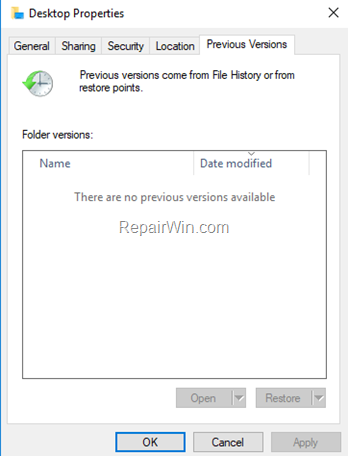
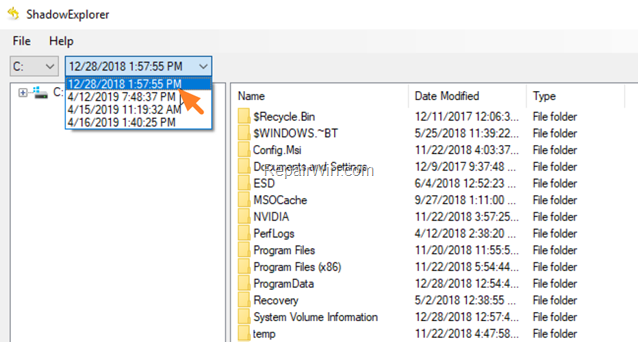
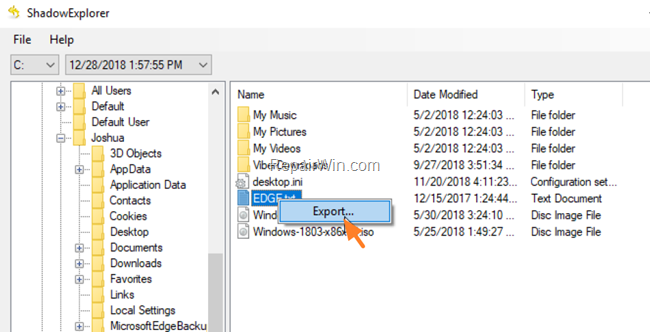
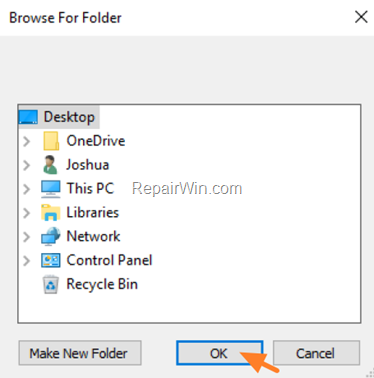


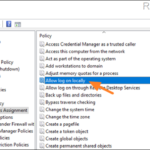

August 30, 2019 @ 9:24 am
The file & folder did not show up in shadow explorer. Despite it being on my desktop.
August 30, 2019 @ 12:00 pm
Alex: Make sure that you select the correct date (after the file/folder created) and you look at the correct user's folder path.
July 20, 2020 @ 4:43 am
Ah. I see that I misunderstood the directions. I was navigating to the file outside of the ShadowExplorer window.But still, it's not recovering the data up to the date given.
September 1, 2019 @ 12:34 am
I have just deleted an important folder and have tried shadow explorer and chose the date yesterday and my file hasn't been replaced
October 1, 2019 @ 3:14 am
I did the shadow method. I saved the user data file to my desktop. How do I actually get it to update my google passwords? Since it IS the restore, I can't restore to previous version using it, so I'm not clear on how I will get the user data to become the current user data? Thank you
October 1, 2019 @ 8:37 am
1. Close Chrome
2. Navigate to "C:\Users\%USERNAME%\AppData\Local\Google\Chrome\" folder.
3. Rename the "User Data" folder to "User Data.OLD"
4. Copy the "User Data" folder from your desktop to "C:\Users\%USERNAME%\AppData\Local\Google\Chrome\" folder.
5. Open Chrome
December 8, 2019 @ 8:28 pm
When I start Chrome again, I get an error message: "Profile error occurred. Something went wrong when opening your profile. Some features may be unavailable."
Nothing is available. No passwords, no bookmarks. No files.
Any idea what I can do? I haven't messed with any of the files. I just exported User Data and copied it to the Chrome folder. (I renamed the previous version and still have it. I tried to use that again and works fine.)
Actually, what I'm trying to do is to recover some files that are stored in the browser's internal memory. Can I even do it with this method or I'm trying in vain.
Thanks in advance! :)
December 9, 2019 @ 10:19 am
The error commonly occurs when the "Local State" file (C:\Users\%Username%\AppData\Local\Google\Chrome\User Data\Local State) is corrupted. So close Chrome and delete the "Local State" file from the mentioned location and then open Chrome and see if the error has fixed.
December 9, 2019 @ 12:46 pm
No, it didn't work. Thanks for trying to help, though. :)
Have a nice day!
March 2, 2020 @ 12:08 pm
Hi, I had this same problem as Jenny but although deleting the Local state removed the error message, it still didn't replace the data (bookmarks/history etc) with the recovered file from last week.
Thanks even if you can't help further, this has been by far the closest I have come to getting my data back.
April 30, 2020 @ 10:42 pm
Well it seemed to work, I ran through the entire process to export the file, can see the file and the exported/reverted file of 4/24/2020. However, attempting to open the file in Word I'm getting the following error "Word found unreadable content in X.docx. Do you want to recover the contents of this document? If you trust the source click yes. Then got Word experienced an error trying to open the file. Then tried to open in Wordpad and all I got was a blank page. :(
May 1, 2020 @ 9:47 am
Have you exported the restore folder/file to another location or (better) disk? Otherwise the restored file will be corrupted…Try the procedure again and if there is another version of the file, try to restore that version.
October 3, 2020 @ 1:00 am
I'm experiencing the exact same situation described here. I've tried exporting to multiple locations on my C drive and to another network location, but I get the same "unreadable content" error. I've just got the one version of the file, unfortunately… Are there any other settings to tweak in shadowexplorer? or any way to debug the recovered doc?
Thanks!
October 3, 2020 @ 9:29 am
Unfortunately, there is no other way to get an older version of the file, if you don't see more versions in Shadow Explorer.
May 5, 2020 @ 10:53 pm
I commented on your other post about how to turn on system protections. I went ahead and tried this even though I wasn't sure it would work and it did! Thank you so much you are a lifesaver! Accidentally deleted my account when i was trying to remove Chrome's memories of a recent account I had signed into for demonstration purposes.
May 9, 2020 @ 11:02 am
I did everything step by step. I have renamed and pasted the file from desktop. After opening chrome I got an error message: "Profile error occurred. Your preferences file is corrupt or invalid. Google chrome is unable to recover your your settings."
There is nothing in chrome. no bookmarks, passwords, history or files.
I have even deleted the Local State file but still there is nothing.
Is there anything I can do do? or should I do a system restore from windows?
May 14, 2020 @ 10:32 am
Have you tried to restore the file, from a older and different day/time? Otherwise the file is corrupted.
May 10, 2020 @ 10:28 pm
Hello, I'm trying to restore some video I accidentally deleted and emptied yesterday. However, the soonest date I can access is the 3rd. Do I have to wait a couple days or something to get to the 9th?
May 14, 2020 @ 9:48 am
No, there is no reason to wait, because there aren't exist more recent versions.
October 29, 2020 @ 3:44 pm
I got the file, exported it, but it's coruppted, why this is happening although I saved it on a different location ? it's an excel file
October 30, 2020 @ 1:47 pm
Because and the previous version is corrupted too.
November 28, 2020 @ 1:30 am
did this with an important photoshop file that got overwritten. Looked like it worked and then opened the file and it's just a black flat rectangle…. :( so it didn't work, it corrupted and the previous version definitely wasn't corrupted
September 24, 2021 @ 6:21 am
I got stuck here: "Note: If you do not see a previous date, it means that File History is disabled. Keep in mind that even if you turn on File History now, the result will be the same, because File History creates snapshots of your files from the moment it is activated and then."
There are no previous dates available. Does that mean I'm at a dead end?
September 25, 2021 @ 8:49 am
Unfortunately yes, because when file history is disabled, the system does not create previous versions of files…
March 2, 2022 @ 7:37 am
it works but the excel file restored is not readable/erase all its data.
July 5, 2022 @ 6:33 pm
Doesn't work for network drives on NAS systems that replicate data between sites if the NAS system makes remote instances of files as offline. It doesn't even list mapped drive letters.
September 24, 2022 @ 7:04 pm
Hi I am able to fully recover my data from the Desktop
————————————————–
Please note the below Issue
actually I have made temp clear .bat file to delete temp files periodically
location was
%temp%
del *.*
when I executed .bat, windows has deleted all the .txt .jpeg and other files from the desktop except folders
____________________________________________________________
but fortunately two days before I have enabled the System protection , with the help of "shadow explorer" I am able to RESTORE all my files.
wish you luck to all the users to Get back their Data.
MANY THANKS.
Regards, Bhavesh Zala