FIX: Cannot Print in Windows 10 after KB4560960 Update (Solved)
If you cannot print in Windows 10, because the app you try to print from, hangs or closes unexpectedly, or you receive another error, then continue reading this tutorial. One of the most common issues, after installing the Feature update to Windows 10 version 2004, or the KB4560960, KB4557957 & KB4561608 updates, is that many users cannot print.
The printing problem may appear in Windows 10 versions 1809, 1903, 1909 & 2004, and in Windows Server 2016, after installing updates released at June 9, 2020 and cannot be resolved even after uninstalling and reinstalling the printers drivers.
How to FIX the Printing Issues after installing updates in Windows 10 & Windows Server 2016/2012.
1. Press Windows ![]() + R keys to open the run command box.
+ R keys to open the run command box.
2. Type winver and press Enter.
3. Note the Windows 10 version.
3. According to your Windows version, download and install the appropriate KB update from the Microsoft Update Catalog. *
* Direct Download Links *
* Note: If after clicking on the link, you receive the error "The website has encountered a problem, [Error number: 8DDD0010]", try to open the link with another browser (e.g. Firefox, Internet Explorer, or Edge browser.)
- Windows 10, version 2004 (KB4567523)
- Windows 10, version 1909 (KB4567512)
- Windows 10, version 1903 (KB4567512)
- Windows 10, version 1809 and Windows Server 2019 (KB4567513)
- Windows 10, version 1803 (KB4567514)
- Windows 10, version 1709 (KB4567515)
- Windows 10, version 1703 (KB4567516)
- Windows 10, version 1607 and Windows Server 2016 (KB4567517)
- Windows 8.1 and Windows Server 2012 (KB4567521)
- Windows Server 2012 (KB4567522)
4. After installing the update, restart your PC and try to print.
* Note: If you still cannot print, follow the instructions on this tutorial and uninstall the updates KB4560960, KB4557957 & KB4561608 or any other update installed recently. When done, navigate to Settings > Update and Security and Pause updates for 7 days, or follow the instructions in this tutorial to block the updates KB4560960, KB4557957 & KB4561608.
That’s all folks! Did it work for you?
Please leave a comment in the comment section below or even better: like and share this blog post in the social networks to help spread the word about this solution.
- How to Block Windows 11 Upgrade on Windows 10. - April 25, 2024
- FIX: Error 0x81000203 in System Restore. (Solved) - April 23, 2024
- Cannot Access Shared folder. User has not been granted the requested logon type at this computer. (Solved) - April 18, 2024

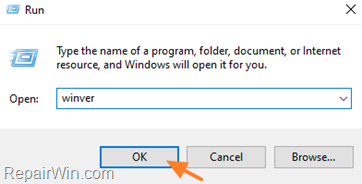

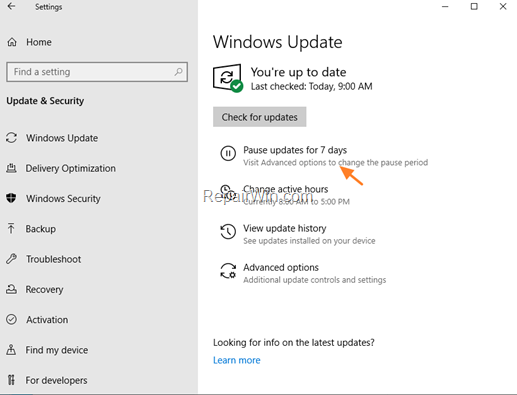

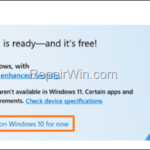


July 16, 2020 @ 12:00 pm
Have tried everything, all of the above but still can't print after the June update. I can't uninstall the updates because they are not showing up on my Installed Updates list. Am tearing my hair out here!!! I desperately need to print.
July 16, 2020 @ 4:17 pm
Try the following:
1. Check your printer's manufacturer support site and check if it is available to install another driver type. (e.g. Universal Print Driver, PostScript, etc.)
2. Restore Windows 10 to its previous version. (From Start menu choose Settings > Update and security > Recovery and click the 'Get Started' button under the 'Go back to an earlier build').
September 17, 2020 @ 2:56 pm
This article provides details about the fix cannot print in windows 10 after updates. I enjoyed reading this article and would suggest others it as well. Thank you for this article! This is really very informative for us and look forward to more such in future for all of us.
October 2, 2020 @ 3:46 pm
Did not work for me yet. Several articles have pointed me to Windows 10, version 2004 (KB4567523), but if you try to get this update from Microsoft you get
Error The website has encountered a problem
[Error number: 8DDD0010]
There is a problem with the page you are looking for, and it cannot be displayed.
Please try the following:
Contact the Web site administrator and inform them that this error has occurred for this Web page address.
October 3, 2020 @ 9:26 am
You have right. For some strange reason, the link does not open in the Chrome browser, but opens without error in Internet Explorer and Firefox. (Tested at: October 3, 2020)