How to prevent a specific Windows 10 Update or Driver from installing.
In Windows 10 there is no way to block the installation of a particular Windows Update(s) through 'Update & Security' settings, like in the previous Windows versions (Windows 7 or Windows Vista).
In Windows 10 the Windows Updates are set to be automatically installed, in order to keep your device always updated. In the other hand, several times, a Windows update, or an updated device driver, can cause significant problems on your computer operation and there is the need to uninstall it and then to block the specific update or driver from reinstalling in the future, until Microsoft fixes the issue(s) with it.
To fix problems with specific updates, Microsoft has released a tool that can block (hide) a specific unwanted Windows Update or Driver from reinstalling again on your system. The tool is called "Show or hide updates" and applies to Windows 10 based computers.
In this tutorial you can find detailed instructions on how to use the "Show or hide updates" tool, in order to prevent the installation of a specific Windows Update or Updated Driver on your Windows 10 system.
How to block Windows Update(s) and Updated driver(s) from being installed in Windows 10.*
* Note: Before continue to block a specific Windows Update or Driver from being installed in Windows 10, first proceed to uninstall it, if it is already installed.
A. To uninstall a specific Windows 10 Update, go to:
- Start
 –> Settings –> Update and security –> Advanced options –> View your update history –> Uninstall Updates.
–> Settings –> Update and security –> Advanced options –> View your update history –> Uninstall Updates. - Select the unwanted Update from the list and click Uninstall. *
B. To uninstall a specific Device Driver in Windows 10:
- Right click on the Start menu
 and select Device Manager.
and select Device Manager. - Locate the device driver that you want to uninstall and then right-click on it and select Uninstall.
- In the uninstall dialog, check the box to Delete the driver software for this device if available. *
* After uninstall:
1. Restart you computer and check for available updates…but DO NOT INSTALL them.
2. Close 'Update & Security' options and proceed to block the automatic installation of the Windows Update or Driver as described bellow.
How to Block Updates from installing.
To prevent the automatic installation of a specific Windows Update or an updated driver on Windows 10:
1. Download and save the "Show or hide updates" troubleshooter tool. (Alternative download location: https://m.majorgeeks.com/files/details/wushowhide.html )
2. Run the Show or hide updates tool and select Next at first screen.
3. At the next screen choose Hide Updates.
4. Select the Update that you don't want to be installed and click Next.
5. Wait until the troubleshooter applies the appropriate changes on your system and then click Close.
– From now on, the selected updated Driver, or Windows Update, will not be installed automatically, until you run the Show or hide updates tool again and unblock the installation (Show Hidden Updates). *
* Notes:
1. I suggest to run the troubleshooting tool again to make sure the change has been made.
2. To disallow Windows to automatically download manufacturer's drivers and apps, do the following:
- Right-click on This PC icon in File Explorer and Select Properties.
- Then open the Advanced system settings link.
- At Hardware tab open the Device Installation settings and select No.
That’s all! Did it work for you?
Please leave a comment in the comment section below or even better: like and share this blog post in the social networks to help spread the word about this solution.
- Windows failed to apply the {F312195E-3D9D-447A-A3F5-08DFFA24735E} settings in gpupdate /force command (Solved) - July 23, 2024
- FIX: PC Turns On But no Display on Screen. - July 16, 2024
- FIX: No Disk that can be used for recovering the system disk can be found in System Restore (Solved) - July 10, 2024

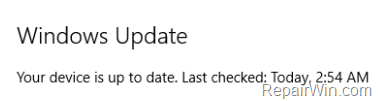
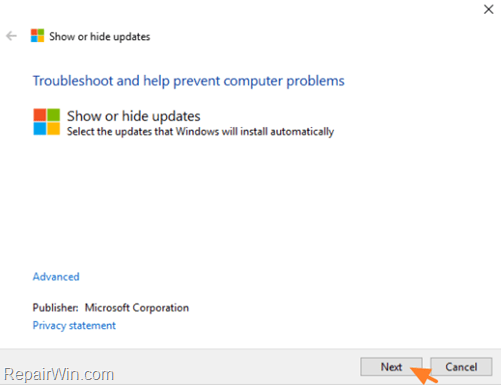
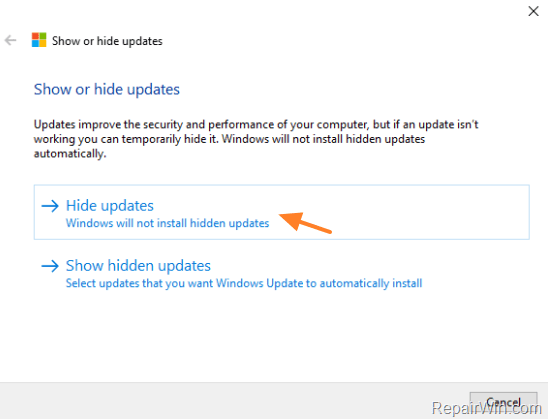
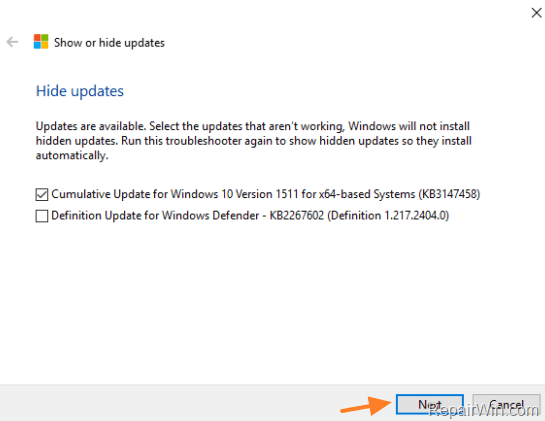
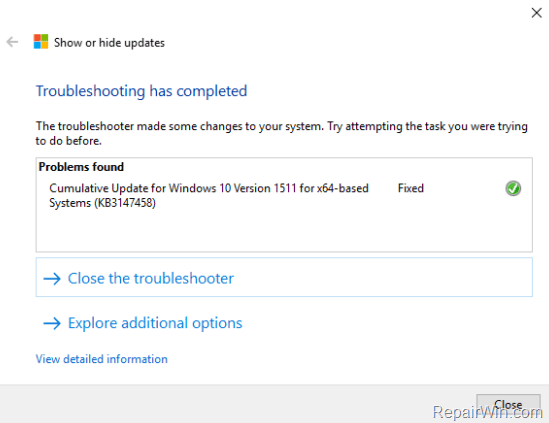



April 9, 2019 @ 4:46 pm
If this works I love you
February 16, 2020 @ 5:37 pm
I love you, it works for me!
September 10, 2019 @ 5:25 am
Unfortunately, it didn't work for me. There is a known problem with a MS cumulative update (KB4512941) that breaks the search tool in some circumstances. It shows up when I search for updates but this tool didn't find it. I've had to uninstall it several times now. I wish this tool worked for me because that would prevent this buggy update from installing automatically. In the meantime, I've suspended automatic updates. I wish MS would finally fix this bad update.
September 14, 2019 @ 10:13 am
Worked great to prevent my Nvidia driver from downloading and installing. Thanks!
December 24, 2019 @ 8:09 am
I have use windows 10. And I am searching How to prevent a specific Windows 10 Update or Driver from installing. And then I saw your post. It's a very helpful post for us.
March 22, 2020 @ 8:36 am
it works for me!
February 22, 2023 @ 3:59 pm
Thank you
April 15, 2020 @ 11:05 am
This didn't work for me. Actually, right after I checked which updated graphics driver I didn't want installed, I hit next and it said it couldn't fix the problem so, a couple days later, it automatically installed the driver again. I am wondering if I were to uninstall the corrupted driver and delete it as well as deleting the software distribution file if it were to stop the driver from being installed again? I will also have to check if this PC has the Local Group Policy Editor to stop it from there.
May 14, 2020 @ 12:03 pm
I suggest to run the troubleshooting tool more that once to make sure that there are no other updates you don't want to install.
April 18, 2020 @ 2:09 pm
I ran the tool and it said it was fixed. In my case it was an SMBus driver for a touchpad. When I went back to the update window it still showed the SMBus driver in the list of updates that windows wanted to download. Is this normal or should there be no reference to the unwanted driver update at all?
Thank you!
April 20, 2020 @ 10:11 am
Run the tool once more and restart the computer. Then go to Windows Update and check for updates. Normally the SMBus driver should be missing from the update list.
May 24, 2020 @ 12:05 am
Worked a treat, thanks. Windows kept "updating" my Intel video driver with an older driver that does not work with Premiere Pro CC 14.2 – so every time I would have to reinstall the driver I got from Intel…. until next time Windows would update. Now I just got to work out how to get Hibernation to work, which stopped working after Windows version 2004 update…
Thank you!
June 15, 2020 @ 2:17 pm
Worked brilliantly. Thanks so much!
June 23, 2020 @ 10:31 am
Thanks! Yo da maan!
July 3, 2020 @ 5:11 am
Thank you, I stopped the installation.
September 24, 2020 @ 4:59 pm
Seems to have worked!
There is no "View your update history" under "Update and security –> Advanced options", but I just downloaded the tool and ran it.
September 25, 2020 @ 8:28 pm
I had spent a lot of time trying to fix a Realtek camera issue with Windows 10. I uninstalled the device driver, but the second time it didn't work. So, I installed from scratch and found your article. It make my day. Thank for your support and time.
November 12, 2020 @ 10:33 pm
Didn't mean to make this two reply's, I ran Check for updates and it didn't show up, or try to install. Maybe I'm good to go??
November 14, 2020 @ 10:01 am
Yes you 're OK now. Sometimes there is the need to run twice the "Show/Hide Updates" utility to completely hide an update.
April 24, 2021 @ 4:35 am
The file no longer exists :(
April 24, 2021 @ 9:28 am
Download the tool from here: https://m.majorgeeks.com/files/details/wushowhide.html
May 11, 2021 @ 9:30 pm
Most of the advice here is now out of date and MS have removed alot of user freedom to select or block updates :(
May 12, 2021 @ 10:25 am
The instructions are still working. Download the Show-Hide-Updates-tool from the alternate link: https://m.majorgeeks.com/files/details/wushowhide.html
June 25, 2021 @ 4:46 pm
thank you very much, spent 2 hours searching for this
June 29, 2021 @ 4:21 pm
Hello; the June 2021 WIN update KB5003690 is harmful, after it installs you get the Blue re-start screen several times a day. I consulted Ms Community and got advice: I uninstalled it ( no Blue Screen since, gone and back 2 normal) and tried using the Hide Update tool when it re-appeared. The bad Update is now back & ready to install, however it is NOT listed in the Hide Updates tool list. How can I get KB5003690 to appear on the Hide list? I have paused updates for 7 days in the meantime, to prevent it. Help, and Thanks!
June 29, 2021 @ 10:24 pm
Re: KB 5003690, update: This an Optional Update, I did not notice at first, I read all WIN updates should be installed for security, fixes, etc. So this harmful update can be ignored, and I'm told the July WIN update should have all fixes, etc. Thank you!
November 25, 2021 @ 9:12 pm
Can it stop windows from installing Intel uhd integrated graphics driver update because it caused issue to my motherboard with this tool