How to Update to Windows 11 22H2 on Unsupported Hardware.
This tutorial contains instructions on how to upgrade/update from Windows 11 21H2 to Windows 11 22H2 a PC or Laptop that does not own the minimum hardware requirements for Windows 11 (e.g. TPM chip, Secure Boot, CPU or RAM).
If you've already installed Windows 11 on a computer with unsupported hardware, by using one of the "Bypass TPM and Secure Boot to install Windows 11" methods, you may have noticed that the latest version 22H2 of Windows 11 doesn't show up in Windows Update to install it.
This is because when you run Windows 11 on a computer whose processor is not supported by Windows 11, or does not have TPM 2.0 or Secure Boot, the Windows 11 22H2 update not showing in Windows Update.
In such a case, you also cannot upgrade Windows 11 to version 22h2, even using the Windows 11 22H2 ISO file, or the Windows 11 Installation Assistant, because you will receive the error "Your PC doesn't currently meet the Windows 11 system requirements".
To bypass TPM, Secure Boot, CPU or RAM requirements to upgrade to Windows 11 22H2, follow the instructions below.
How to Upgrade an Unsupported Windows 11 PC to latest Version/Build of Windows 11 (e.g. to version 22H2, 23H2, etc.).
Notes:
1. Below you'll find detailed instructions on how to upgrade Windows 11 21H2 to 22H2, by replacing the appraiserres.dll file in the Windows 11 22H2 ISO file. In my opinion, this is the easiest and safest way to install the latest version of Windows 11 on your unsupported system without having to modify the registry or use more complicated methods.
2. The method was last tested in November 2023 and can be used also to update/upgrade to Windows 11 23H2 version any Windows 10/11 PC without TPM, Secure Boot or a Supported CPU for Windows 11.
Step 1. Download Windows 11 ISO file.*
* Note: If you have already downloaded the latest version of Windows 11 in a ISO file, skip to next step.
1. Navigate to Windows 11 download page and download the Windows 11 Media Creation Tool.
2. Run the downloaded file and when prompted Accept the license terms.
3. At Windows 11 edition and language options, click Next.
4. Choose ISO File and click Next.
4. Save the file as Windows11.ISO file to your disk.
Step 2. Extract the Windows 11 ISO file to a folder.
Now proceed and extract the ISO file you downloaded to a folder:
1. Right-click on the Windows11.iso file and extract it file to a folder (e.g. If you own WinRAR or 7Zip, select Extract to "Windows11\") *
* Note: If you haven't an archiver program installed, then download and install the 7-ZIP.
Step 3. Create an empty "APPRAISERRES.DLL" file.
1. Open Explorer and from the View menu select Show > File name extensions
2. Then right-click at an empty space on your desktop and select New > Text Document.
3. Rename the "New Text Document.txt" to "appraiserres.dll" and press Enter.
* Note: Pay attention to the spelling and press Yes when prompted to change the file name extension.
Step 4. Replace APPRAISERRES.DLL in extracted "Windows11" ISO folder.
Now proceed to replace the original "APPRAISERRES.DLL" in "Windows11\sources", with the empty one you created on your desktop.
1. Open the Windows11 folder with the ISO extracted files.
2. Then open the sources folder.
3. Locate and delete the "appraiserres.dll" file.
4. Now copy from your desktop the empty "appraiserres.dll" file you created before, and paste it inside the sources folder.
Step 5. Run Disk Cleanup.
Now proceed and remove all the Windows Update files with Disk Cleanup.
1. Press Windows ![]() + R keys to open the run command box.
+ R keys to open the run command box.
2. Type cleanmgr & press Enter.
3. In 'Disk Cleanup for (C:)' window, click Clean up system files.
4. At the next window check the following boxes and click OK:
- Windows Update Cleanup
- Window upgrade log files
- Delivery Optimization files
- Temporary Internet Files.
- Temporary Windows Installation files.
5. When the cleanup is complete, proceed to next step.
Step 6. Disconnect from Internet. (IMPORTANT)
Disable your Network connection or Disconnect from the Network until the installation ends.
Step 7. Update to Windows 11 22H2 from Windows11 folder.
After doing the above steps, you're ready to install the latest version of Windows 11 on your system from the 'Windows11' folder.*
* Suggestion: Before proceeding with the installation of Windows 11, proceed to back up your personal files to an external USB drive, so that you have a copy of your important files in case something goes wrong and you need to do a clean install of Windows 11.
1. Navigate to Windows11 folder and run the setup.exe application.
2. Click Next to Install Windows 11.
3. Wait until Windows 11 setup checking your PC and for Updates.
4. When prompted Accept the License terms.
5. Finally click Install to install Windows 11 while keeping your personal files and apps.
5. The Windows 11 installation will start. Wait it to complete. (During the process your computer will restart several times)
6. If all goes well, after 20-30 minutes you should have successfully updated your PC to Windows 11 22H2.
That's all folks! Please leave a comment in the comment section below or even better: like and share this blog post in the social networks to help spread the word about this solution.
- Windows failed to apply the {F312195E-3D9D-447A-A3F5-08DFFA24735E} settings in gpupdate /force command (Solved) - July 23, 2024
- FIX: PC Turns On But no Display on Screen. - July 16, 2024
- FIX: No Disk that can be used for recovering the system disk can be found in System Restore (Solved) - July 10, 2024

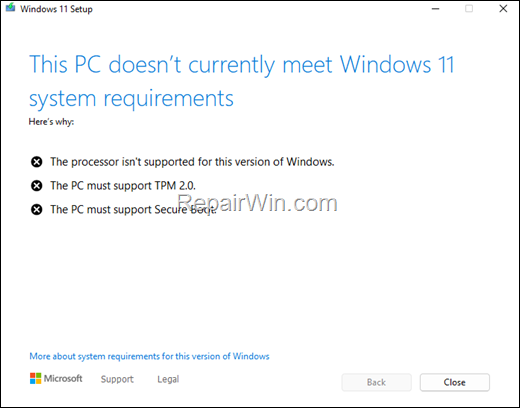
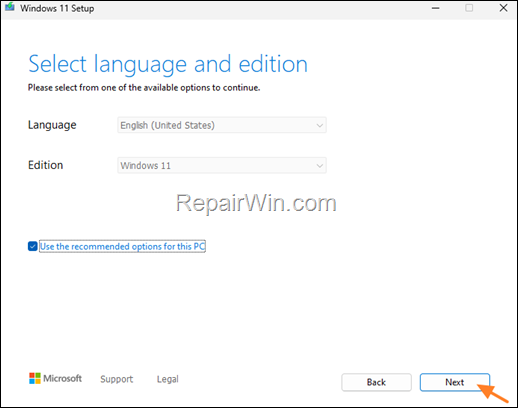

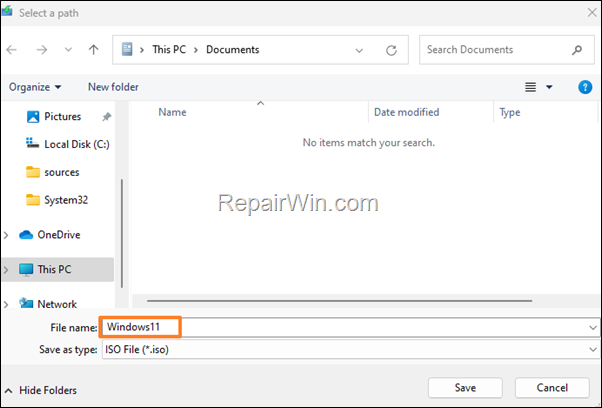
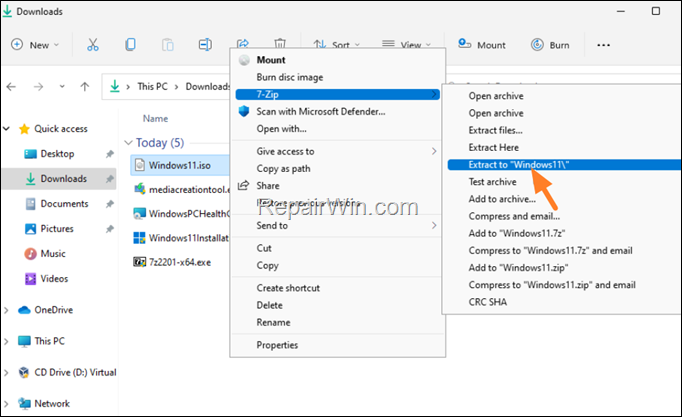
![image_thumb[9] image_thumb[9]](https://www.repairwin.com/wp-content/uploads/2023/02/image_thumb9_thumb.png)
![image_thumb[27] image_thumb[27]](https://www.repairwin.com/wp-content/uploads/2023/02/image_thumb27_thumb.png)
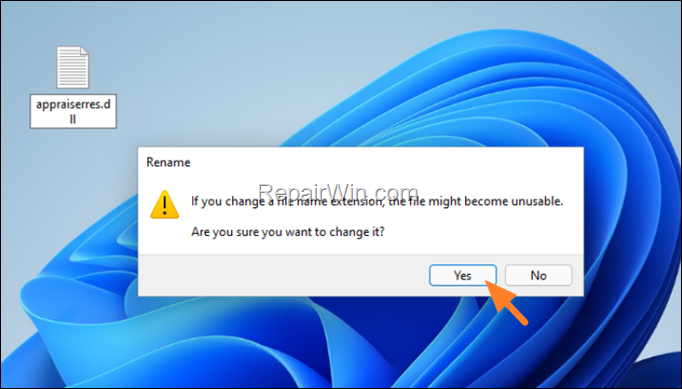
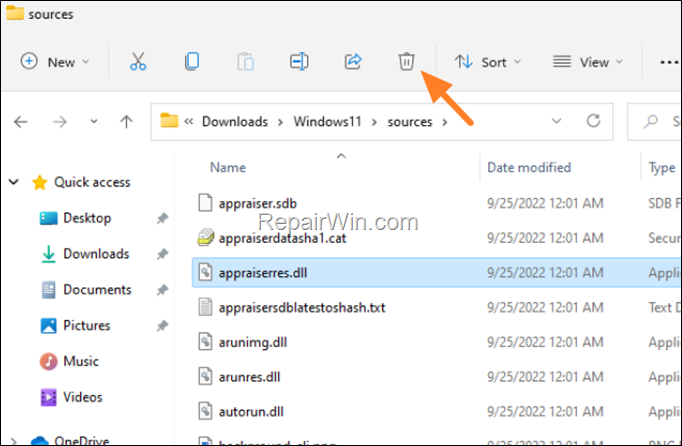
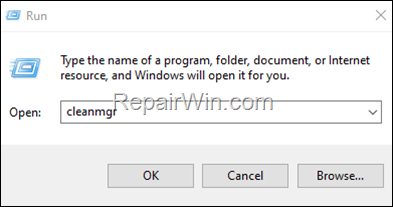


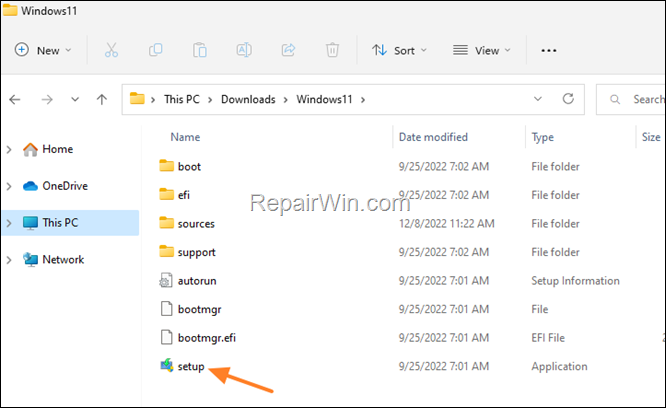
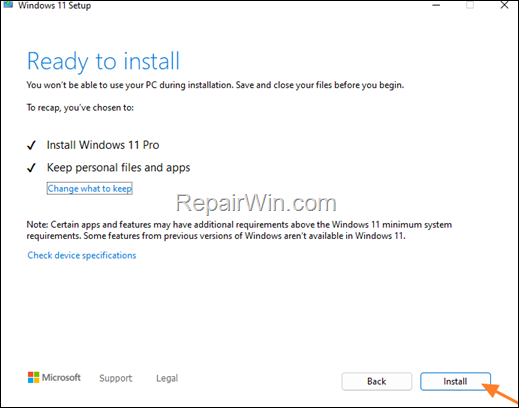
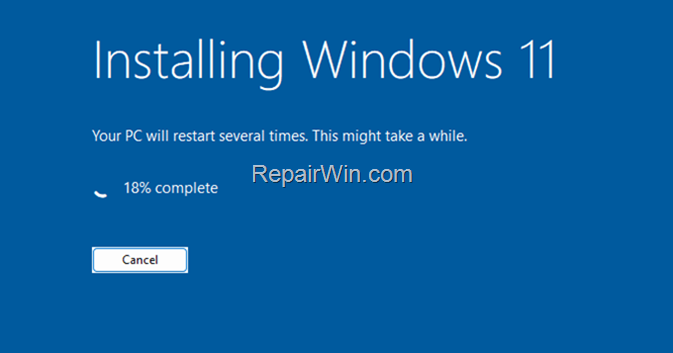
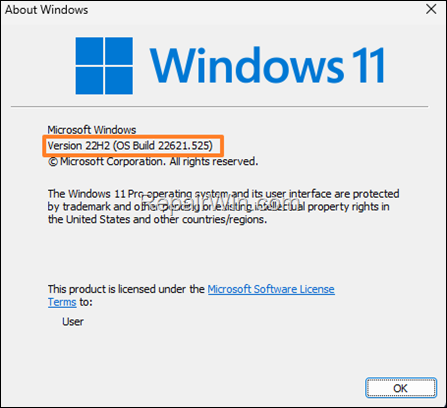



January 29, 2023 @ 8:25 pm
Excellent, many thanks, worked a treat.
February 10, 2023 @ 8:51 pm
Works excellent!! many thanks!!
February 21, 2023 @ 5:05 am
works great, rare to find good blogs these days.
March 5, 2023 @ 12:26 pm
Worked perfectly! Thank you very much!
March 8, 2023 @ 4:51 pm
Thank you for this tips. Easy to follow and understand! :)
April 21, 2023 @ 7:39 am
Nice tutorial. But it does not work. After several reboots the new Windows 11 hangs with a black screen. Nothing more happens!
April 21, 2023 @ 9:39 am
Follow the steps in this guide: https://www.repairwin.com/fix-windows-11-black-screen-with-cursor/
April 21, 2023 @ 3:49 pm
I have a dual boot of Windows 7 and 11. I wanted to update my Windows 11 as described here and the result was that the Windows 11 installer has deleted the BCD entry of my Windows 7 so I can no longer select the boot partition in Windows 7. When I execute msconfig the list of partitions is suddenly empty! Microsoft SUCKs! Do not use this method if you have are using dual boot.