How to Backup and Transfer VPN Connections to another PC.
If you want to backup or to transfer the VPN connections to another computer, continue reading this tutorial. In all Windows versions, there is not an obvious way to export the VPN settings (VPN Server name, IP Address, Username, Password, etc.), in order to import them to another computer, but you can do that easy, if you follow the instructions below.
How to Export/Import VPN Connection Settings to Another Computer in Windows 10/8/7 OS).
Step 1. Backup the VPN Connection Settings.
1. Press the Windows ![]() + R keys to open the run command box.
+ R keys to open the run command box.
2. Type (copy/paste) the following command and press Enter:
- %AppData%\Microsoft\Network\Connections
3. To back up the VPN settings copy the Pbk folder to your backup location. (e.g. in your USB drive).
Step 2. Export the VPN Connections Credentials.
Now proceed to view and export the VPN credentials (username and password) to a text file.
1. Download the Dialupass utility from Nirsoft. *
* Note: The Dialupass utility displays all dialup/VPN entries on your computer and their logon details: User Name, Password, and Domain. You can use it to recover a lost password of your Internet connection or VPN. Dialupass also allows you to save the dialup/VPN list into text/html/csv/xml file, or copy it to the clipboard.
2. Extract the .zip file and then run the Dialuppass.exe
3. Note the Username and the Password for the VPN connection(s), or select all VPN connections and go to File menu -> Save Selected items to save the VPN settings to a text file.
Step 3. Transfer the VPN Connections to another PC.
To restore the VPN connection settings, to another computer:
1. Press the Windows ![]() + R keys to open the run command box.
+ R keys to open the run command box.
2. Type (copy/paste) the following command and press Enter:
- %AppData%\Microsoft\Network\Connections
3. Copy and Paste the Pbk folder from the backup location and close the File Explorer.
4. Click on the Network icon (on the system tray), to view and connect to the VPN connection.
5. Finally type the VPN username and password and click OK to connect.
That's all folks! Did it work for you? Please leave a comment in the comment section below or even better: like and share this blog post in the social networks to help spread the word about this solution.
- How to Block Windows 11 Upgrade on Windows 10. - April 25, 2024
- FIX: Error 0x81000203 in System Restore. (Solved) - April 23, 2024
- Cannot Access Shared folder. User has not been granted the requested logon type at this computer. (Solved) - April 18, 2024

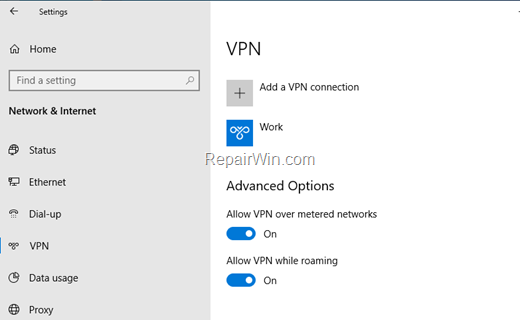
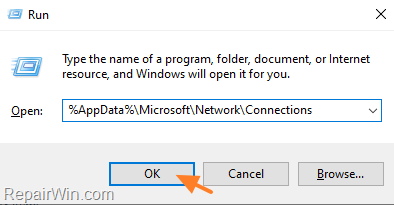
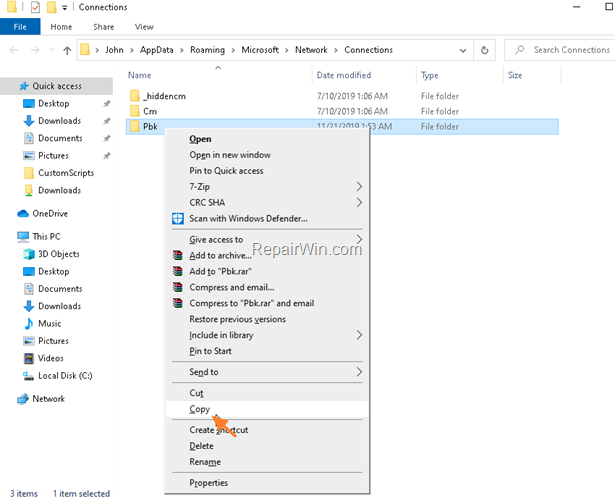
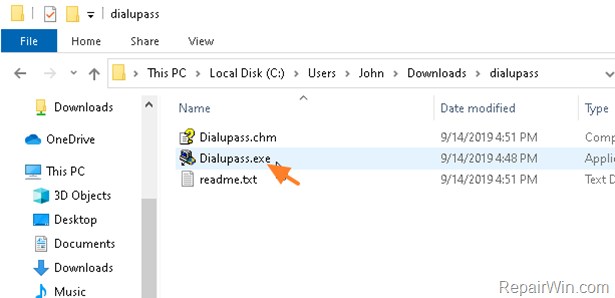
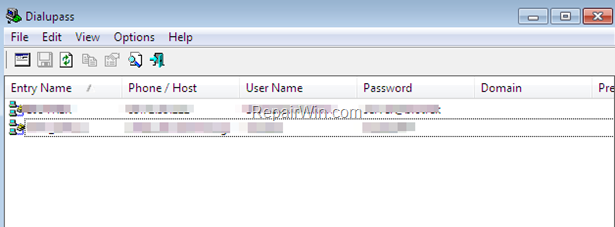
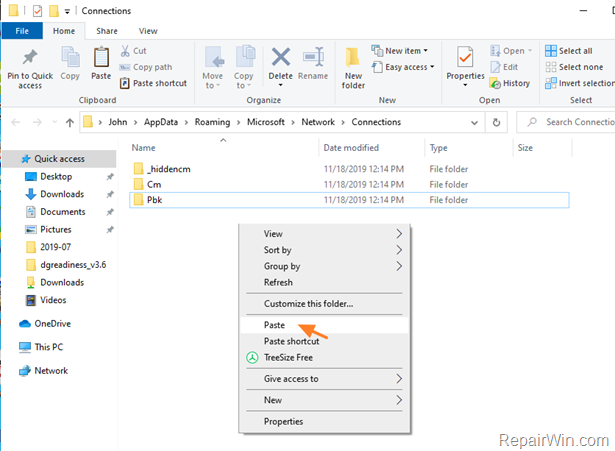
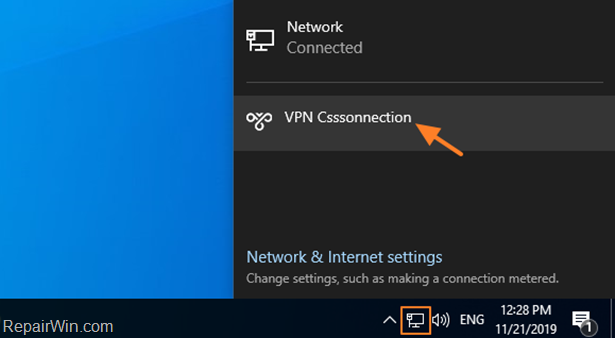
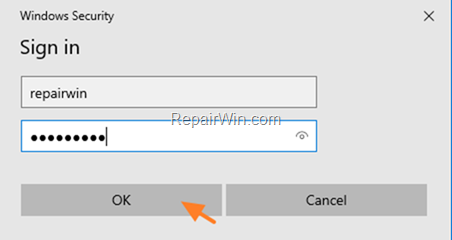




March 13, 2020 @ 9:29 pm
Will step 5 "Type the VPN username and password" SAVE this information for later use?
Or do I have to repeat this every time I start the VPN connection?
March 14, 2020 @ 10:25 am
Your credentials will be saved after the first successful login.
April 2, 2020 @ 9:28 pm
Excellent! Saved me a bunch of time!
April 14, 2020 @ 1:23 am
didn't save the pre-shared key
April 25, 2020 @ 2:45 pm
Hi,
I followed the instructions to get to the pbk file. I have four vpn connections set up. in the pbk file I copied the pbk file to another machine and one of the connections does not work. When I open the pbk file in notepad++ I only see three, much older, connections there. I do not see the fourth, which I set up about two months ago. I also looked in the hidden pbk folder and nothing there. Is the fourth connection in a different file elsewhere?
April 26, 2020 @ 10:09 am
As I know, all the VPN connections are saved in the Pbk folder.