FIX: Windows 10 Update Error 0xC1900101 – 0x30017 – Installation failed in FIRST_BOOT phase. (Solved)
The following issue appeared on a Windows 10 based computer, when trying to install the Feature update 1903: The installation stops with error "We couldn't install Windows 10, 0xC1900101 – 0x30017. The installation failed in the FIRST BOOT phase with an error during BOOT operation", and then reverts back to the previous Windows 10 version/build.
This tutorial contains instructions to fix the Windows 10 Upgrade Error 0xC1900101 – 0x30017: "The installation failed in the FIRST_BOOT phase with an error during BOOT operation".
How to FIX Windows 10 Update Error 0xC1900101 – 00×30017 "Installation failed in the FIRST_BOOT phase with an error during BOOT operation"
The error code 0xC1900101 – 0x30017 in Windows 10 update, indicates a problem with an incompatible device, driver or program on the system. So, before you continue to the methods below, apply the following:
1. Ensure that the Date & Time settings are correct.
2. Then, ensure that you have enough free space. Windows 10 requires at least 32 GB of free space to upgrade. To free up disk space use Disk Cleanup.
3. Install the latest drivers for all the devices on your system, especially for the Ethernet & the Wireless adapter (if any). *
4. Disconnect all external USB drives & SD cards and any other USB device that don't needed.
5. If you 're using a third-party antivirus program, then temporarily disable or -better- uninstall it.
6. Disable the Hard Drive Encryption (BitLocker, VeraCrypt, etc.).
7. Finally, before restarting your computer to install the update, disconnect from the network. (e.g. Unplug the Ethernet cable or disable the Wi-Fi) adapter).
* Note: If after applying the instructions in this article, the Windows 10 Upgrade Installation still fails, proceed and update also the BIOS (Firmware) on your system.
Method 1. Disable the Secure Boot .
The first method to resolve the error 0xC1900101 – 0x30017, in Windows 10 update, is to disable the secure boot feature in BIOS. To do that:
1. Power On your system and immediately press the corresponding key* to enter into BIOS SETUP.
* Note: Usually to enter in BIOS, you have to press the DEL or F1 or F2 or the F10 key. (depends on manufacturer)
2. Look at Security or at Boot Options, or at Authentication settings,* to find the Secure Boot option and Disable it.
* Notes:
1.The location of the 'Secure Boot' setting in BIOS, depends on device's manufacturer.
2. If you cannot find the 'Secure Boot' setting, then Disable the CSM Support and then Save and Exit form BIOS setup. Then enter into BIOS setup again to find the Secure Boot.
3. Save settings and EXIT BIOS Setup.
4. Let Windows to boot normally and try to install the update. If the update fails again, then re-enable the 'Secure Boot' and continue to next method.
Method 2. Delete the 'SoftwareDistribution' Folder.
The “C:\Windows\SoftwareDistribution“ folder, is the location where Windows store the Windows Updates. Many times, this folder becomes corrupted and you must re-create it in order to download the updates from scratch. To rebuild (re-create) the “SoftwareDistribution” folder follow the steps below:
Step 1: Stop Windows Update Service.
1. Open Windows Services control panel: To do that:
- Press Windows
 + R keys to open the run command box.
+ R keys to open the run command box. - In the Search box, type: services.msc & click OK.
- (Accept the UAC warning if appears).
2. In Services control panel locate the "Windows Update" service.
3. Right-click on Windows Update service and select “Stop”.
Step 2: Delete the SoftwareDistribution folder.
1. Open Windows Explorer and navigate to: C:\Windows folder.
2. Find and Delete the “SoftwareDistribution” folder (or rename it. e.g. to “SoftwareDistributionOLD”) .
Step 3: Start the Windows Update Service.
1. Open Windows Services control panel.
2. Right-click on Windows Update service and select “Start”.
Step 4: Check and Install Windows 10 Update.
1. Navigate to Settings -> Update and Security and click Check for Updates.
Method 3. Update Windows 10 by using the Update Assistant
1. Navigate to Windows 10 download site and click the Update now button.
2. Save the "Windows10Upgrade9252.exe" file on your desktop.
3. Double click at the downloaded file to open the Windows Upgrade Assistant.
4. Click Update Now to start the update.
5. Let Windows to finish the downloading and the verification.
6. When the verification is reaches 100%, disconnect your computer from the Internet, or set it to "Airplane mode".
7. Wait until Windows updating your system.
8. When prompted, restart your system to install the update.
Method 4. Update Windows from the Windows 10 ISO File .
The next method the Windows 10 update error "0xC1900101 – 0x30017: Installation failed in FIRST_BOOT phase" is to update Windows 10, from the Windows ISO file. To do that:
Step 1. Download Windows 10 in a ISO File.
1. Navigate to Windows 10 download page and download the Media Creation Tool.
2. Run the 'Media Creation Tool' and Accept the License Terms at the first screen.
3. Select Create installation media for another PC.
4. At 'Language, architecture and edition' screen click Next.
5. Select ISO file and click Next.
6. Save the 'Windows.iso' file to your desktop.
7. The Media Creation Tool will now begin to download the Windows 10 in an ISO format.
8. When the download is completed, close the Media Creation Tool.
Step 2. Update Windows 10 from the ISO file.
1. Disconnect your computer from the Internet, (or set it to "Airplane mode" if you own a laptop).
2. Disable or temporarily uninstall any third-party antivirus.
3. Then, right click on the "Windows.iso" file (on your desktop) and click Mount.
4. Double click at Setup application.
5. At the below screen choose 'Not right now' and click Next.
6. Follow the rest onscreen instructions to update your system.
Method 5. Clean install Windows 10.
The last method, to fix the Windows 10 Upgrade issues, is to perform a clean installation of Windows 10 on your system.
Important: The clean Windows 10 installation means that all your files and settings will be lost during the installation process. So, proceed and backup all your important files and settings to another storage media before continue. (e.g. to an external USB drive).
To perform a clean Windows 10 installation read the instructions on this article: How to clean install Windows 10
That’s all folks! Did it work for you? Please leave a comment in the comment section below or even better: like and share this blog post in the social networks to help spread the word about this solution.
- Cannot Access Shared folder. User has not been granted the requested logon type at this computer. (Solved) - April 18, 2024
- Cannot Login to Windows: User has not been granted the requested logon type at this computer. (Solved) - April 16, 2024
- FIX: Cannot clear TPM – 0x80284001, 0x80290300 or 0x80290304. - April 11, 2024

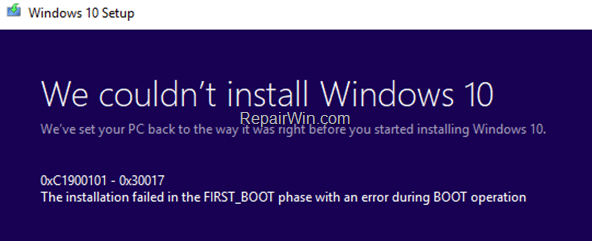
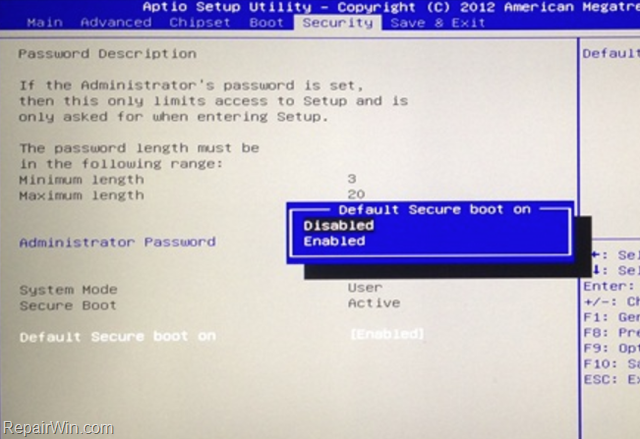
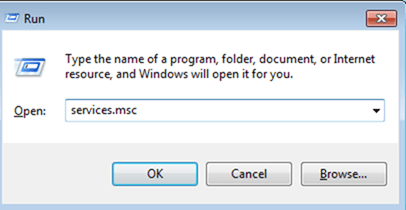
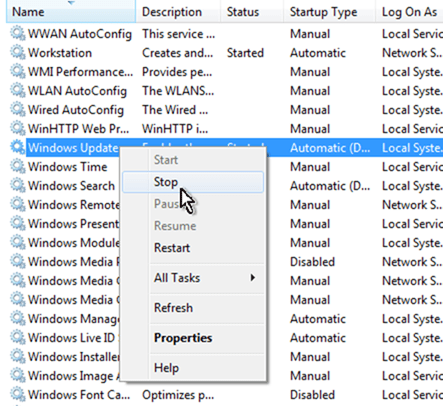
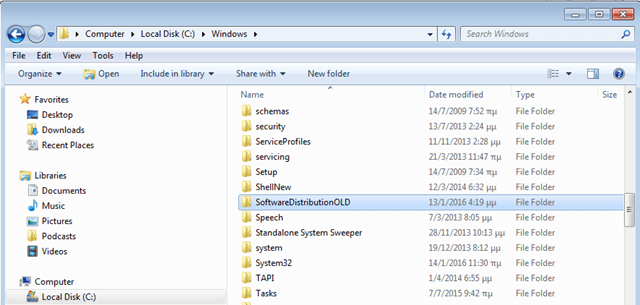
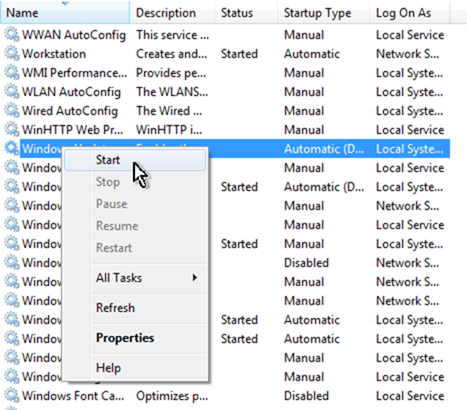

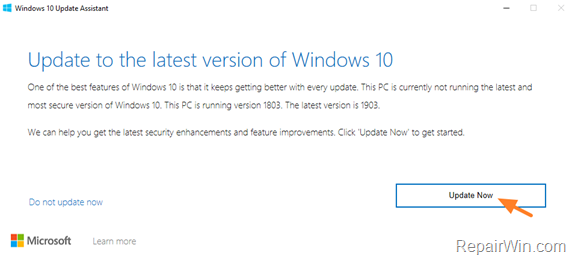
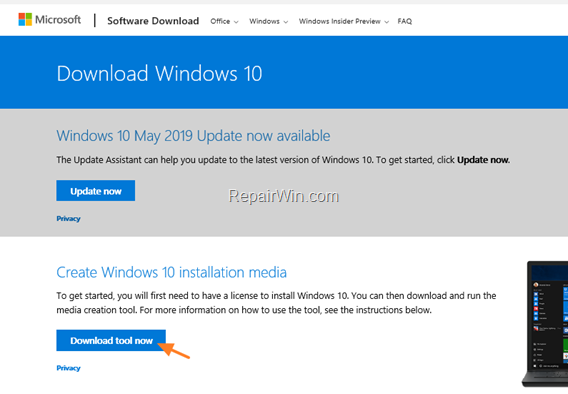
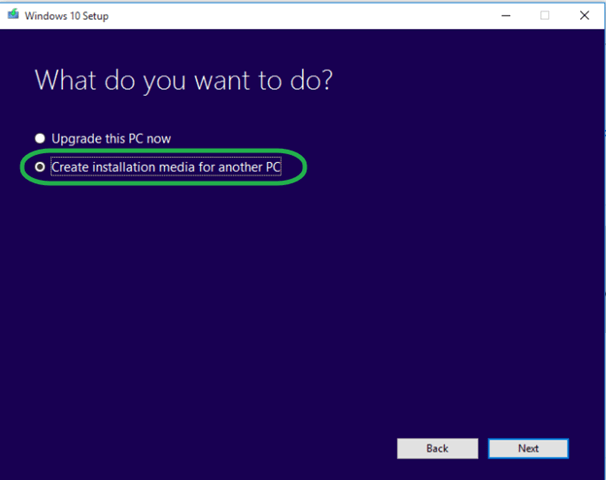
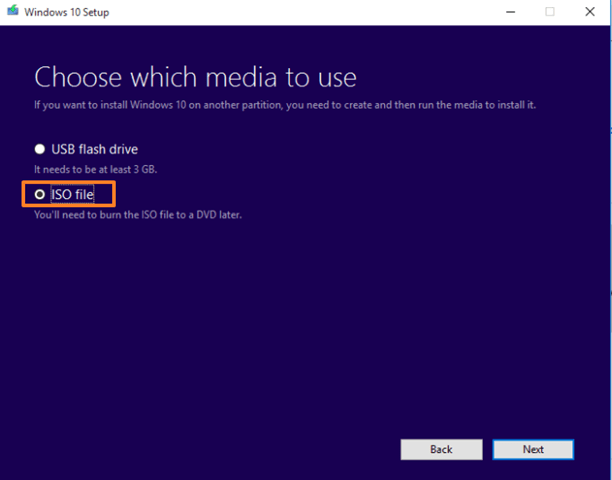
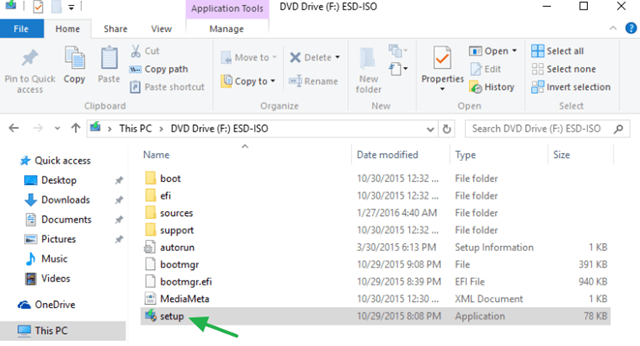
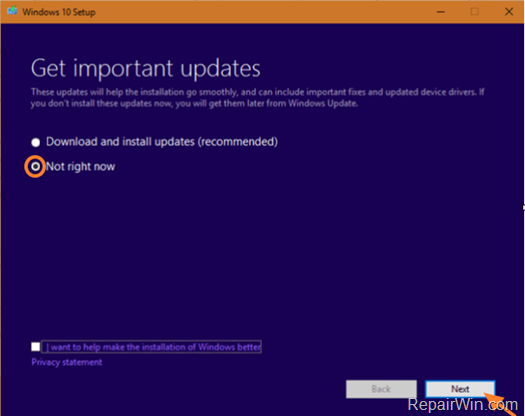


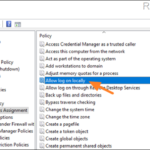

July 2, 2020 @ 4:13 am
Hello,
I finally was able to update to 06-2020 WIN10 after several boot failures. Not sure which of these actually did the trick but I disabled all unessential start up items and services. Unplugged all USB devices except for keyboard and mouse. I had installed a couple of USB 3.0 cards inside of my computer, I opened it up and took those out. Ran the update .iso again and it successfully installed! What a pain Microsoft.
Once my system was back up, I shut down the computer, reinstalled all of my external devices, reinstalled the USB 3.0 cards and enabled all my app specific services and start up items again. Works like a charm now.
October 27, 2020 @ 6:13 pm
secure boot disabled did it for me after MONTHS or searching – now at 2004 from 1803 on an MSI G670
January 15, 2021 @ 2:52 am
Had the same error updating to version 20H4, and during one previous Win 10 update. (Yet not all Win 10 updates, which worked without any tweaks.)
Among the many fixes people have described, some include having to have certain encryption software turned off, and turning off non-Windows security software.
In my case, the update worked once I did two things related to such kinds of software.
1) uninstalled Bestcrypt encryption software. It wasn't active anyway, and wasn't running, but that wasn't enough. It had to be totally uninstalled.
2) The above worked on its own one time. This time I also turned off other software, but I'm not sure if that was necessary, or whether step #1 was enough. I turned off Windows Firewall Control (not a Microsoft product) as depending on the settings, it can restrict programs from 'phoning home' unless one approves it in a pop up box. That might have restricted the automated parts of the update, but I can't tell for sure.
January 28, 2021 @ 10:06 pm
Methods 1 – 4 didn't work sadly. I already knew I a clean install works as I have had to use it before but it is such a painful process uninstalling all software (to keep the licences) and then re-installing.
But thanks for giving me a glimmer of hope. I will make a clean install when I have the time.
Dell XPS 15 9650
October 12, 2022 @ 10:04 am
Hello. I had trouble installing Windows 11 22H2 and followed this Method 1 – Disabling the Secure Boot which worked! However, if I enable the Secure Boot again, my Dell XPS laptop goes to blue screen with stop code: inaccessible boot device. Does anyone have advice on how to successfully enable the secure boot without running into an error? thank you!
October 12, 2022 @ 3:56 pm
Enter in BIOS and check if the SATA Storage controller setting is RAID. If yes, change it to AHCI and try to boot.