FIX: Cannot Delete Partition on Windows 10/8/7/Vista (Solved)
If you cannot delete a partition on Windows using the Disk Management utility because the "Delete Partition" option is greyed out, then probably the partition is an "EFI System" partition or a "Recovery Partition". These type of partitions (EFI & Recovery) are system protected partitions and for that reason they cannot be deleted by using the Windows Disk Management utility.
In this tutorial you will find detailed steps on how to remove partitions (including the system protected Partitions, EFI or Recovery) using the DISKPART utility. *
Caution: The System Protected Partitions on the main (OS) disk, should not be erased because your system will not be able to boot. The instructions below, shows how to delete partitions on a secondary disk, that cannot be deleted using the Disk Management tool.
How to Delete a Partition using DISKPART. (Windows 10/8/7/Vista)
Step 1. Open Command Prompt as Administrator.
1. At the search box type: command prompt or cmd
2. Right-click at Command Prompt result and select Run As Administrator.
Step 2. Delete Partitions with DISKPART.
1. At command prompt, open the DISKPART utility, by typing this command:
- diskpart
* Note: Press Enter after typing each command.
2. Then give this command to view the installed hard disks:
- list disk
3. Now select the disk that you want to remove the partition(s):
- select disk X
* Note: Replace the X with the number of the disk that contains the partition that you want to delete.
(e.g. if you want to delete all the partitions on Disk 1, the command will be: "select disk 1")
4. To view the partitions on the selected disk, type this command.
- list partition
5. Then, select the partition that you want to remove, with this command:
- select partition X
Note: Replace the X with the number of the partition that you want to delete.
(e.g. if you want to delete the partition 1, the command will be: "select partition 1")
6. Finally type the following command to delete the partition:
- delete partition override
7. If you have want to delete another partition (on the same disk), just select the partition (e.g. "select partition 2") and then give the "delete partition override" command to delete it.
8. When done, type exit to close the DISKPART utility.
That’s all folks! Did it work for you?
Please leave a comment in the comment section below or even better: like and share this blog post in the social networks to help spread the word about this problem.
- FIX: Error 0x81000203 in System Restore. (Solved) - April 23, 2024
- Cannot Access Shared folder. User has not been granted the requested logon type at this computer. (Solved) - April 18, 2024
- Cannot Login to Windows: User has not been granted the requested logon type at this computer. (Solved) - April 16, 2024

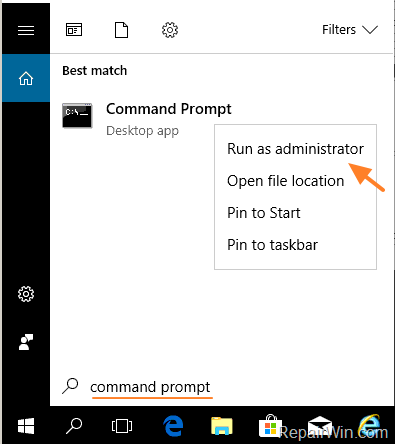
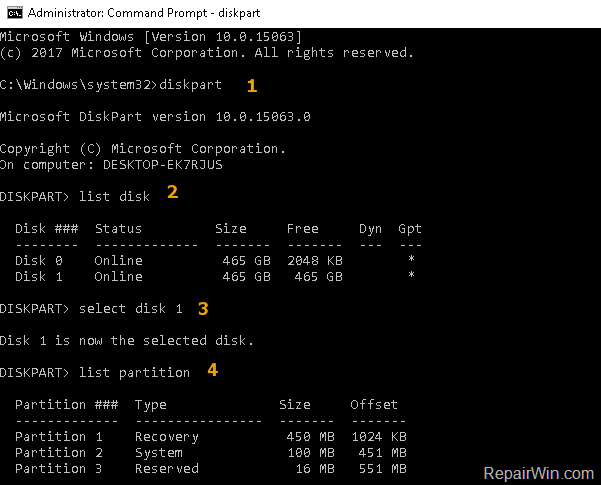
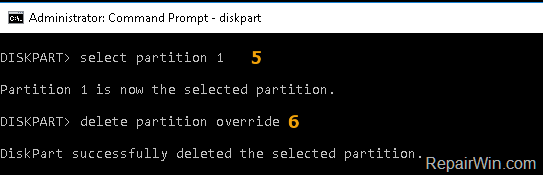



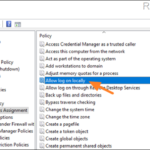
May 12, 2018 @ 5:07 am
Thank you ever so for you post.Much thanks again.
January 5, 2021 @ 1:28 am
Thank you.
April 15, 2019 @ 11:22 am
It did not selve it.
C:\WINDOWS\system32>diskpart
Microsoft DiskPart version 10.0.17134.1
Copyright (C) Microsoft Corporation.
On computer: DRESAS-PC
DISKPART> list disk
Disk ### Status Size Free Dyn Gpt
——– ————- ——- ——- — —
Disk 0 Online 7452 GB 1024 KB *
Disk 1 Online 3726 GB 3726 GB *
Disk 2 Online 698 GB 0 B
Disk 3 Online 3726 GB 0 B
Disk 4 Online 1863 GB 1024 KB
DISKPART> select disk 3
Disk 3 is now the selected disk.
DISKPART> list partiotion
Microsoft DiskPart version 10.0.17134.1
DISK – Display a list of disks. For example, LIST DISK.
PARTITION – Display a list of partitions on the selected disk.
For example, LIST PARTITION.
VOLUME – Display a list of volumes. For example, LIST VOLUME.
VDISK – Displays a list of virtual disks.
DISKPART> list partition
Partition ### Type Size Offset
————- —————- ——- ——-
Partition 1 Primary 2047 GB 512 B
DISKPART> select partition 1
Partition 1 is now the selected partition.
DISKPART> delete partition override
DiskPart has encountered an error: Forespørselen støttes ikke.
See the System Event Log for more information.
DISKPART> delete partition override
DiskPart has encountered an error: Forespørselen støttes ikke.
See the System Event Log for more information.
April 16, 2019 @ 11:03 am
Andreas Lindqvist: Use one of the utilities mentioned on this article to delete the partition.
June 13, 2019 @ 9:41 am
even I can't write a command after "diskpart.exe"! help
June 13, 2019 @ 10:56 am
@sasosusf: Use one of the utilities mentioned on this article to delete the partition
October 3, 2019 @ 6:10 pm
thank you
March 1, 2020 @ 9:35 pm
someone put win 10 "over" vista. They are on separate partitions on a dell laptop. Neither the 134 GB primary that has vista, nor the extended partition that has win 10 will delete following the steps given. So I am stuck and computer runs like it is mud. Any suggestions?
May 14, 2020 @ 12:20 pm
I suggest to backup your files to another disk and to perform a clean Windows installation.
April 11, 2020 @ 8:42 pm
It only gives me only primary and when i say override it says dispart has encountered an error : the request could not be performed because of an I/O device error.
See the system Event log for more information.
July 29, 2020 @ 12:06 pm
The disk is damaged and must by replaced.
March 1, 2021 @ 8:57 pm
THANK YOU.
November 13, 2021 @ 7:18 pm
Thanks a lot!
March 28, 2022 @ 10:43 am
This worked thanks a lot!!!