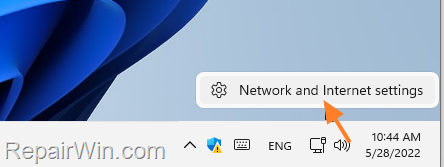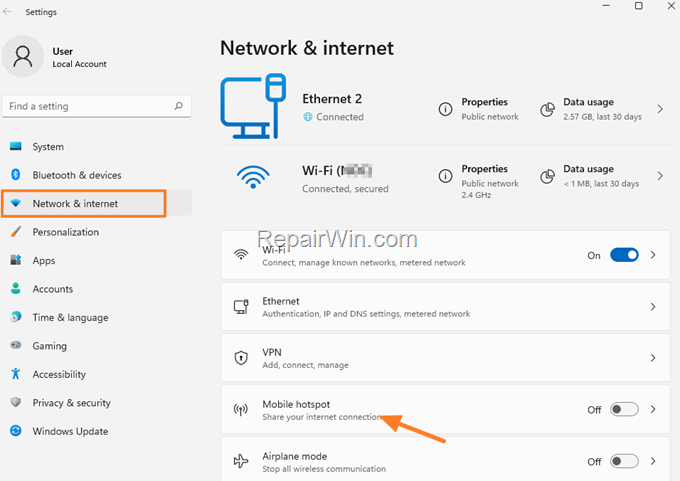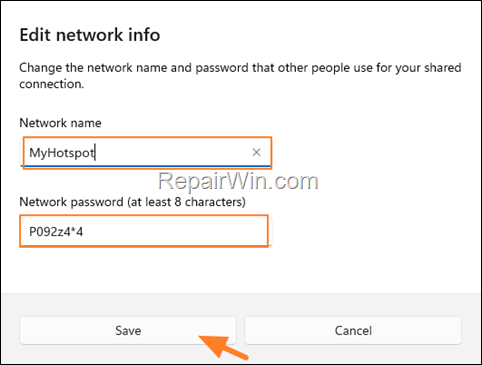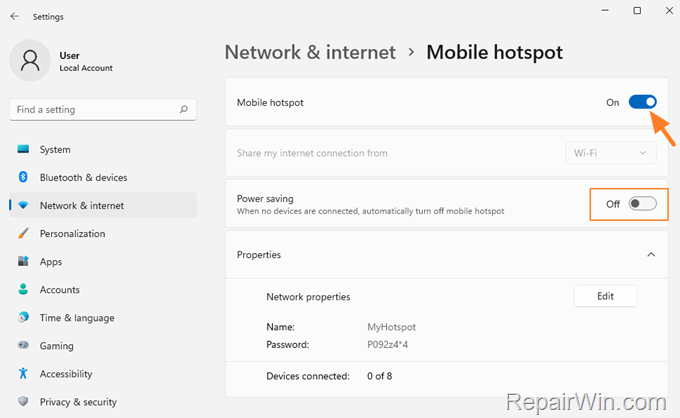Setup Windows 10/11 as Mobile Hotspot (How to).
Windows 11 gives you the option to setup your laptop or computer with a Wi-Fi card as a mobile Hotspot so anyone connected to your Wi-Fi can have Internet access.
Imagine the following scenario: Your computer (with a Wi-Fi card) is connected to the Internet via the Ethernet adapter (or via Wi-Fi) on a network with limited connectivity, and you also want to connect your mobile devices to the same network. At such a case you can activate the Mobile Hotspot feature on Windows 11 in order to share your Internet connection through the Wi-Fi adapter on the mobiles devices.
How to Create a Mobile Hotspot on Windows 11.
1. Go to Settings > Network and Internet or, right click on the Network icon on the taskbar and choose Network and Internet settings.
2. On the right, click on Mobile hotspot.
3a. At Share my internet connection from, select the network/internet connection that you want to share (Ethernet or Wi-Fi). (On devices without Ethernet connectivity, choose Wi-FI).
3a. Then click Edit to customize the settings of your Mobile hotspot.
* Note: On devices with Bluetooth, you'll see the additional Share Over option, which allows you to share your Internet connection via either Bluetooth or Wi-Fi.
4. Now specify a name for your Mobile Hotspot and type a password. When done, click Save.
5. Finally, set the Mobile hotspot switch to On to share your Internet connection with others.*
* Note: Once you turn on the Mobile Hotspot, you will see the Power Saving option, where you can specify if you want the Hotspot to remain active when there are no connected devices.
How to connect other devices to Windows 11 Mobile Hotspot.
Once you setup your Hotspot on Windows 11, you ready to connect other devices to it, by following the steps:
1. On you Mobile device (or on your laptop) turn on the Wi-Fi card.
2. Search for the Wireless network with the name you specified in step-4 above and click/tap on it.
3. Type the password you specified and click Connect to connect to the Windows 11 Mobile Hotspot.
That's all folks! Did it work for you?
Please leave a comment in the comment section below or even better: like and share this blog post in the social networks to help spread the word about this problem.
- Windows failed to apply the {F312195E-3D9D-447A-A3F5-08DFFA24735E} settings in gpupdate /force command (Solved) - July 23, 2024
- FIX: PC Turns On But no Display on Screen. - July 16, 2024
- FIX: No Disk that can be used for recovering the system disk can be found in System Restore (Solved) - July 10, 2024