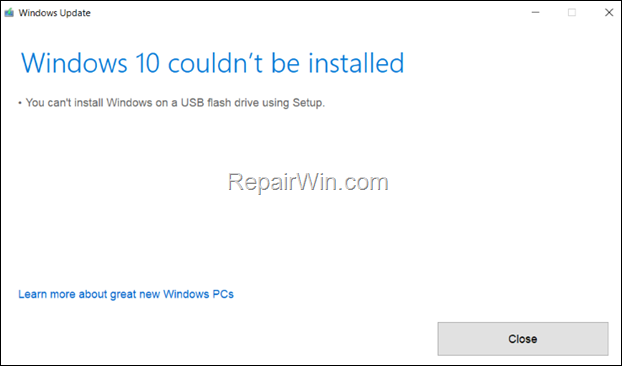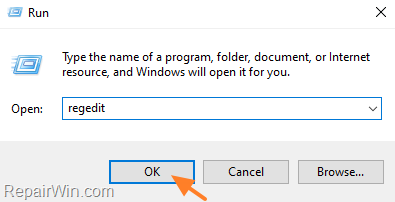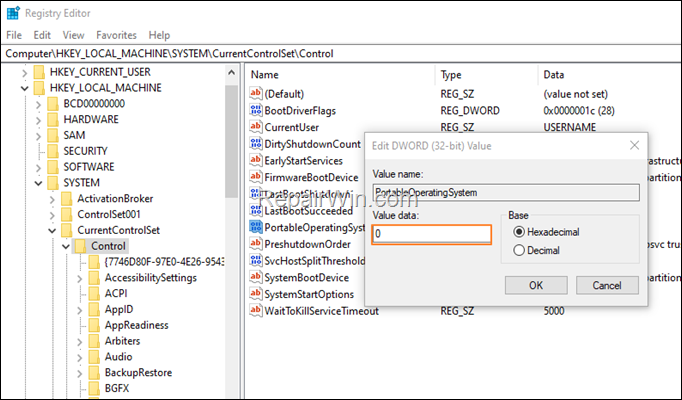FIX: You Can't Install Windows On A USB Flash Drive Using Setup error in Windows Update Assistant.
If the Windows Update Assistant fails to upgrade Window 10 to a more recent version, with error "You can't install Windows on USB drive using Setup" proceed reading below to fix the problem.
The following problem may appear when you trying to update Windows 10, using the Windows Update Assistant: "Windows 10 couldn't be installed. You can't install Windows on a USB flash drive using Setup" (0xc1900104). The issue usually occurs because Windows 10 mistakenly thinks that Windows is running from a removable USB drive (Windows to Go installation), and not from a fixed drive (HDD or SSD).
When Windows thinks that you running a Windows to Go installation you may face the following symptoms:
- You Can't Refresh your PC with error: Your PC can't be refreshed because it's running Windows To Go.
- The Windows To Go control panel reports: Can't change startup options when you're in a Windows To Go Workspace.
- Microsoft Store fails with error Microsoft Store isn't available on Windows To Go Workspaces.
How to fix: Windows 10 couldn't be installed on USB.
If Windows 10 is installed on a hard drive and not on USB, or if you want to upgrade Windows to Go running on USB, proceed as follows:
1. Press Windows ![]() + R keys to open the run command box.
+ R keys to open the run command box.
2. Type regedit and press Enter.
3. In Registry Editor, navigate to the following location:
-
HKEY_LOCAL_MACHINE\SYSTEM\CurrentControlSet\Control
4. At the right pane locate the PortableOperatingSystem REG_DWORD and delete it, or alternately change the value data from 1 to 0
5. Close the registry editor and reboot your PC.
6. Try to update Windows 10 again.
That’s all folks! Did it work for you?
Please leave a comment in the comment section below or even better: like and share this blog post in the social networks to help spread the word about this solution.
- Windows failed to apply the {F312195E-3D9D-447A-A3F5-08DFFA24735E} settings in gpupdate /force command (Solved) - July 23, 2024
- FIX: PC Turns On But no Display on Screen. - July 16, 2024
- FIX: No Disk that can be used for recovering the system disk can be found in System Restore (Solved) - July 10, 2024