FIX: Windows 10 Activation error 0xC004F012.
Detailed instructions to fix the Windows 10 Activation error 0xC004F012. Problem in details: On a Windows 10 based computer, the following issues may appear after a Windows update or after upgrading Windows 10 Home to Windows 10 Pro: Windows indicates they that are "not activated", and when you try to activate, you receive the following error: "We can't activate Windows on this device because you don't have a valid digital license or product key. If you think you do have a valid license or key, select Troubleshoot below. Error code: 0xC004F012".
This tutorial contains instructions to resolve the Windows 10 Activation error 0xC004F012.
How to FIX: Windows Not Activated – Error 0xC004F012.
Method 1. Run the Windows Activator Troubleshooter.
1. Go to Start menu ![]() –> Settings
–> Settings ![]() –> Update & Security.
–> Update & Security.
2. Select Activation on the left and then click Troubleshoot at the right.
3. Wait until the troubleshooter detecting the activation problems.
4. When the Troubleshooting has completing close the troubleshooter and see if the "Activation error 0xC004F012" has resolved.
Method 2. Check if the 'Software Protection' Service is Running.
1. Open Windows Services control panel: To do that:
1. Press Windows
+ R keys to open the run command box.
2. In the Search box, type: services.msc & click OK.
2. At the right-pane make sure that the 'Status' of the "Software Protection" service is 'Running' and the 'Startup Type' is 'Automatic'.
3. If you see that the "Software Protection" service is "Disabled" and not running (like in the screenshot below), then continue below, over wise continue to method-3.
4. Open Registry Editor. To do that:
1. Press Windows
+ R keys to open the run command box.
2. Type regedit and press Enter.
3. In Windows registry editor locate the following key:
- HKEY_LOCAL_MACHINE\SYSTEM\CurrentControlSet\Services\sppsvc
4. At the right pane, double click at Start REG_DWORD value.
5. Change the value data from 4 to 2 to enable the Software Protection (SPPSVC) service and click OK.
6. Close Registry Editor and restart your PC and then check if the problem has resolved.
Method 3. Try to Activate Windows 10 from Command Prompt.
1. Open Command Prompt as Administrator. To do that:
1. At the search box type: command prompt or cmd
2. Right-click at Command Prompt result and select Run As Administrator.
2. In command prompt type the following commands in order:
- slmgr -ipk <The Windows Product Key>
3. Then type the following command to activate Windows 10:
- slmgr.vbs /ato
Method 4. Repair Windows System Files.
The next method to resolve the activation error 0xC004F012 in Windows 10, is to repair Windows by using the System Update Readiness (DISM) tool.
1. Open Command Prompt as Administrator.
2. In command prompt, type the following command and press Enter.
- DISM.exe /Online /Cleanup-image /Restorehealth
3. When the DISM operation is completed, type the following command and hit Enter:
- sfc /scannow
4. Now wait until the System File Checker repairs the Windows System Files.
5. When this done, restart your computer and then check if the activation problem 0xC004F012, has resolved.
Method 5. Rebuild the Tokens.dat file.
1. Open Command Prompt as Administrator.
2. In command prompt, type the following command and press Enter.
- net stop sppsvc
3. Without closing command prompt, navigate to the following folder:
- C:\Windows\System32\SPP\Store\2.0\
4. Rename the "token.dat" file to "tokens.old".
5. Go back to command prompt window, and give these commands, in order:
- net start sppsvc
- cscript.exe %windir%\system32\slmgr.vbs /rilc
6. When the commands are executed, reboot your system twice.
7. Finally, go to Start menu ![]() –> Settings
–> Settings ![]() –> Update & Security.
–> Update & Security.
8. Select Activation on the left and then click Troubleshoot.
That’s all folks! Did it work for you?
Please leave a comment in the comment section below or even better: like and share this blog post in the social networks to help spread the word about this solution.
- Cannot Access Shared folder. User has not been granted the requested logon type at this computer. (Solved) - April 18, 2024
- Cannot Login to Windows: User has not been granted the requested logon type at this computer. (Solved) - April 16, 2024
- FIX: Cannot clear TPM – 0x80284001, 0x80290300 or 0x80290304. - April 11, 2024

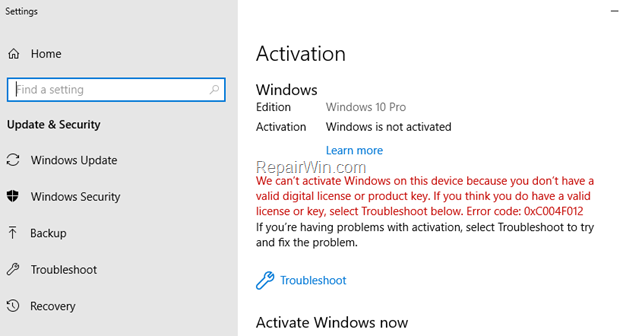
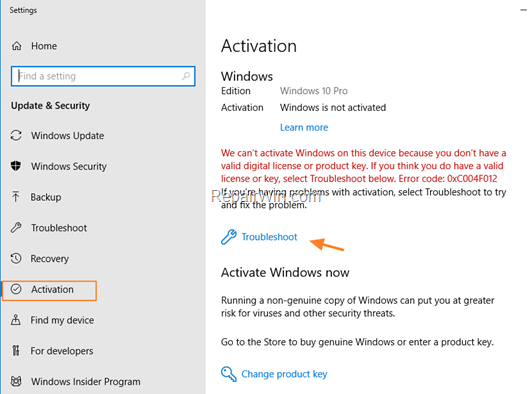
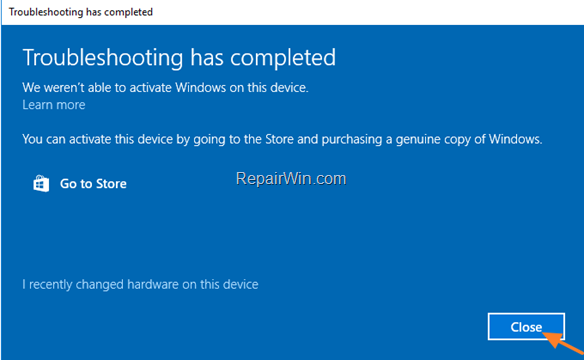
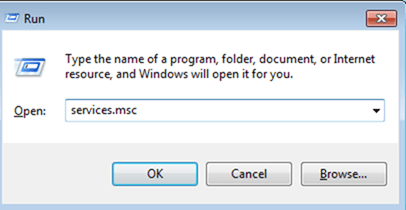
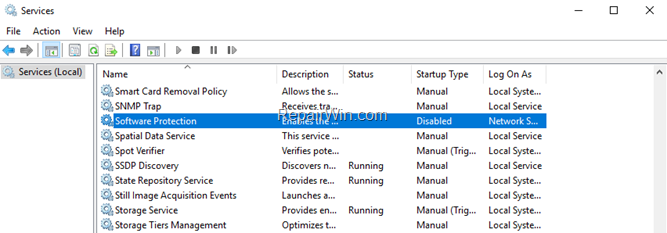
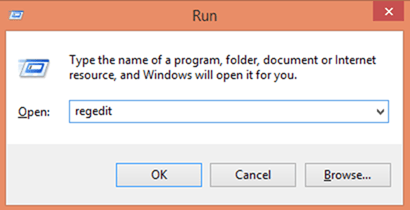
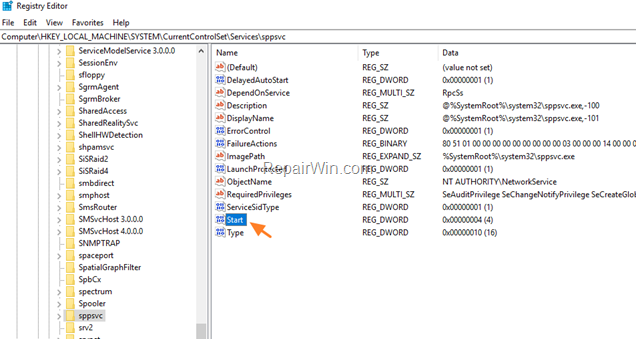
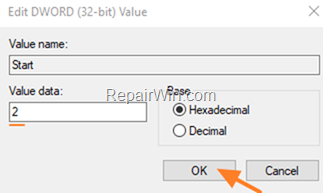
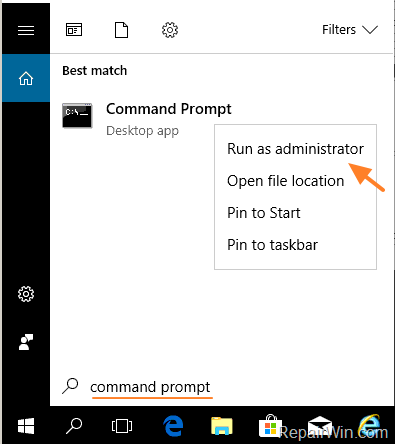

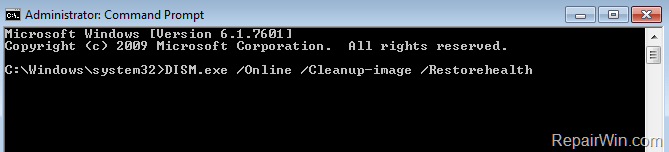
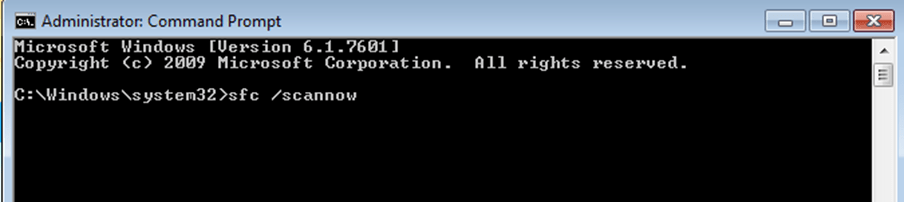
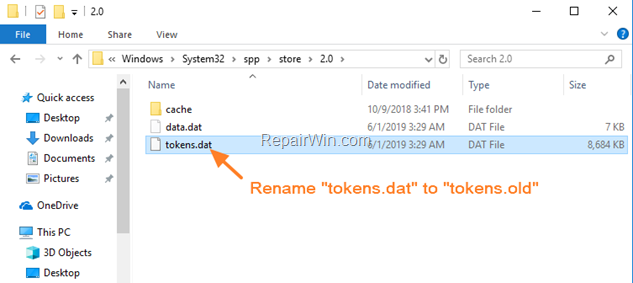


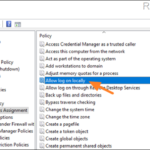

January 21, 2020 @ 9:16 am
Great information, I read it and its really very helpful blog post. Keep sharing this type of blogs. Thanks for sharing.
April 7, 2020 @ 5:17 am
Hi! If these doesn't work, just re-update/re-install your windows! It worked for me.
I had the same problem, so I wanna share how I fixed it.
February 1, 2021 @ 1:00 pm
I'd tried everything, then I found your page — Thank-you so much!! Method 4 sorted it for me, not even the 'gurus' at HP could sort this (they supplied my Win10 copy and I was still in Support). They were mailing me the original Win10 copy for me to reinstall from scratch! They'd already got me to do Restores and a Reset, thankfully the Reset failed!! I knew there'd be a solution somewhere out there and you supplied it, Thanks again! :-D
September 1, 2021 @ 9:52 am
THANKSSSSSSSSSSSSSSSSSS it's WORKSSSSS THANK you SO MUCHHHHHHHHHHHHHHHH
January 1, 2022 @ 4:41 am
I had an issue where my user profile apparently got corrupted and I needed to set up a new profile. At that point, I found the Windows activation issue, even though it was previously activated. I tried the options in this article and they didn't address my issue, but the following fixed my issue by going onto my command prompt with administrative privileges:
net localgroup administrators localservice /add
net localgroup administrators networkservice /add
Hope it helps someone else with the same situation.
November 26, 2022 @ 2:10 pm
thank you so much <3