FIX: Excel Sheet tabs are Missing at the bottom of a Workbook. (Solved)
A few days ago, one of my clients mentioned to me that sheet tabs are missing in one of the Excel workbooks. After solving the "Excel tabs missing" problem on his computer, I decided to write a tutorial with the detailed steps I followed to restore the missing sheet tabs from the Excel file.
This article provides detailed instructions to resolve the "missing sheets" issue on a Excel Workbook.
How to Fix: Excel Worksheet Tabs not Visible.
If you can't see the tabs in an Excel Workbook, try the following:
Method 1. Arrange all windows of the active workbook.
1. Go to the View tab and click Arrange All.
2. Select Tiled and Windows of active workbook and click OK.
3. If you see the missing tabs, click Save to save the current view, otherwise continue below.
Method 2. Reveal Hidden Excel Worksheets.
1. To reveal the hidden Excel Worksheets, place your mouse on the 3 dots ![]() at the bottom bar until you see the double-headed arrow
at the bottom bar until you see the double-headed arrow ![]() .
.
2. Click on the double-headed arrow ![]() and drag your mouse to the right until you see all the tabs of your Excel workbook.
and drag your mouse to the right until you see all the tabs of your Excel workbook.
3. If the hidden tabs are visible again, click Save to save this view, other otherwise continue below.
Method 3. Activate the 'Show sheet tabs' option.
If the Excel sheets are not visible after applying the above, check the "Show sheet tabs" setting in Excel options. To do that:
1. Go to File menu and select Options.
2. Select the Advanced tab on the left and at the right, under the Display options for this workbook, check the Show sheet tabs box and click OK.
3. Click Save to save this view.
That's all folks! Did it work for you?
Please leave a comment in the comment section below or even better: like and share this blog post in the social networks to help spread the word about this.
- FIX: Error 0x81000203 in System Restore. (Solved) - April 23, 2024
- Cannot Access Shared folder. User has not been granted the requested logon type at this computer. (Solved) - April 18, 2024
- Cannot Login to Windows: User has not been granted the requested logon type at this computer. (Solved) - April 16, 2024

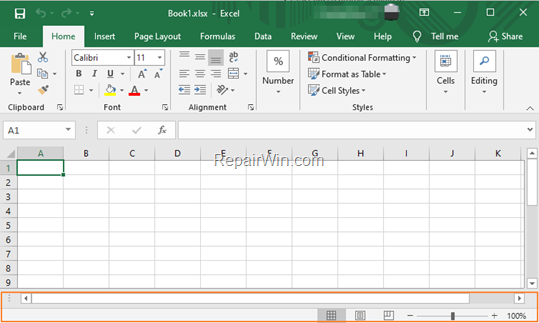
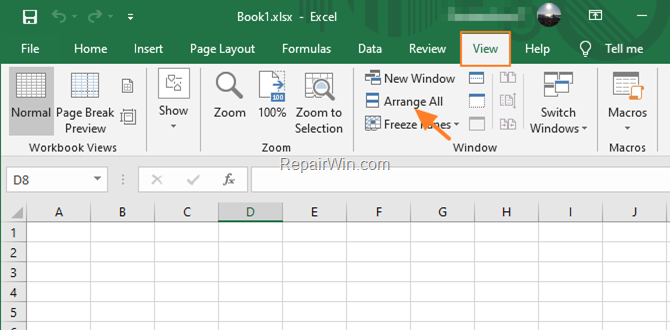
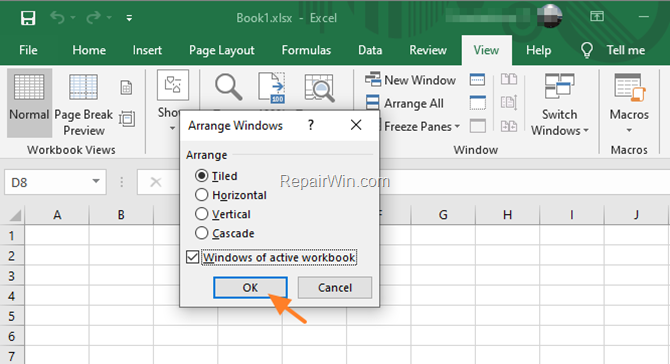
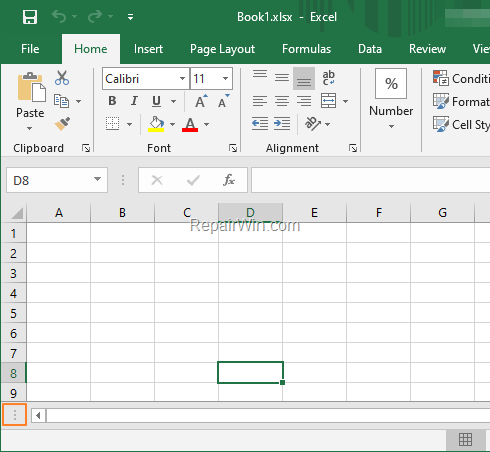
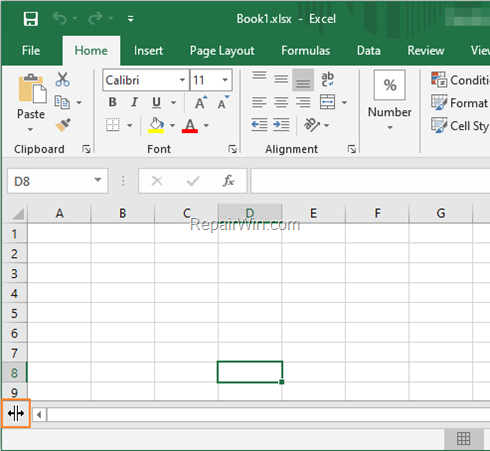
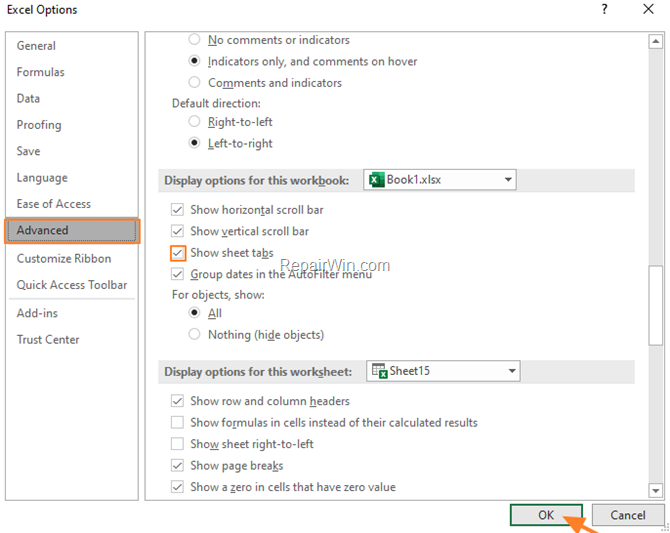




May 15, 2022 @ 2:55 am
Oh my Lord of Excel thank you so much it was the no 2 the tiled windows and the 6 sheets popped up like magic.
June 23, 2022 @ 2:51 pm
Thank you very much very easy to fixed from you help.
September 20, 2022 @ 8:57 am
Thanks for your information.
December 2, 2022 @ 7:29 pm
Thank You so much!! I've been looking everywhere to find a solution and your is the first one that has worked!!!!!!
December 6, 2022 @ 10:02 pm
Awesome! Thanks for explaining! I was freaking out!
Many mahalos,
Wendy
February 20, 2024 @ 7:44 pm
Thank you so much. The first method – arrange all windows of workbook worked.
March 7, 2024 @ 8:53 am
Thank you so much. The first method – arrange all windows of workbook worked.
April 15, 2024 @ 7:34 pm
This isn't working for me. Mine appears to be a different issue. The space where they should be is there. In fact some of the tabs can be seen, or partially seen. The plus sign to add a new sheet may or may not be seen. When I hover over them, they might temporarily reappear only to disappear a short time later. Interestingly, the one most likely to not be seen is the active worksheet.