Teredo Cannot Start, State is Offline or Unable to qualify (Solved)
This tutorial contains instructions to resolve the following problems with the Teredo Tunneling Interface: "Teredo Cannot Start", "Cannot Enable Teredo Adapter, "Teredo State is offline", "Error: Failed to Open Tunnel Adapter", "Teredo Cannot Start: Code 10" (Windows10/8/7) & "Teredo is unable to qualify" at Xbox App.
Teredo is a networking protocol that used to establish secure connections between client and servers. If the Teredo interface is not working or cannot be enabled, means that something is blocking Teredo from starting (e.g. you Firewall program), or that the Teredo interface is not properly installed and enabled on the system.
How to FIX Teredo Interface problems.
Solution 1. Make sure that you have an Internet Connection.
First, of all make sure that you can connect to the Network/Internet. To do that, open your favorite browser an visit any web page. If you can access web pages, then continue to next solution.
Solution 2. Make sure that the IP Helper service is started.
1. Navigate to Windows Services:
1. Press Windows
+ R keys to open the run command box.
2. Type: services.msc & click OK.
2. Locate the IP Helper service and see if the the service is Started. If not, then:
1. Double click at IP Helper service.
2. Set the Startup type to Automatic and click OK.
3. Restart you computer. *
* Note: If the IP Helper service, is not started after restart, then ensure that you don't use any optimization program that disable the service.
Solution 3. Uninstall and Reinstall Teredo Adapter.
Note: If you 're using a Firewall software to protect your computer, then uninstall it before continuing below. Additionally, check at your router if the IPv6 connectivity is blocked. For Teredo functionality enable the IPv6 and the Teredo connectivity on your router.
1. Navigate to Device Manager:
1. Press Windows
+ R keys to open the run command box.
2. Type: devmgmt.msc & click OK.
2. From the View menu, select Show hidden devices.
3. Expand Network Adapters.
4. Uninstall all Teredo Adapters: Teredo Tunneling Pseudo-Interface, Microsoft Teredo Tunneling Adapter, etc..
5. Restart your system.
6. Open Command Prompt (Admin).
7. Type the following command and press Enter to automatically reinstall the Teredo Adapter:
-
netsh interface Teredo set state type=default
8. Navigate to Device Manager and see if the Teredo adapters is listed under Network Adapters. (Enable the hidden devices first: View > Show Hidden devices). If Teredo is not listed, then try to manually install it.
To manually install the Teredo Tunneling Adapter:
1. From the Action menu (in Device Manager), select Add Legacy Hardware.
2. Click Next at the first screen.
3. Then click " Install the hardware that I manually select from a list (Advanced)" and click Next.
4. Then select Network Adapters and click Next.
5. Select the Microsoft manufacturer (at the left) and select the Microsoft Teredo Tunneling Adapter at the right.
6. Click Next twice and Finish.
7. Expand Network Adapters and see if the Microsoft Teredo Tunneling Adapter is listed. (Enable the hidden devices first). *
8. Restart your computer. *
* Note: If after restarting, Teredo adapter is not working again, or it is not listed in Device Manager or it has a yellow exclamation mark next to it ("This device cannot start (code 10)"), then continue to the next solution.
Solution 4. Enable TCP/IP v6 Protocol in Registry.
1. Open Registry Editor.
2. Navigate to the following key from the left:
- HKEY_LOCAL_MACHINE\SYSTEM\CurrentControlSet\services\TCPIP6\Parameters
3. At the right pane: Double click at DisabledComponents key and set its value data to 0.
4. Click OK and then close Registry Editor.
5. Restart your computer.
6. Navigate to Device Manager. If the Teredo adapter cannot start again, then uninstall all Teredo adapters it (by using the steps 1-5 from method 3 above).
7. Restart your PC and check if the issue is fixed.
Solution 5. Set Teredo interface state to "enterpriseclient".
1. Open Command Prompt (Admin).
2. Type the following command to verify the Teredo state.
- netsh interface teredo show state
3. If the state displays client or dormant, means that Teredo is working normally. If the state displays Offline (as in the above screenshot), then give the following command to enable Teredo on your machine:
- netsh interface teredo set state type=enterpriseclient
4. Restart your computer.
Solution 6. Enable Teredo Client from Command Prompt.
1. Ensure that the DisabledComponents registry value is 0. (follow the steps in Solution 4 above)
2. Navigate to Device Manager and Uninstall all listed Teredo Adapters (follow the steps 1-4 in Solution 3 above)
3. Open Command Prompt as administrator and give the following commands in order:
- netsh
- int teredo
- set state disabled
- int ipv6
- set teredo client
4. Open Device Manager and see if the Teredo Tunneling Interface is working.
That’s all folks! Did it work for you?
Please leave a comment in the comment section below or even better: like and share this blog post in the social networks to help spread the word about this solution.
- Windows failed to apply the {F312195E-3D9D-447A-A3F5-08DFFA24735E} settings in gpupdate /force command (Solved) - July 23, 2024
- FIX: PC Turns On But no Display on Screen. - July 16, 2024
- FIX: No Disk that can be used for recovering the system disk can be found in System Restore (Solved) - July 10, 2024

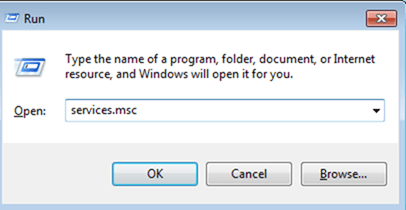
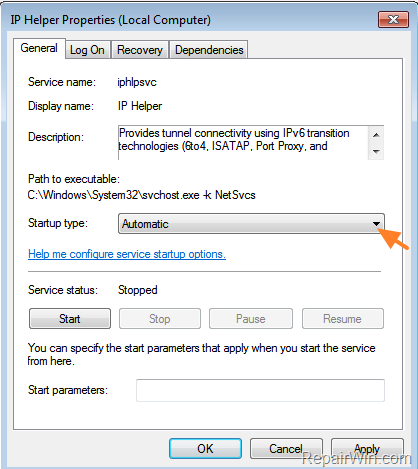
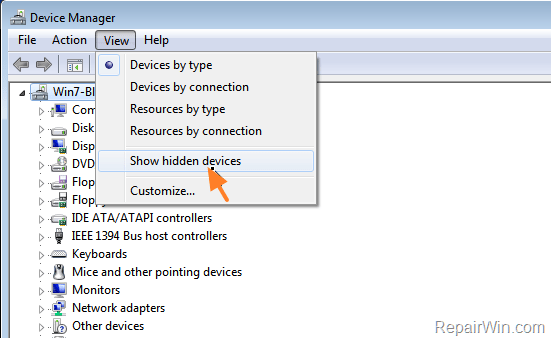
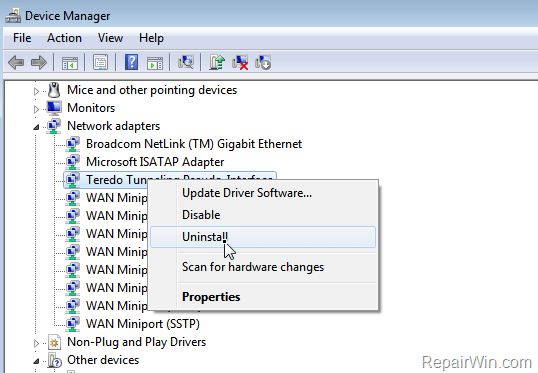
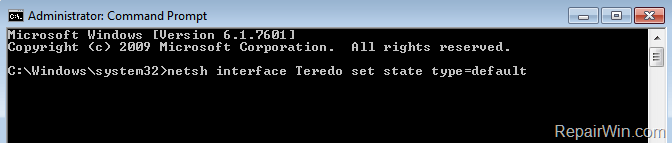
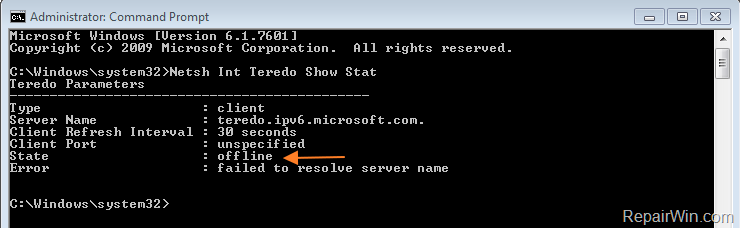
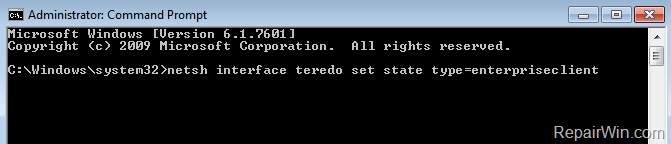



June 22, 2019 @ 1:36 am
This did not work. When I check Teredo's state, I get:
Teredo Parameters
———————————————
Type : client
Server Name : win1710.ipv6.microsoft.com.
Client Refresh Interval : 30 seconds
Client Port : unspecified
State : probe (primary server)
Client Type : teredo client
Network : unmanaged
June 22, 2019 @ 10:44 am
Mantha: The article updated. Follow the steps at solution 6 and inform me about the results.
August 31, 2019 @ 11:43 am
Solution 6 worked for me. Thanks
June 29, 2020 @ 9:37 am
The Registry solution work for me but since I reboot my PC it switch to 8 again.
Any solution to keep it 0?
July 6, 2020 @ 6:27 pm
When disconnected from VPN it works fine with client solution posted here. Cannot get it to work with VPN app (Win10).
June 28, 2021 @ 11:59 pm
Type : enterpriseclient
Server Name : win1910.ipv6.microsoft.com.
Client Refresh Interval : 30 seconds
Client Port : unspecified
State : qualified
Client Type : teredo client
Network : managed
July 29, 2021 @ 6:45 pm
Had to do 6th then 5th but after that it worked