Fix Blue Screen Error 0xa0000001
(BSOD) Blue Screen Error 0xa0000001 ("STOP: 0xa0000001 (0x0000000000000005, 0x0000000000000000, 0x0000000000000000, 0x0000000000000000)" commonly is caused by the ATI/AMD Radeon GPU display driver. This crash happens due to an unstable ATI driver or due to an incorrect power request from the Atikmdag.sys (or the Atikmpag.sys) and the DirectX driver(s).
In this article you can find detailed instructions to fix the "0xa0000001" Blue Screen – Crash- problem.
How to resolve the BSOD STOP: 0xa0000001 error caused by the "Atikmdag.sys" – ATI Radeon Kernel Mode Driver.
Attention: Before proceeding to the steps below download and install the latest DirectX drivers on your computer.
Step 1. Uninstall AMD Catalyst driver.
1. Navigate to Control Panel > Programs and Features.
2. Highlight the AMD Catalyst Install Manager and click on Change.
3. Press Next at the 1st screen and then select the Express Uninstall ALL AMD Software Option to remove all AMD software from your computer.
4. When the uninstall operation is completed, restart your computer.
Step 2. Install the AMD Catalyst Driver v3.12.
1. After restart , download the AMD Catalyst™ Display Drivers 3.12 version according your OS:
Windows 7, Windows 8 and Windows 8.1 32bit:
Windows 7, Windows 8 and Windows 8.1 64bit:
Windows Vista 32bit:
Windows Vista 64bit:
Windows XP:
2. Install the driver you downloaded and restart your computer.
3. From now on you should be free from ATIKMDAG.SYS STOP: 0xa0000001 error.
If the ATIKMDAG.SYS 0xa0000001 BLUE SCREEN ERROR PERSISTS:
1. Go to Control Panel > System > Advanced System Settings.
2. At Advanced tab choose Startup and Recovery Settings.
4. Under System failure section:
- Uncheck the Automatically restart option.
5. Under the Write Debugging Information section, using the drop-down menu:
- Select Small Memory Dump (128 KB)* {or (256 KB), the value varies)}
6. Press OK twice to exit.
7. Restart your computer.
8. After restart open AMD OneDrive and press OK at the Warning message.
9. At the left pane, go to Performance Control > Clock/Voltage.
10. At the right pane, under Clock section:
- Make sure that the Select All cores checkbox is selected.
- Then set the CPU Core 0 Multiplier to a lower value. (Put it somewhere in the middle of the graph e.g. "15x").
11. Choose Apply and press OK at the warning message.
12. Exit AMD OneDrive.
That’s all folks! Did it work for you?
Please leave a comment in the comment section below or even better: like and share this blog post in the social networks to help spread the word about this solution.
- Windows failed to apply the {F312195E-3D9D-447A-A3F5-08DFFA24735E} settings in gpupdate /force command (Solved) - July 23, 2024
- FIX: PC Turns On But no Display on Screen. - July 16, 2024
- FIX: No Disk that can be used for recovering the system disk can be found in System Restore (Solved) - July 10, 2024

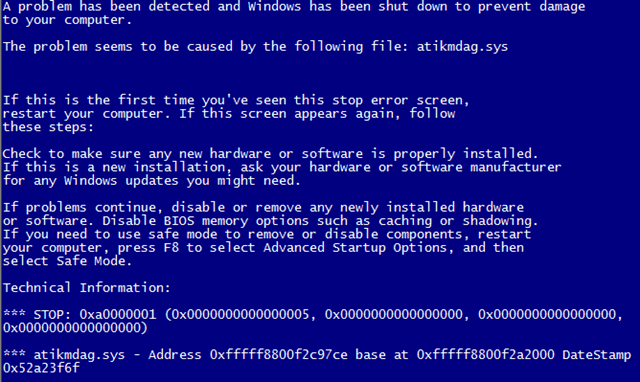
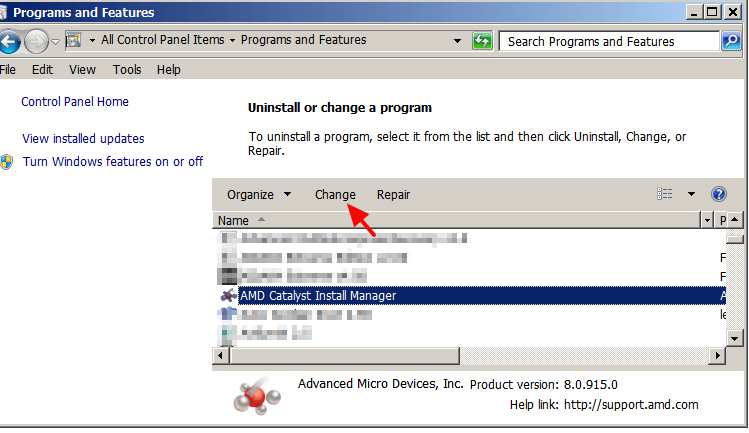
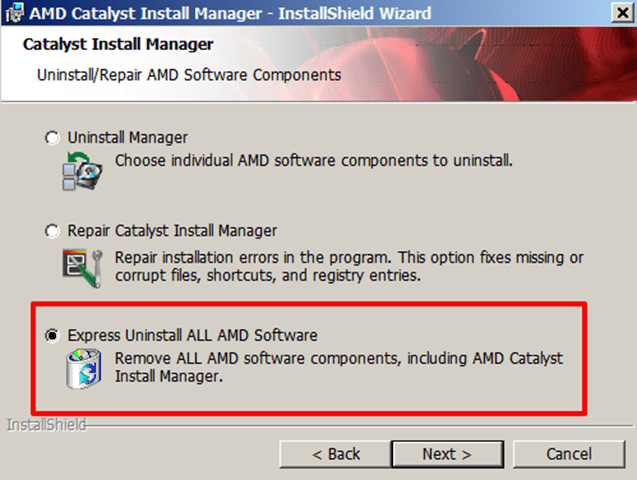
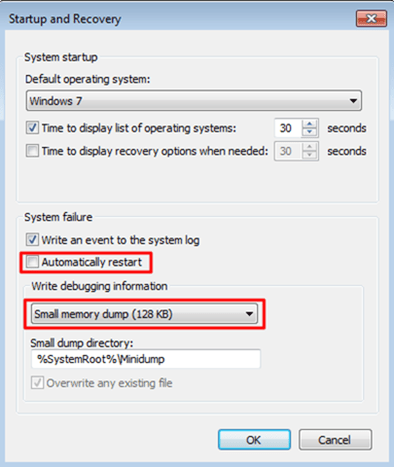
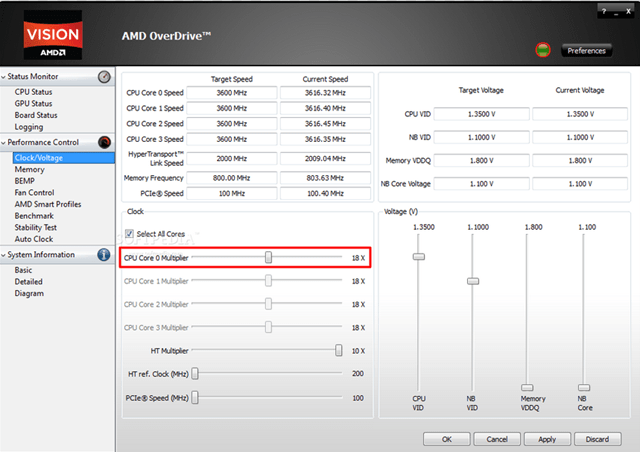



May 1, 2017 @ 4:13 am
I have followed this procedure twice and still have issues. Could it be something to do with Chrome?
May 1, 2017 @ 12:11 pm
Linda Peters: If the issue is faced when using Chrome, then open Chrome's SETTINGS . Click Show ADVANCED SETTINGS… and then under SYSTEM uncheck the "Use hard acceleration when available" option.
May 29, 2017 @ 6:33 pm
i have downloaded the catalyst driver from your tutorial, but it installed everythin but the driver… so i installed the driver i used before i uninstalled it and used to try the second way (changing the settings and using overdrive) but now i have the problem, that overdrive shows an error like " overdrive can't find the AMD-CPU on this computer. or the current processor isn't supporting overdrive".
what else can i do? the blue screen is driving me crazy…
by the way, i used windows 10 till a few days ago and never had a problem with this error, now i downgraded to windows 8 again and i got the blue screen like 5 time in the past 2 days…
thank you and sorry for my bad english…
May 30, 2017 @ 10:27 am
@marcel: Windows 8 is not very stable OS. Can you try to install the latest driver for Windows 8? p.s. I suggest to upgrade to Windows 10.
March 26, 2018 @ 3:59 pm
I followed the instructions uninstalled and was restarting to reinstall it but now i cant access my external monitor at all. I have a broken screen for this laptop im trying to repair and now it wont even detect my 2nd one. Idk what to do now im trying to burn the file onto a disc and trying to get it to reinstall on that laptop but i have little to no idea whats going on. Anyone able to help?
March 27, 2018 @ 12:12 pm
Madison Glorioso: After uninstall you must reinstall again the Graphic drivers.
October 14, 2018 @ 9:35 pm
I keep having this BSOD with error code 0xa0000001. Best Buy's Geek Squad keeps telling me my laptop's hard drive is going bad. Could a hard drive going bad cause it to happen on a fairly regular basis?
October 16, 2018 @ 2:16 pm
Carolyn: Yes it could.
August 31, 2019 @ 1:21 pm
Thank you, it worked.
December 8, 2019 @ 10:29 pm
What do you do if you dont have the amd catalyst install manager? I have the Atikmdag.sys
and get the error message but when i go into uninstall a program its not there.
December 9, 2019 @ 9:57 am
Use the Display Driver Uninstaller utility to remove the AMD/ATI graphics driver.