FIX: Viber, Yahoo and other Apps are Crashing on Android Devices – March 2021 (Solved).
Several users in the last few hours have reported that many Android apps are crashing (March 22, 2021). In particular, Gmail, Viber, Google Chrome and other important apps do not open and close immediately after opening. The problem affects many Android devices and especially Samsung's devices. If you face a similar problem continue reading below to learn how to fix it.
Update (March 23, 2021): Google quickly identified the problem and found that the Android WebView app was the culprit and fixed it by pushing updates for it and other Chrome apps.
How to FIX: Android Google Apps, Viber, etc. Crash issue (March 22, 2021).
1. Open Android Settings.
2. Tap Manage Apps (or Apps & Notifications or Applications on some Android devices).
3. Click the menu with the three dots ![]() in the upper right corner and select Show all apps (or Show system apps).
in the upper right corner and select Show all apps (or Show system apps).
3. Find the Android System WebView app (or Android WebView) in the list and open it.
4. Click Uninstall Updates.
5. Tap OK at the warning message.
6. Restart your device and the problem should be gone.
That's all folks! Which method worked for you? Please leave a comment in the comment section below or even better: like and share this blog post in the social networks to help spread the word about this solution.
- How to Block Windows 11 Upgrade on Windows 10. - April 25, 2024
- FIX: Error 0x81000203 in System Restore. (Solved) - April 23, 2024
- Cannot Access Shared folder. User has not been granted the requested logon type at this computer. (Solved) - April 18, 2024

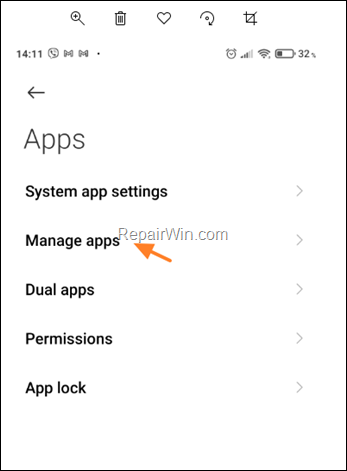
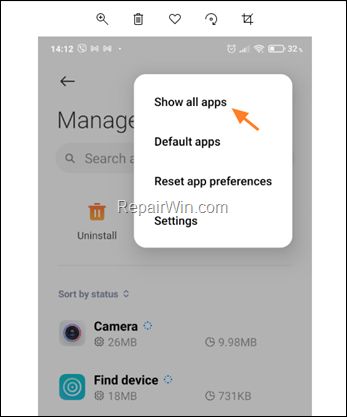
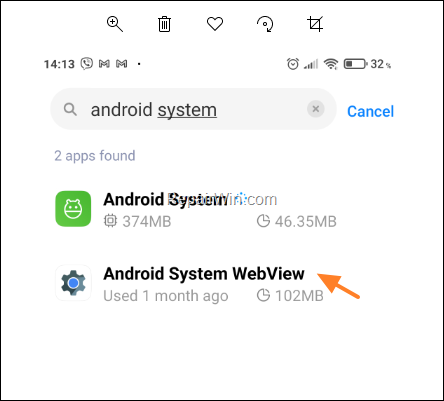
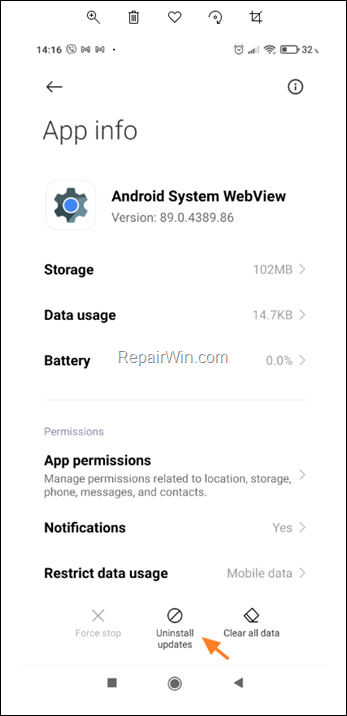




December 22, 2022 @ 9:35 pm
Thanks for this information. It helped a lot!