FIX: Code 32 error on Intel CPU – A driver (service) for this device has been disabled. (Solved)
This tutorial contains instructions to fix the Device Manager error Code 32 on Intel CPU Device: "A driver (service) for this device has been disabled. An alternate driver may be providing this functionality. (Code 32)"
The error "Code 32" in device manager, usually indicates a hardware problem on the device or a problem in the device's driver. To resolve the "A driver (service) for this device has been disabled" error in Intel CPU device, follow the instructions below.
How to FIX: DEVICE MANAGER ERROR CODE 32 on Intel CPU Device. *
* Notes:
1. Before you continue to the methods below, install the latest Windows updates and install the latest Intel Chipset drivers from your computer manufacturer's support site.
2. If you receive the "Code 32" error on a laptop computer, try powering it with a different Power Adapter and check if the error persists.
Method 1. Uninstall & Re-Install Intel CPU Processors.
1 Press "Windows" + "R" keys to open the RUN window.
2. In "RUN" window "Open" box, type: devmgmt.msc & Press Enter.
3. In Device Manager expand Processors.
4. Right click on each Intel CPU device and click Uninstall device. *
* Note: When asked to "Restart the computer", ask "No" and continue to uninstall all the listed Intel processors.
5. When done, restart the computer and check if the error Code 32 in device manager has disappeared.
Method 2. Enable Intel Power Management service in Registry.
The next method to resolve the error code 32 on Intel CPUs, is to enable the 'Intel Power Management' service by using the registry editor. To do that:
1. Press Windows ![]() + R keys to open the run command box.
+ R keys to open the run command box.
2. In the "Open" box, type: regedit & click OK.
3. Navigate to this key on the left pane:
- HKEY_LOCAL_MACHINE\SYSTEM\CurrentControlSet\Services\intelppm
4. At the right, open the Start value.
5. Change the value data from 4 to 1 and click OK.
6. Close the registry editor and restart your PC.
That's all! Did it work for you?
Please leave a comment in the comment section below or even better: like and share this blog post in the social networks to help spread the word about this solution.
- How to Block Windows 11 Upgrade on Windows 10. - April 25, 2024
- FIX: Error 0x81000203 in System Restore. (Solved) - April 23, 2024
- Cannot Access Shared folder. User has not been granted the requested logon type at this computer. (Solved) - April 18, 2024

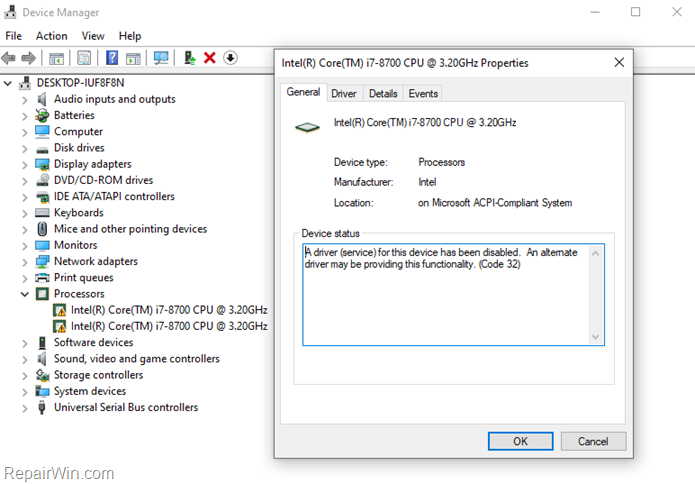
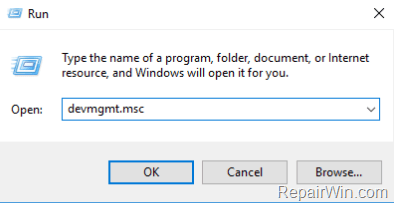
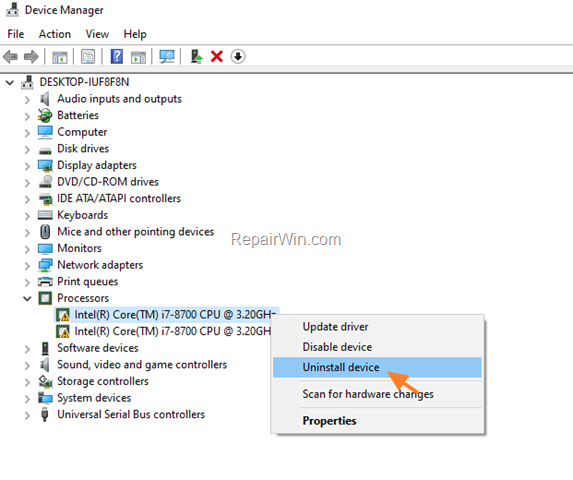
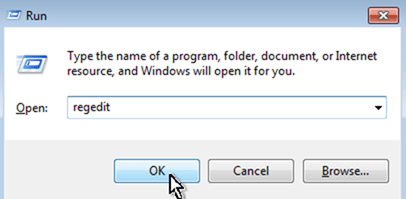
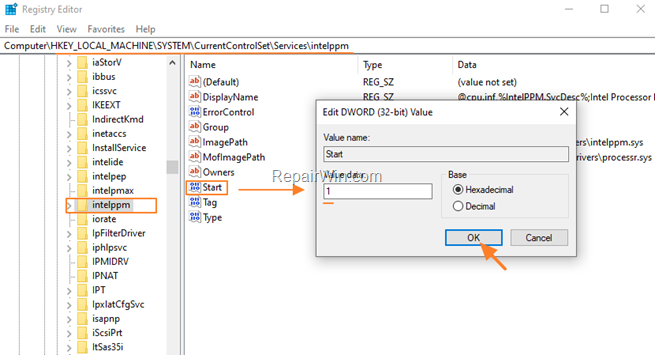




December 7, 2020 @ 3:23 am
Thank you very much! Solution 2 with the Registry Edit (setting the value to 1 from 4) worked! The CPU error in Device Manager is now gone! Phew!!
February 12, 2021 @ 9:34 am
OMG!!! THANK YOU VERY MUCH IT WORKS
September 11, 2021 @ 12:52 am
THANK YOU very MUCH, the SOLUTION 2 WORKED.
October 26, 2021 @ 10:47 am
I wake up in the morning and noticed my laptop is bit slower than other day. Then I checked task manager and the proccessor speed was so low.
I was searching for 2 hour to find out the problem. You made my day when I apply those methods and worked perfectly.
January 18, 2022 @ 6:02 am
#2 works and fixed the problem where task manager > performance incorrectly read my CPU OC speed
February 5, 2022 @ 9:13 am
Registry fix issue worked properly!
Thank you so much.
May 30, 2022 @ 8:50 pm
incredible..
I was looking for the solution for more than two weeks, and finally method 2 works for me. Thank you so much
January 13, 2023 @ 11:39 am
Actually fixed my issue. Thank you so much!