USB Device Cannot Start Code 10 (Solved)
In this guide you can find instructions on how to resolve the USB Device Cannot Start Code 10 issue: an attached USB device is not recognized by Windows and in device manager is displayed with a yellow exclamation mark with status This device cannot Start (Code 10).
The USB Cannot Start (code 10) problem, commonly is occurred in Windows 8 or Windows 10 based computers, due to missing or incorrect devices drivers. In other cases the "Code 10 Cannot Start" USB issue is caused due to wrong registry or power settings.
In this tutorial you will find detailed instructions on how to resolve the "USB device Cannot Start Code 10" error in Device Manager, on Windows 10, 8, 7 & Vista.
How to fix the USB Device Cannot Start Code 10 problem.
Important Notes: Before proceeding to the methods below, make sure that:
a. You have installed all other missing drivers on your system.
b. You have installed all available Windows updates on your system.
c. If you face the issue when connecting a specific USB device, try to connect it to another USB port.
Method 1. Disable USB Suspend Settings.
1. Open Power Options from Control Panel.
2. Click at Change plan settings.
3. Then select Change Advanced Power Settings.
4. At USB Settings set the USB selective suspend setting to Disabled. *
* Note: If you own the laptop set the USB Suspend to Disable to both "On Battery" & "Plugged in".
5. Click OK to apply changes.
6. Restart your computer.
Method 2: Delete invalid or corrupted Registry entries.
1. Open Registry Editor: To do that:
- Simultaneously press “Windows” + “R” keys to open the RUN window.
- In “RUN” window “Open” box, type: regedit
- Press Enter.
2. From the left pane, navigate to this key:
HKEY_LOCAL_MACHINE\SYSTEM\CurrentControlSet\Control\Class\{36FC9E60-C465-11CF-8056-444553540000}
3. Look at the right-pane and Delete (right-click > Delete) the following registry entries (values) if found:
-
- UpperFilters
- LowerFilters
4. Close Registry Editor and restart your computer.
5. Check if your USB Device is working. If not, proceed to next method.
Method 3: Uninstall USB controllers and devices from Device Manager. *
* Attention: By applying this method you will lose temporarily the connection to any USB connected device. (Keyboard, Mouse, Printer, etc..).
1. Open Device Manager. To do that:
- Press "Windows” + “R" keys to open the RUN window.
- In “RUN” window “Open” box, type: devmgmt.msc
- Press Enter.
2. In Device Manager expand Universal Serial Bus controllers.
3. Right-click on every USB controller or device and select Uninstall. *
* Note: if you use a USB Keyboard or Mouse and you lost the connection, unplug and re-plug them to regain connectivity. If your KB or Mouse does not work after waiting for 3-4 minutes, then press continually the Power button for 5-6 secs to fully shutdown your PC and Power On it again..
4. Restart your computer.
5. Wait some minutes until Windows re-installs the drivers for the Universal Serial Bus controllers.
6. Plug your USB device again and install drivers if needed.
Method 4: Install the latest Intel device drivers.
1. Download the Intel® Driver Update Utility.
2. Run Intel® Driver Update Utility and press Next at the first screen.
3. Accept the license terms and press Install.
4. Wait unit Inter Driver Update Utility, installs all required programs and files.
5. When the System Update is Completed press Launch.
6. Press Start Scan.
7. When the driver scan is completed, press Download to save the latest drivers to your download location.
8. Finally press Install to the next screen(s) to install the latest Intel drivers for your computer.
9. When the driver installation is completed, restart your computer.
Other methods to fix the USB Device Cannot Start – Error 10 – issue:
1. Try to restore your computer to a previous working state.
- How to Restore Windows 10, 8 or 8.1 to a previous working state
- How to Restore Windows 7 or Vista to a previous working state.
2. Change the device's USB cable.
That’s all folks! Did it work for you?
Please leave a comment in the comment section below or even better: like and share this blog post in the social networks to help spread the word about this solution.
- Windows failed to apply the {F312195E-3D9D-447A-A3F5-08DFFA24735E} settings in gpupdate /force command (Solved) - July 23, 2024
- FIX: PC Turns On But no Display on Screen. - July 16, 2024
- FIX: No Disk that can be used for recovering the system disk can be found in System Restore (Solved) - July 10, 2024

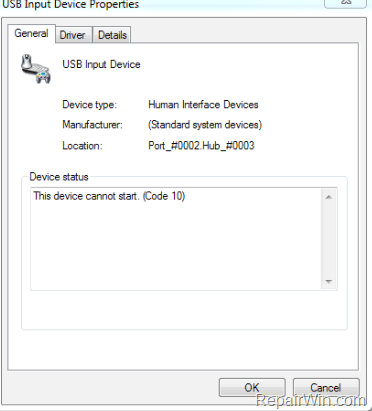
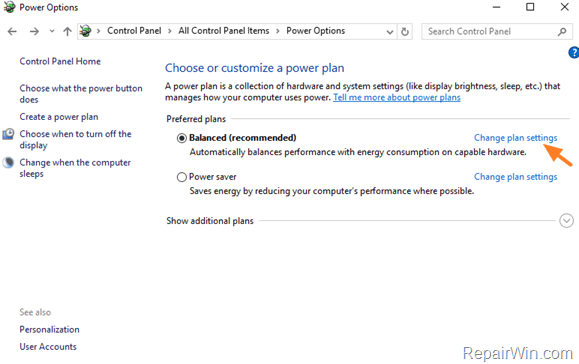
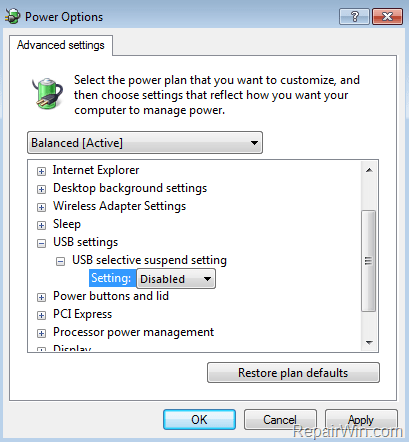
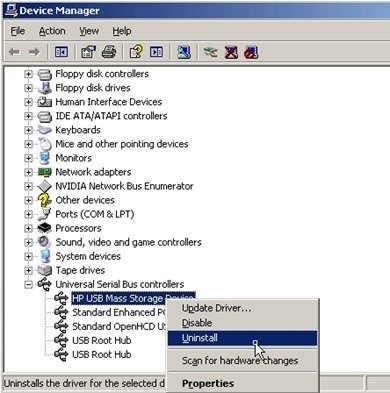
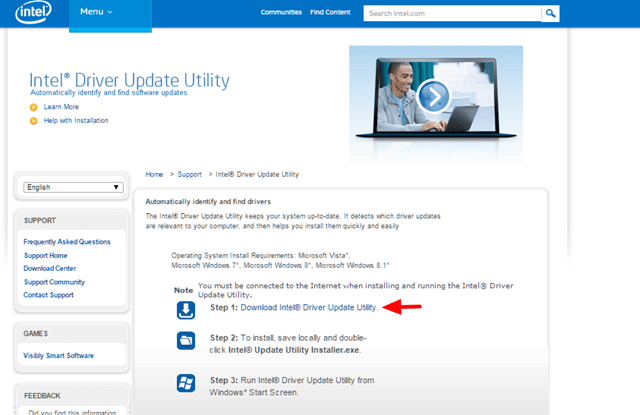
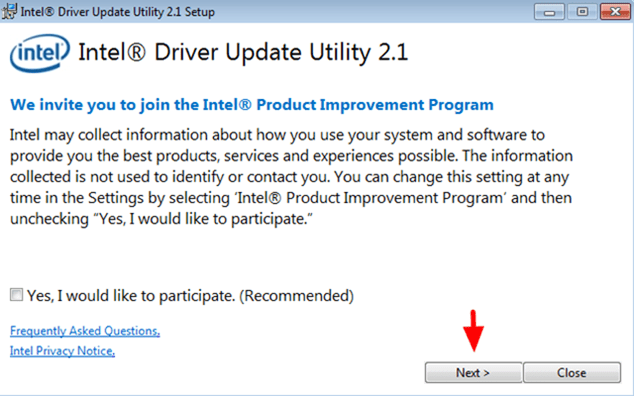
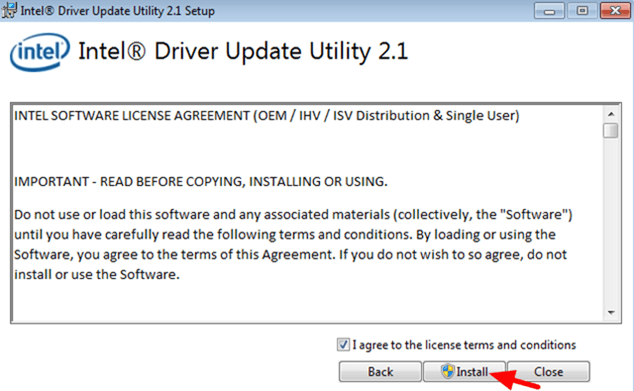
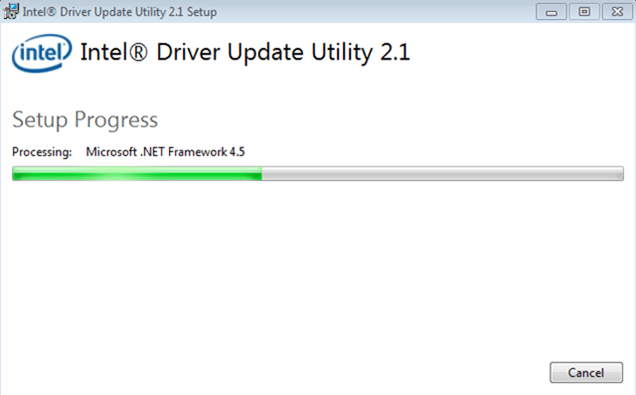
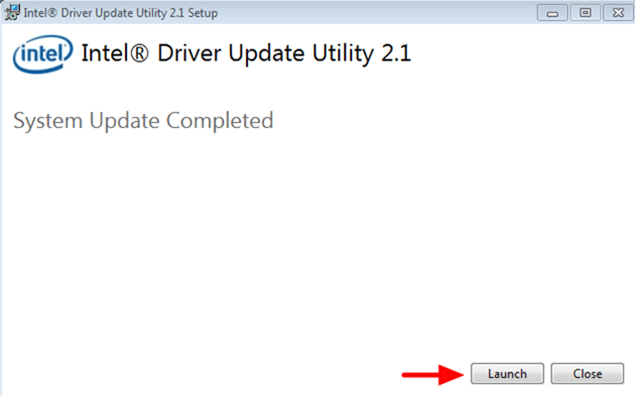
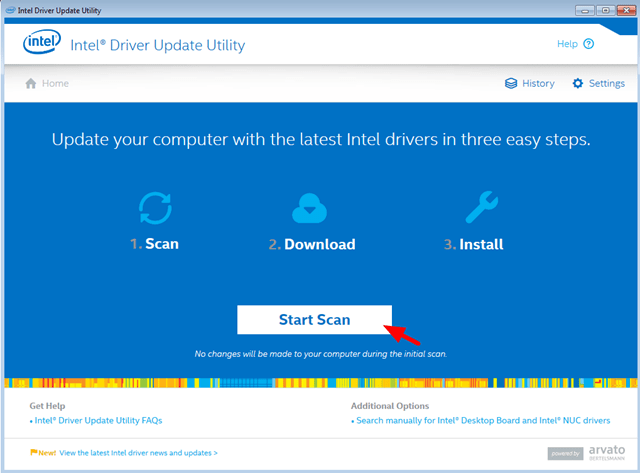
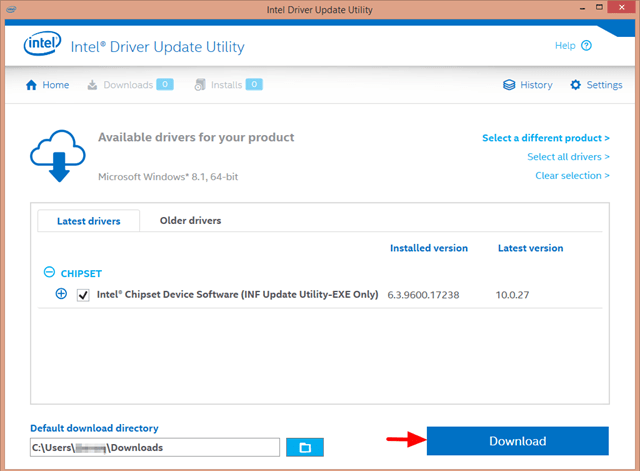
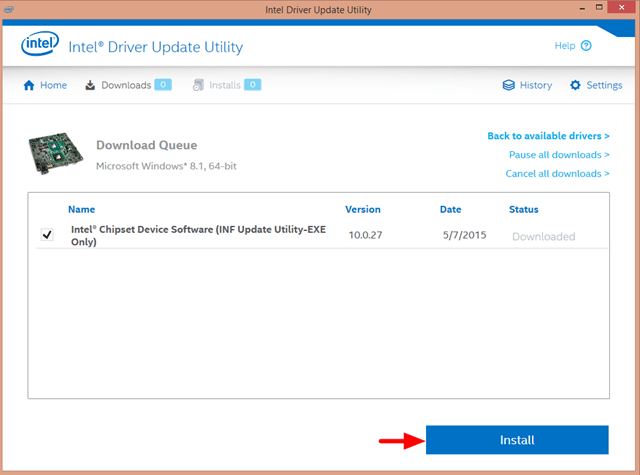



April 29, 2018 @ 1:29 am
Method 1 worked for me. Thanks.
June 7, 2018 @ 7:24 pm
nothing work for me still a yellow question mark
i am installing mediatek drivers.
thanks anyway
March 31, 2022 @ 3:26 pm
Did installing media tek drivers work?
March 30, 2019 @ 3:55 pm
It really worked for me. Thanks a lot. Bless.
May 23, 2019 @ 10:51 pm
won t work .i suspect is a mainboard failure
May 29, 2019 @ 4:55 am
Method 2 worked for me. Really Thanks.
June 3, 2019 @ 6:19 am
method 1 works for me, thanks, this error is crazy…
June 20, 2019 @ 12:42 pm
Method 2 worked for me so thank you very much for the help.
July 9, 2019 @ 3:31 am
Yep, Method 1 for me as well. Couldn't get a MIDI controller w/ class compliant drivers to be recognized by Windows 10 and that fixed it. Thanks a ton and glad this was the first hit on the Goog-y search ;)
July 15, 2019 @ 5:02 am
Method 2 worked for me. Thanks so much; I was tearing my hair out!
August 20, 2019 @ 10:37 pm
Step 3 actually did it – after tried playing with drivers and other stuff (following suggestions on other websites…)
September 9, 2019 @ 6:00 pm
Method 2 worked great for USB controller, no USB devices could work without disable/enable on startup, thanks a lot!
October 6, 2019 @ 8:38 am
nothing worked on Windows – had to switch to Ubuntu, True OS
November 16, 2019 @ 8:45 pm
I tried a lot, then came to your website: method 1 together with method 2 worked for me, thank you very much !
December 6, 2019 @ 11:22 am
HELP PLEASE HELP
Tried method 1 nothing
Tried method 2 doesn't work either
Tried method 3 lose control of mouse and keyboard both light up for a second but no input function work. Restarted pc twice to fix but it is on my lock screen and I dont think it is downloading the drivers behind it. Please help.
December 6, 2019 @ 4:29 pm
Disconnect and reconnect your Keyboard & Mouse if the problem persists.
May 24, 2020 @ 1:08 am
As a last resort before you shell out $$$ for data recovery: The USB to HDD interface might be bad. Remember that external HDD are just standard drives with a USB-HDD interface card.
1) Carefully open the drive case,
2) Remove the drive. Remove the USB-Drive interface card.
3) With your computer off, install the drive into your computer. If necessary get the appropriate cables to connect Mother board to Drive.
4) Power up. See if drive is available.
5) I just did this. Worked wonderfully. Quick. Easy. Saved $300 to $1000!!
May 24, 2020 @ 4:49 am
i can say you saved my life really i spent 3 days all day looking for the solution but i never searched for code 10 error but method 2 worked for me i was going crazy thaaaaaaaaaaaanks alot god bless you <3 <#
September 20, 2020 @ 1:44 pm
I'll be damn, method one worked perfect.
January 28, 2021 @ 1:04 am
The Problem is – RPC (Control Panel – System Security – Power Option):
1. RPC Blocked permanently by GPEdit;
2. RPC blocked by Windows Defender;
3. RegEdit: not have all branches as before [Windows 7/Vista/XP].
For God For Sake even Driver Update can`t help me. I installed drivers from ADATA (for USB ADATA 64 c008) – but it`s doesn`t work – driver in there – right there – in the OS Windows 1O – BUT IT DOESN`T WORK – Eureka!!!! Stupid Windows 1O.
June 15, 2021 @ 8:29 pm
Two Magtek Excella Scanners, same part numbers(same model), same firmware on same Windows 10 desktop. Existing scanner image quality has deteriorated so I bought a replacement. Existing scanner updated to the required RNDIS driver on device manager just fine, when I go to update the other scanner to the same driver I get the Device cannot start Error 10 message. I tried all suggestions.
July 31, 2021 @ 11:06 pm
Super geschrieben.Vielen Dank.