FIX: Outlook Columns Bar (Header Bar) Disappear in Outlook 2016/2019. (Solved)
A few days ago, one of my clients contacted me to report that the bar with the column(s) titles (Send, From, Subject, Received, Size, etc.) is missing in Outlook 2019. More specifically, the row with the columns headers has disappeared after the user customized the 'View settings' and increased the ROW font size.
This tutorial contains instructions on how to fix the "Outlook Header Bar (Columns Row) missing" issue in Outlook 2016/2019.
How to FIX: Column Heading Row is Missing in Outlook 2016/2019.
1. On the left pane, with the Outlook folders, select the folder where you cannot see the Row with the Columns (headers).
2. On the menu bar, choose View and then click View Settings.
3. In the 'Advanced View Settings' options, click Other Settings.
4. In 'Other Settings' options, uncheck the Use compact layout in with smaller than 125 characters checkbox and click OK twice to apply the setting and to close all windows.
5. Restart Outlook (or navigate to another folder and come back again to the folder you applied the change), in order to see the bar with the column headings back in place.
That's all! Did it work for you?
Please leave a comment in the comment section below or even better: like and share this blog post in the social networks to help spread the word about this solution.
- FIX: Error 0x81000203 in System Restore. (Solved) - April 23, 2024
- Cannot Access Shared folder. User has not been granted the requested logon type at this computer. (Solved) - April 18, 2024
- Cannot Login to Windows: User has not been granted the requested logon type at this computer. (Solved) - April 16, 2024

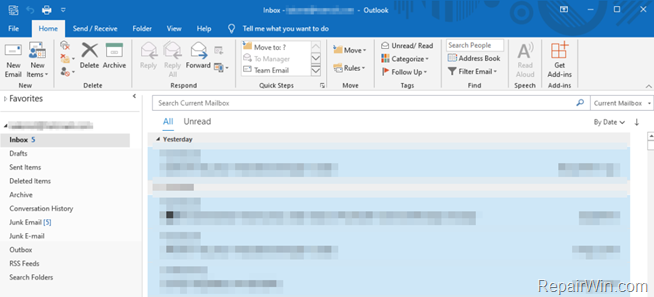
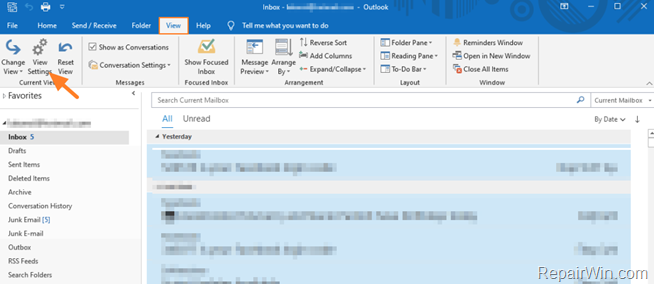
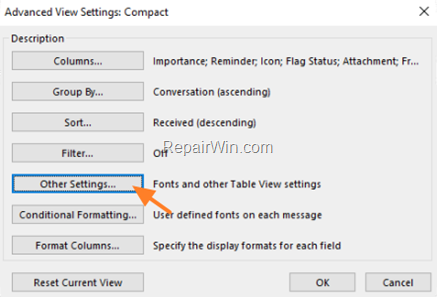

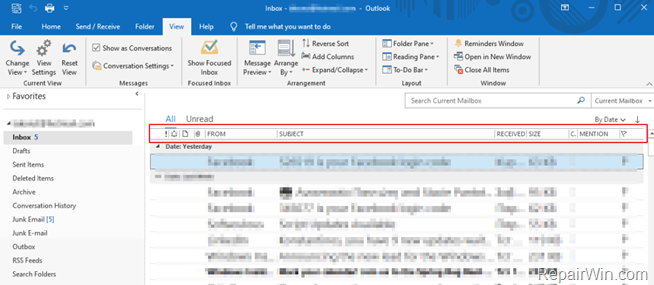




February 11, 2021 @ 8:48 pm
YES!! Thank you!
April 12, 2021 @ 5:12 pm
yes, it worked, thanks!
April 29, 2021 @ 9:48 pm
It helped, thank you very much!
May 12, 2021 @ 9:26 pm
Thank you!
June 29, 2021 @ 6:51 pm
THANK YOU SO MUCH!!!! That was making me crazy :-)
July 13, 2021 @ 7:51 pm
Thank you, this worked
August 13, 2021 @ 6:27 am
Thanks, worked for me too! Not sure why time to time it still happens, maybe when outlook is updating.
August 27, 2021 @ 5:49 pm
Thank you for this solution. It absolutely worked!
November 29, 2021 @ 8:54 pm
Thank you!
December 23, 2021 @ 5:46 pm
Yes, that worked. Thank you!
January 4, 2022 @ 5:26 pm
Cheers My Inbox was OK but my sent box was missing the sort menu. This fixed it Thanks
February 2, 2022 @ 5:28 pm
This is the ONLY place that actually sorted my issue out. Thank You so much!
February 4, 2022 @ 4:22 pm
THANK YOU!!
February 26, 2022 @ 8:33 am
Thank you so much for this article.
March 7, 2022 @ 10:57 pm
Thank you!
March 9, 2022 @ 9:29 am
it worked!!!
March 15, 2022 @ 1:17 am
Thank you so much for this tip.
May 18, 2022 @ 7:46 pm
Fabulous can’t believe it was this simple all along I’ve wasted soooo much time!!!
July 26, 2022 @ 8:28 am
Thanks a lot for your help. It works!
July 29, 2022 @ 2:19 am
THANK YOU!
September 7, 2022 @ 4:06 pm
Works great! Thank you.
September 18, 2022 @ 3:10 pm
Exactly the Solution I am looking for!
December 15, 2022 @ 7:43 pm
It worked! thank you so much!
December 20, 2022 @ 5:58 pm
Thank You…..:)
February 17, 2023 @ 8:17 pm
Thank you very much for the solution
April 6, 2023 @ 5:45 pm
Worked for me. Thank you.
May 1, 2023 @ 1:22 pm
Thank you, worked like a charm.
May 5, 2023 @ 11:50 am
Yes, worked BUT why did it change in the first place??
May 6, 2023 @ 10:23 pm
Outlook 365… No headings in My Contacts
View, View Settings, Advanced View Settings: People
All choices greyed out except Sort, Filter, Reset Current View.
Reset Current View doesn't solve problem.
May 8, 2023 @ 9:03 am
This is another problem. To view the headings in Contacts, go first and change the "View" to "List" or "Phone". [View > Change View > "List" (or "Phone")]. Then, if the headings still don't appear, apply the above instructions.
May 22, 2023 @ 10:51 am
Greatly appreciated. Thanks so much!!!
August 3, 2023 @ 5:14 pm
That did the trick. The gurus at M$ had no clue, but they sure could dance around the issue!
October 20, 2023 @ 8:35 pm
Thank you. this is ridiculous to have been thought acceptable. They are ruining our eyesight :(
October 21, 2023 @ 12:33 am
Outlook is offering me a "preview of the new outlook". yikes – like your 1st screenshot, the headers are gone and the options under view > settings didn't include 'Advanced View Settings' options, click Other Settings
April 14, 2024 @ 12:08 am
Oh thank you thank you thank you!!! Worked like a charm!