FIX: 80072EFE Update Error in Windows 7 (Solved)
This tutorial contains instructions to fix the 80072EFE Update Error in Windows 7 OS. The Windows Update Error Code 80072EFE may appear either after a clean install of Windows 7 or after checking for the latest updates.
To fix the Windows 7 update error 80072EFE, follow the instructions below.
FIX: Update Error Code 80072EFE in Windows 7 and Server 2008 R2.
Method 1. Install Update KB3138612
1. Download and install KB3138612 Update according your OS version:
2. After installation restart your PC and check for updates.
Method 2. Run the Windows Update Troubleshooter.
1. Navigate to Windows Control Panel, set the 'View By' to Small icons and open Troubleshooting.
2. In Troubleshooting options, click Fix problems with Windows Update.
3. Click Next to troubleshoot Windows update problems.
5. When the troubleshooting process is complete, close the troubleshooter and restart your PC.
6. Check for updates.
Method 3. Run the System Update Readiness tool.
1. Download and run the System Update Readiness tool according to your Windows version.
2. When the installation is completed, restart your computer and try to search updates.
That's all folks! Which method worked for you?
Please leave a comment in the comment section below or even better: like and share this blog post in the social networks to help spread the word about this solution.
- Cannot Access Shared folder. User has not been granted the requested logon type at this computer. (Solved) - April 18, 2024
- Cannot Login to Windows: User has not been granted the requested logon type at this computer. (Solved) - April 16, 2024
- FIX: Cannot clear TPM – 0x80284001, 0x80290300 or 0x80290304. - April 11, 2024

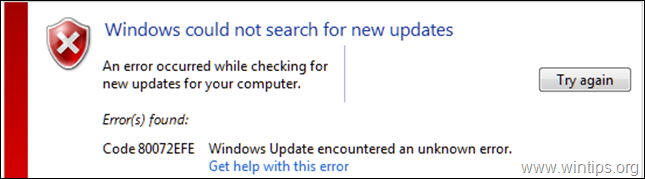
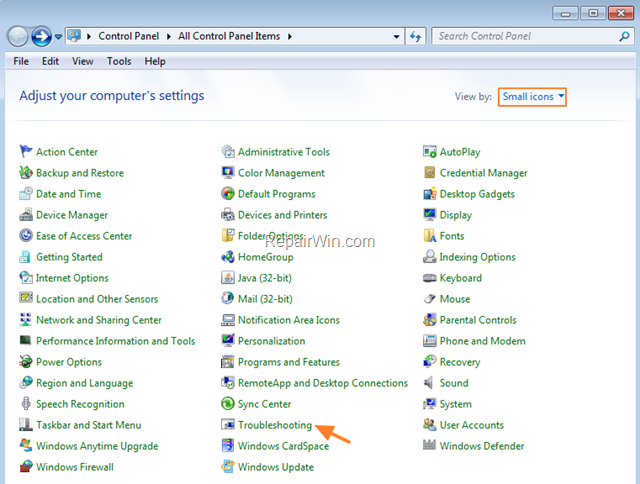
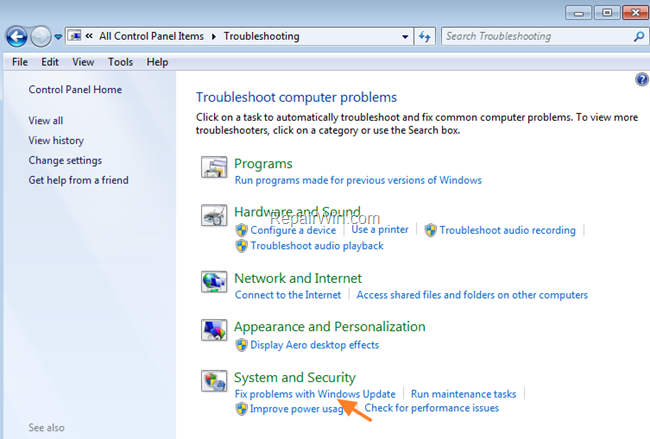
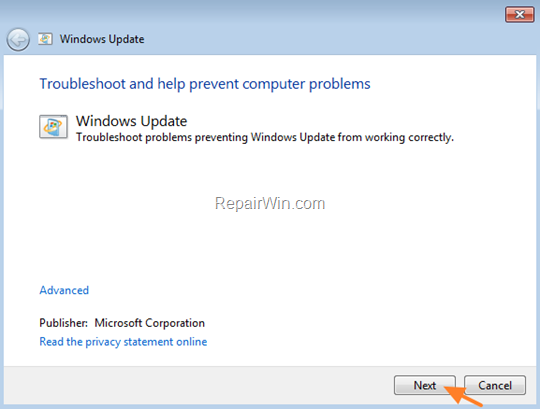




May 13, 2022 @ 5:09 pm
thanks
I uploaded KB3138612 and installed then the error disappeared.
thank
June 29, 2022 @ 3:45 pm
Many thanks
July 15, 2022 @ 2:14 pm
Method 1 worked for me.
August 1, 2022 @ 3:34 pm
This update worked for me too. Thanks
September 6, 2022 @ 10:45 pm
1st method solved problem (after fresh W7+SP1, factory OS restore)! (I had a problem with Edge instalation- even that was SOLVED with the same "Update KB3138612". "Symptom" was that IE and "old"~ Chrome could connect to Internet but anything else not; I have tried to install several "updates" manually but without "success". Then I have restored "factory" OS, and applied what You have suggested!) THANK YOU VERY MUCH!!!
October 15, 2022 @ 8:08 pm
God blessed you
October 27, 2022 @ 1:08 pm
Old laptop. Hardware too old to run Win 10. Clean install Win 7. Installed, but couldn't update. Searched Internet for solution (stop/start service, troubleshooter, etc etc). Nothing worked.
Then I found your website. Method 1 worked
Thanks!
November 26, 2022 @ 8:34 pm
terimakasih metode 1 berhasil
January 14, 2023 @ 6:56 am
Method 1 worked like a charm! Thank you so much! Tried so many other "fixes" from other sites that did not.
Aloha
March 25, 2023 @ 9:00 pm
Method 2 it perfect works.
June 15, 2023 @ 4:39 am
I have applied method 2, it works perfectly, error disappear….thank you