FIX: VeraCrypt Not Responding (Freezing) on Dismount in Windows 10 (Solved)
This guide contains instructions to fix the following issue with VeraCrypt on a Windows 10 based computer: VeraCrypt is not responding and freezes (hangs) when dismounting the encrypted volume.
VeraCrypt Not Responding (Freezing) issue in details: When you try to dismount a volume (with all the files closed from the mounted volume), the VeraCrypt hangs and displays "Not Responding". When this issue appears, the only way to restore Windows to a normal state, is to end the VeraCrypt process from Task Manager.
According VeraCrypt the freezing issue is caused by a conflict between the VeraCrypt waiting dialog displayed during mount/dismount operations and other software installed on the machine (e.g. Antivirus or Firewall).
How to fix: VeraCrypt Not Responding on Dismounting/Mounting Volume.
This issue is caused by a conflict between VeraCrypt waiting dialog displayed during mount/dismount operations and other software installed on the machine (e.g. Outpost Firewall Pro).
1. From VeraCrypt's Settings menu, select Preferences.
2. Check the Don't show wait message dialog when performing operations option click OK.
3. Now proceed to mount/dismount volumes without freezing!
That’s all folks! Did it work for you? Please leave a comment in the comment section below or even better: like and share this blog post in the social networks to help spread the word about this solution.
- FIX: SC OpenService FAILED 5: Access is denied (Solved) - May 2, 2024
- (Solved) Service ESET (ekrn) could not be deleted. - April 30, 2024
- How to Block Windows 11 Upgrade on Windows 10. - April 25, 2024

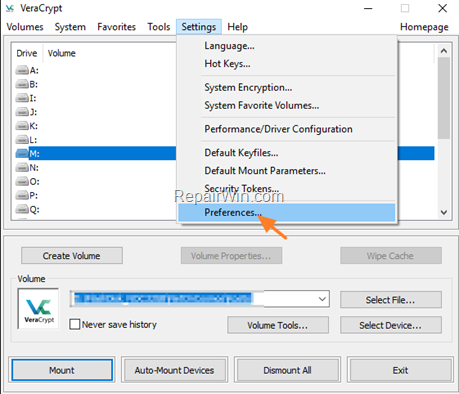
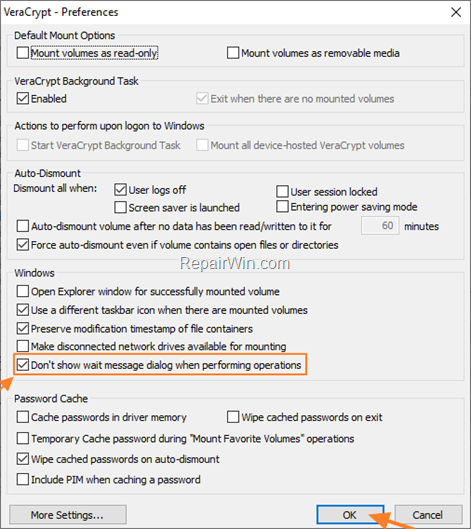

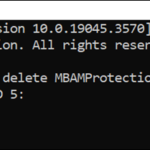
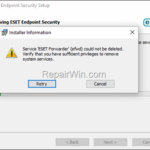
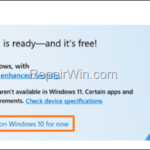
January 28, 2020 @ 11:45 am
This is not work for me. 2020-01-28. If the VC file is on a USB, removing the drive without dismounting also leaves behind a "phantom" drive (where you mounted to).
The only solution to regain use of that drive, if forced to use the junk OS called Windoze, is to reboot the machine.
April 27, 2020 @ 12:29 pm
This happens also when windows search over volume was used and closed.
Would be nice to know if dismount does not damage the volume – seems to be…
Making often copies from volume, because I don't know if it could be damaged with force dismount.
May 14, 2020 @ 10:39 am
In most cases the "force dismount" doesn't damage the volume, BUT make sure that you have closed all open files from the volume, before "force dismount".
June 15, 2020 @ 10:41 am
Background: my OS= W10. I have many files on many drives, so some dismount just fine. However, encrypted folders (ie encrypted partitions of peripheral 8Gb HDD's/ 256 Gb encrypted Flash Drives, etc) can be difficult to routinely-dismount (even when all folders have been closed in prep for dismount)-with the VC version that I am using (VC 1.24 Hotfix1).
Your solution works great. It is very straight-forward…and works. What could be better?
I had resorted to force dismount or system shut down. Yours' is a more elegant solution. Well done. I hope that Alex and Mike, above, give it another try. It works.