FIND command has Stopped Working in Registry Editor Windows 10 (Solved)
This tutorial contains instructions on how to resolve the "Registry Editor has Stopped Working" & crash problem when you use the FIND (Search) command in Windows 10.
After the latest update of Windows 10, the registry editor has stopped working and crashes while searching for any values or keys with names longer than 255 characters. The crash issue while using the "Find" command in Registry Editor is a serious bug on Windows 10 version 1511 version, but Microsoft unfortunately doesn't have fixed this issue yet.
Problem Description: In Windows 10, when you use the FIND command to search for values in Registry, the Registry Editor is searching and searching forever and when you press "Cancel" to stop the process, the Registry editor (Regedit.exe) crashes with the error message "Registry Editor has Stopped Working" and then restarts. During this issue the follow error message is displayed in Event Viewer, with event ID: 1001:
"Faulting application name: regedit.exe, version: 10.0.10586.0, time stamp: 0x5632d71e
Faulting module name: COMCTL32.dll, version: 6.10.10586.0, time stamp: 0x5632d2bf
Exception code: 0xc00000fd
Fault offset: 0x0003648f
Faulting process id: 0x10c8
Faulting application start time: 0x01d1689a456f211e
Faulting application path: C:\WINDOWS\regedit.exe
Faulting module path: C:\WINDOWS\WinSxS\x86_microsoft.windows.common-controls_6595b64144ccf1df_6.0.10586.0_none_d3c2e4e965da4528\COMCTL32.dll
Report Id: 33795245-504d-44dc-8d1b-40bd489d02dd
Faulting package full name:
Faulting package-relative application ID: "
How to fix the "Registry Editor has Stopped Working" problem on Windows 10
Method-1. Replace regedit.exe application with an oldest version
Since the "Registry editor has stopped working" issue, is appeared after the latest full Windows 10 Update (Version 1511 OS Build: 10586.104), first try replace the latest file version of "regedit.exe" file (Version 10.0.10586.0) with an oldest one (Version 10.0.10240.16384). This method works only for Windows 10 computers, which the Registry Editor works before the latest update.
To replace the latest version of "regedit.exe" file with an oldest version:
1. First see if you have this folder on your root drive: "C:\Windows.old". *
* Attention: If you don't see the "Windows.old" folder, that means that you have only the latest version of Windows 10 installed on computer. At this case you have two choices:
a. To continue with this method and replace the current version of "regedit.exe" file with this one: regedit_W10-1511-10240.zip. (Extract the zipped file and copy the "regedit.exe" from it to "C:\Windows\ folder", by using the instructions given in this method).
b. To use an alternative Registry Editor (see Method-2)
2. Right click on Start menu (Windows Flag) and select Command Prompt (Admin).
3. At command prompt window, type this command to take the ownership of "regedit.exe" file and press Enter.
takeown /f "C:\Windows\regedit.exe"
4. Then give this command to assign Full Control permissions to your (current) account for the file "C:\Windows\regedit.exe" and hit Enter.
icacls “C:\Windows\regedit.exe” /grant “%username%”:F
4. Open Windows Explorer and explore the contents of "C:\Windows" folder.
5. Find and Rename the "regedit.exe" file to "regeditOld.exe".
6. Finally copy from "C:\Windows.old\Windows" folder the "regedit.exe" file to the "C:\Windows" folder.
7. Launch Registry Editor. The Find (Search) function should be work now without problems.
Method-2. Use an alternative Registry Editor
In case, that you haven't the Windows.old folder on you computer, or the above solution doesn't work, then you can use an alternative Registry Editor to edit your registry. Below you can find our suggestions to alternative Free Registry editors.
1. O&O RegEditor: is a Free – Portable free Registry Editor with a user friendly environment. No installation is needed, with Import, Export and other useful functions.
2. Regscanner: by Nirsoft, is another free portable Registry Editor that allows you to search for Values, Data and Keys inside Windows registry. After searching, you can double click the desired registry item and jump to it's location at Windows Registry.
That’s all folks! Did it work for you?
Please leave a comment in the comment section below or even better: like and share this blog post in the social networks to help spread the word about this solution.
- Cannot Access Shared folder. User has not been granted the requested logon type at this computer. (Solved) - April 18, 2024
- Cannot Login to Windows: User has not been granted the requested logon type at this computer. (Solved) - April 16, 2024
- FIX: Cannot clear TPM – 0x80284001, 0x80290300 or 0x80290304. - April 11, 2024

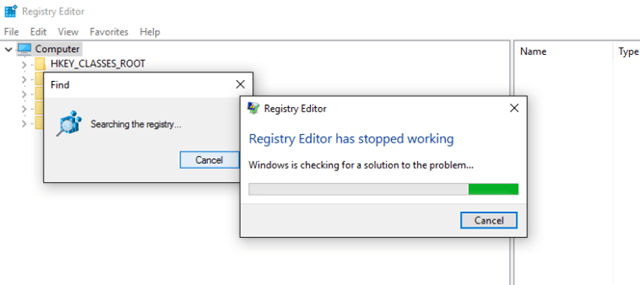
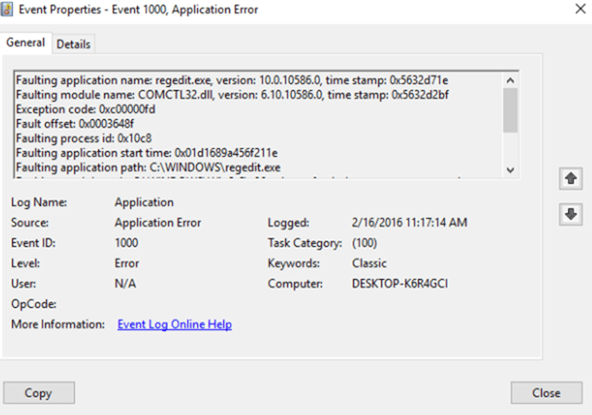
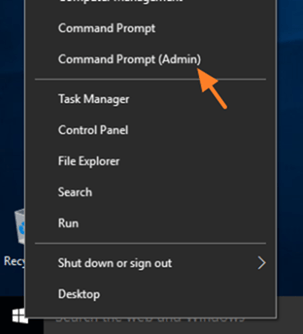
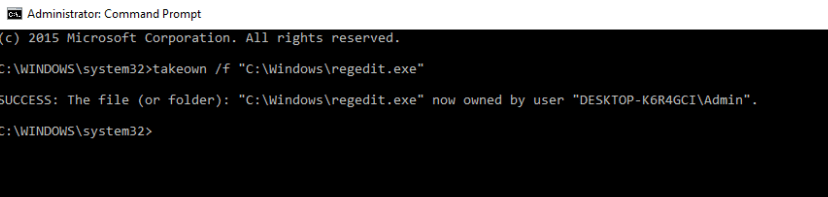
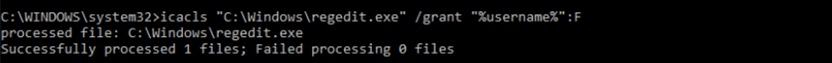
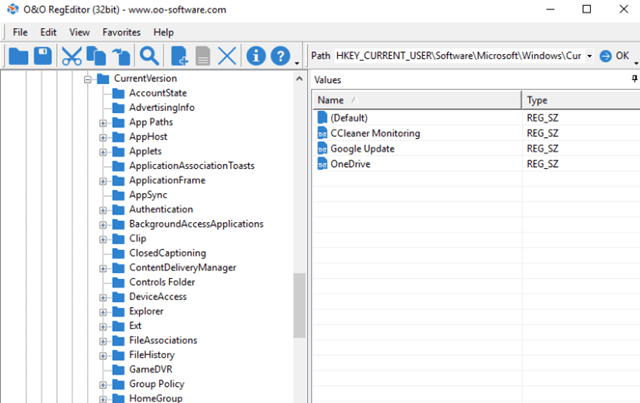
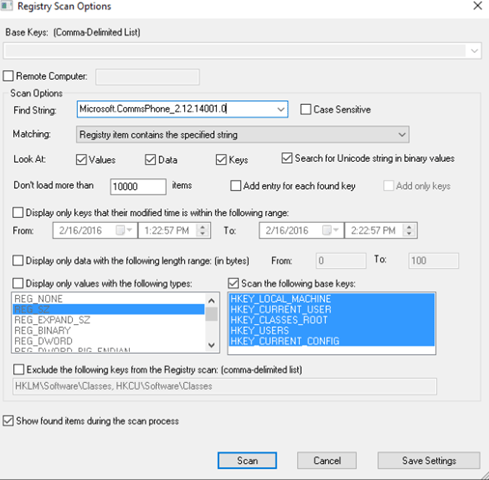


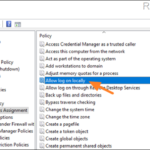

June 21, 2016 @ 3:51 pm
Dear Sirs
Your guide line on how to fix "FIND" command in Registry Editor, which has stopped working and crashes in Windows 10, is helpful and is proved to be effective.
Many thanks for your publication, in particular, its urgent requirement. I wish that Microsoft should review and take the same quick action on any defect (software) arising from its newly-introduced operating system like Windows 10.
Well done!
Regards,
July 2, 2016 @ 11:50 pm
Why doesn't MS fix these problems??!! Answer: they're too busy counting their profits.
Same goes for the dozens of bugs in their crappy Word and Excel programs.
January 15, 2017 @ 10:50 pm
Thank you very much! I'm trying to set up a new Windows 10 system to my liking and the regedit "Find" failure has been a big hindrance. I downloaded the older regedit per your above link, followed your instructions, and now "Find" works just fine.
Score: 10 out of 10.
January 27, 2017 @ 3:56 pm
takeown /f “C:\Windows\regedit.exe”
"ERROR: The current logged on user does not have ownership privileges on the file…"
It's the same anal permissions crap encountered in W7 – At least in W7 I can modify permissions… In dumb 10 can't even 'allow' permissions (greyed out), even though I'm the administrator.