Your connection is not private, Chrome (Solved)
The "Your connection is not private" or "NET::ERR_CERT_AUTHORITY_INVALID" or "ERR_CERT_COMMON_NAME_INVALID" errors in Chrome, appeared due Secure Socket Layer (SSL) errors, that is used from Websites for security and privacy reasons. In fact SSL technology is a cryptographic mechanism that provides security protection to the sensitive data you enter (e.g. username or password) on websites that require or collect sensitive information (e.g. Banks, Medical or Financial sites, etc.)
The primary goal of SSL, is to provide a private a secure connection between the client (e.g. your Web browser) and the Server. To accomplish this task an SSL certificate (also know as “digital certificate”) is installed on a web server in order to authenticate the identity of the website and to encrypt the data that transmitted on it. These sites is easy recognized, because they use the HTTPS URL prefix instead of HTTP.
The "Your connection is not private" or the Certificate errors, commonly occurred when Chrome cannot verify the Certificate (e.g. the certificate doesn't come from a trusted publisher) or when the connection between the client and the server is not secure.
This tutorial contains detailed instructions to fix the following errors on Google Chrome:
- Your connection is not private
- NET::ERR_CERT_AUTHORITY_INVALID
- ERR_CERT_COMMON_NAME_INVALID
How to resolve the "Your connection is not private" error on Google Chrome.
Method 1. Check Date & Time Settings.
First make sure that you Date and Time Settings are correct. This is the most common solution to fix the "Your connection is not private" error in Chrome. To establish a secure connection, your clock needs to be set correctly. This is because the certificates that websites use to identify themselves are only valid for specific periods of time.
Method 2. Disable all Chrome extensions to fix the "connection is not private" issue.
1. From Chrome’s menu ![]() icon (at the upper right corner), choose Settings.
icon (at the upper right corner), choose Settings.
2. Click Extensions on the left pane and then Turn Off all installed extensions.
3. Restart Chrome and try to access a HTTPS website.
If the "Your connection is not private" problem persists:
- At Settings page, scroll down and click to Show Advanced Settings.
- At Privacy section make sure that the "Send a Do Not Track request with your browsing traffic" option is unchecked.
- Restart Google Chrome again and if the problem persists, reset Chrome Settings. To do that:
1. Scroll down again and press the Reset browser settings button.
2. Click Reset one more time.
3. Restart Google Chrome.
Method 3. Check your Firewall Settings.
If you use a third party firewall or antivirus program to filter the Internet traffic, try to temporarily disable the Web (Internet) protection or disable the "HTTPS Scanning" or the "HTTPS protection" feature.
- If you 're using AVAST antivirus then disable the HTTPS Scanning. To do that:
- Open Settings -> Active Protection -> Web Shield –> Customize -> uncheck the Enable HTTPS scanning box.
- If you using BitDefender antivirus, then disable the Scan SSL feature. To do that:
- Open Settings –> Privacy Control, select the Antiphishing tab and set the Scan SSL to OFF. (In Bitdefender Total Security 2015 go to: Protection –> Web Protection –> Disable Scan SSL)
Method 4. Manually assign DNS Settings.
– Use Google’s Public DNS Servers to resolve the “Your connection is not private" Google Chrome error.
How to manually change DNS Settings in Windows:
1. Open Network and Sharing Center -> Change Adapter Settings.
2. Right click on your active Network Adapter and select Properties.
3. Select the ‘Internet Protocol Version 4 (TCP/IPv4)’ and click Properties
4. Check the “Use the following DNS server addresses:” radio button.
5. Type the following DNS server addresses (Google’s public DNS Servers):
- 8.8.8.8
- 8.8.4.4
6. Press OK twice to exit Network properties.
7. Restart your computer.
That’s all! Did it work for you?
Please leave a comment in the comment section below or even better: like and share this blog post in the social networks to help spread the word about this solution.
- Cannot Access Shared folder. User has not been granted the requested logon type at this computer. (Solved) - April 18, 2024
- Cannot Login to Windows: User has not been granted the requested logon type at this computer. (Solved) - April 16, 2024
- FIX: Cannot clear TPM – 0x80284001, 0x80290300 or 0x80290304. - April 11, 2024

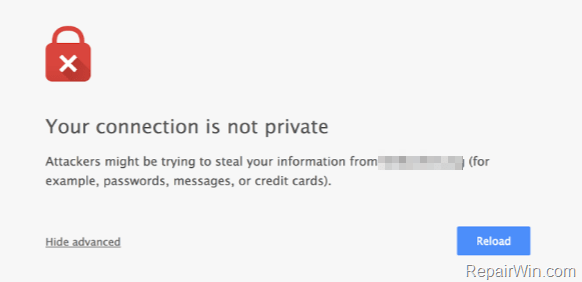
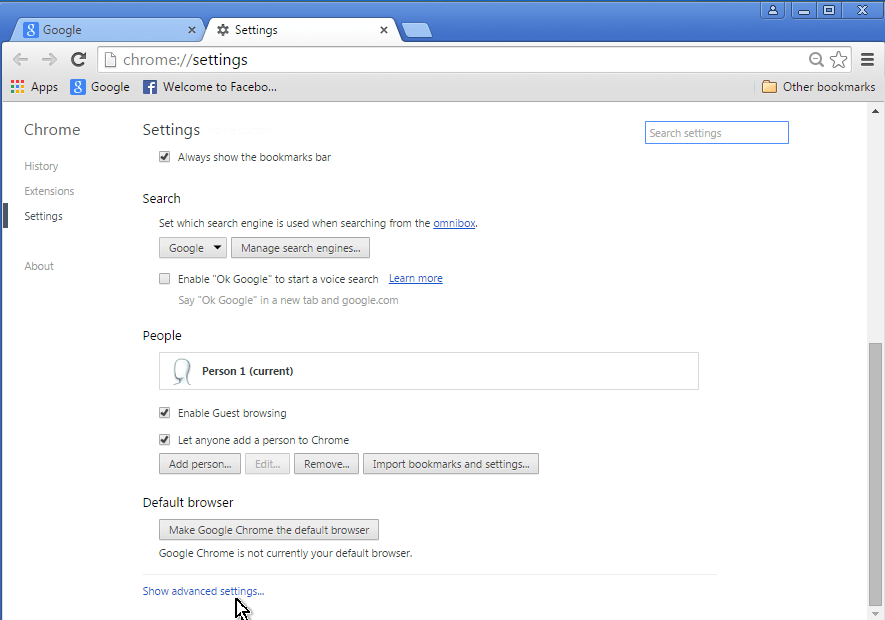
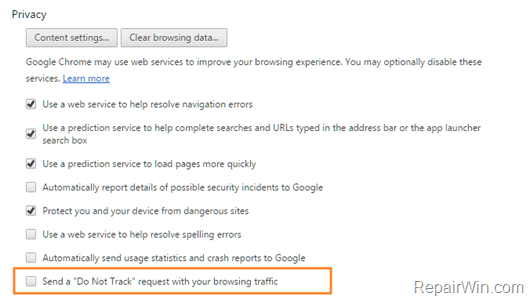
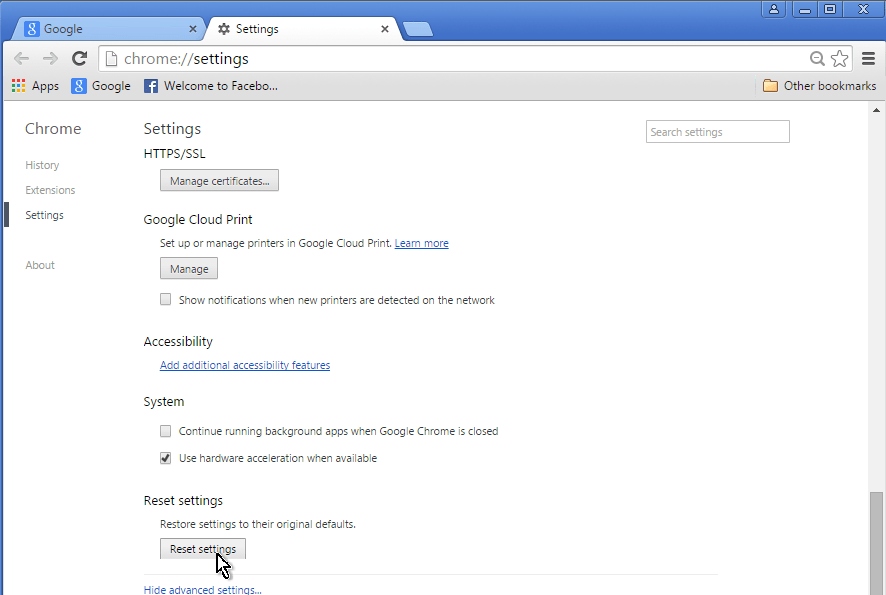
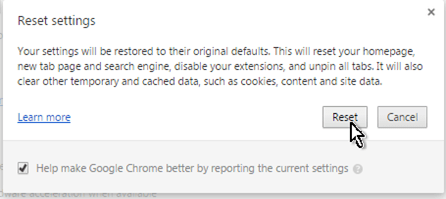
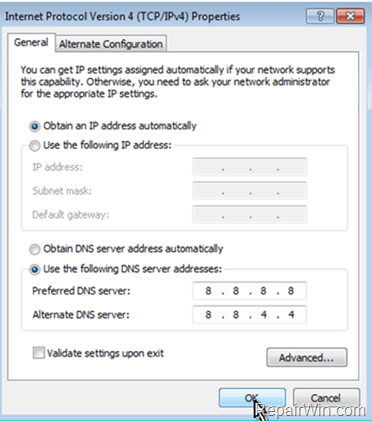




May 3, 2017 @ 10:00 pm
Nope. I went ALL the way through… Didn't work.
May 4, 2017 @ 12:41 pm
Gersh Lundberg: Try the instructions mentioned on this article: How to remove Google Chrome completely from your computer
May 12, 2017 @ 2:02 pm
Thanks for sharing the information, It was really helpful. This problem message Comes because of SSL( secure socket layer) error . SSL is used by websites to keep any data you enter on their webpage secure and private.Steps i followed to fix the Connection not private in Google chrome are First, Check the date & time setting of your computer and then check your Anti-Virus and Firewall settings and clean all cache of the Google chrome browser.
May 24, 2017 @ 10:10 pm
Had the same problem, I'm using Avast AV, went to settings, and un-checked scan https works like a charm again. It seams there is an issue with AV programs so you may need to dig around depending on the AV program you use.
July 4, 2017 @ 11:42 am
I'm use eset antivirus but i do this methods..problem no solve..
July 5, 2017 @ 12:34 pm
@Chaminda: Have you tried to totally remove ESET?
July 21, 2017 @ 6:45 pm
I totally removed avast.after that this problem occurred.i just switched off my computer.it worked.easy peasy
July 23, 2017 @ 8:23 am
There is a hidden easter egg: click the NET::ERR_ message to expand diagnostic cert info in place. If you are having problems on all sites, look at the Issuer – often related to software blocking all sites. For screenshots and how-to instructions look here
https://productforums.google.com/forum/#!msg/chrome/7pC_PdDZ9uQ/QgmgXObXBAAJ
December 18, 2017 @ 8:00 pm
Thank you.
December 22, 2017 @ 2:17 am
Saved as a favorite, I really lijke your website!
November 30, 2018 @ 4:27 pm
export your certificates from a machine that it works, and import to one that doesn't work.
April 18, 2019 @ 8:08 pm
Sadly it didn't solve my case. My problem isn't any specific browser. No app with internet is working. Chrom is just one of them with this error.
Anyway, I also only have windows 10 default antivirus which is unable now, bit still I have the problem.
In addition, the problem is notvwith my wifi network apparently, as my other devices can jse it perfectly! So the problem could be some sort of MAC address! I'm really frustrated 😟
April 19, 2019 @ 5:57 pm
Fardad: I suggest to Scan Your Computer for Viruses and other Malicious Programs.
June 26, 2019 @ 12:56 am
I read your instructions but is it the same steps if its a mobile device
July 12, 2019 @ 2:52 pm
It didn't work for me either, it's so annoying as I can log on to Bank accounts and HMRC but can't get onto gmail to attach work documents or follow links. I think the only solution is to buy a new laptop. I have had two computer experts look at it and they were unable to solve it.
September 29, 2019 @ 3:11 pm
did not work, the error on my windows 2016 citrix session host used to publish Google Chrome is missing root/intermediates which causes the error.
When run on the local machine as admin the missing certs are added automatically to the certificate store, but as a regular user they are not. Doing the same in IE11 as admin or regular user allows the addition of both……